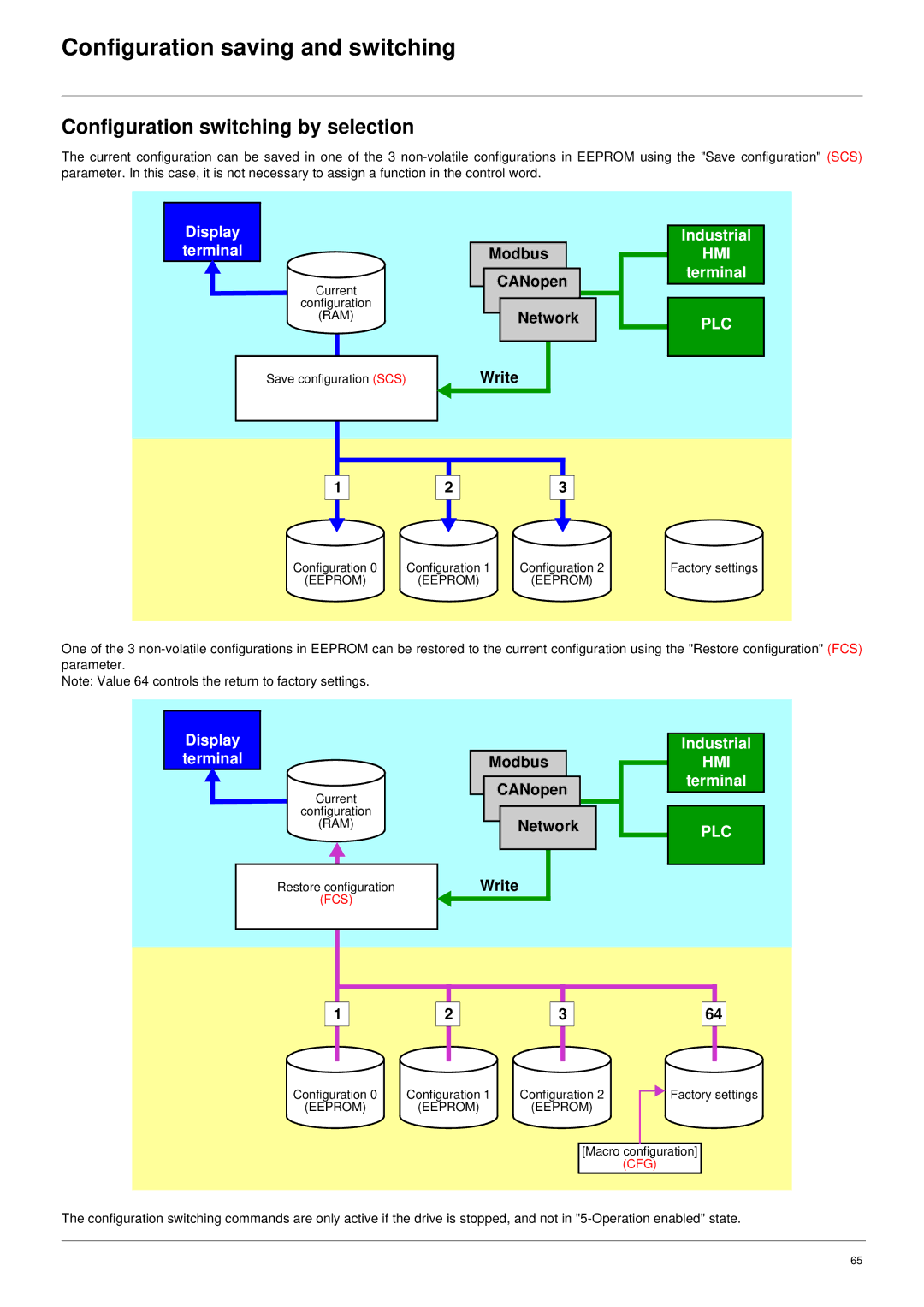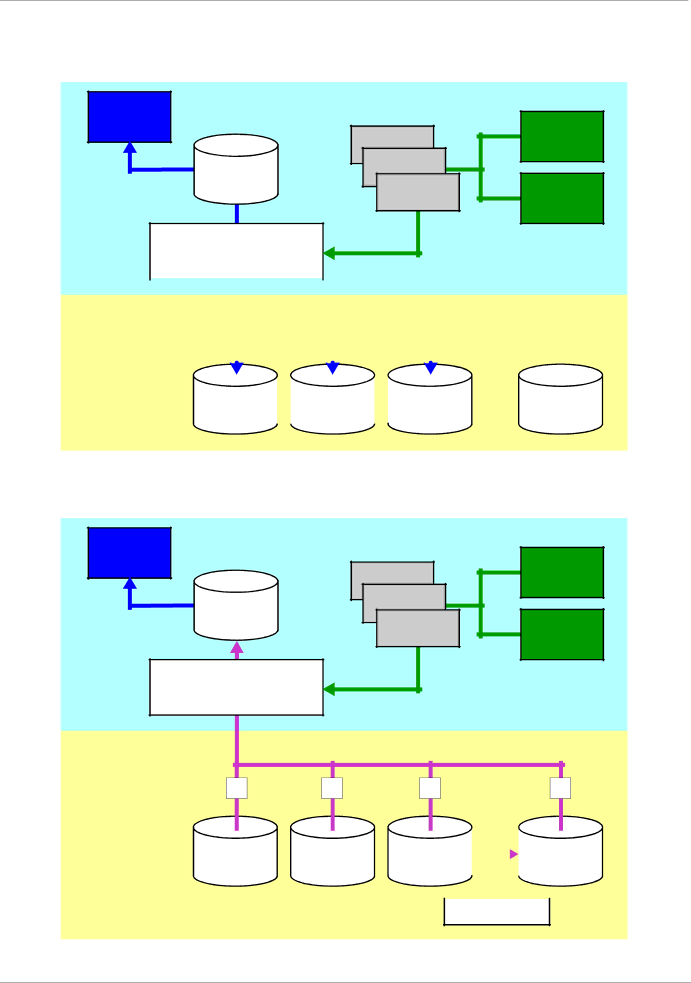
Configuration saving and switching
Configuration switching by selection
The current configuration can be saved in one of the 3
Display terminal
Current
configuration
(RAM)
Save configuration (SCS)
Modbus
CANopen
Network
Write |
Industrial
HMI
terminal
PLC
|
|
|
|
|
|
|
|
|
|
|
|
|
|
|
|
|
|
|
|
|
|
|
|
|
|
|
| 1 |
|
| 2 |
|
| 3 | ||||
|
|
|
|
|
|
|
|
|
|
|
|
|
Configuration 0 |
| Configuration 1 |
| Configuration 2 |
(EEPROM) |
| (EEPROM) |
| (EEPROM) |
Factory settings
One of the 3
Note: Value 64 controls the return to factory settings.
Display terminal
Current
configuration
(RAM)
Restore configuration
(FCS)
Modbus
CANopen
Network
Write |
Industrial
HMI
terminal
PLC
1
2
3
64
Configuration 0
(EEPROM)
Configuration 1
(EEPROM)
Configuration 2 |
|
|
| Factory settings | ||
|
|
| ||||
(EEPROM) |
|
|
|
|
| |
|
|
|
|
|
|
|
[Macro configuration]
(CFG)
The configuration switching commands are only active if the drive is stopped, and not in
65