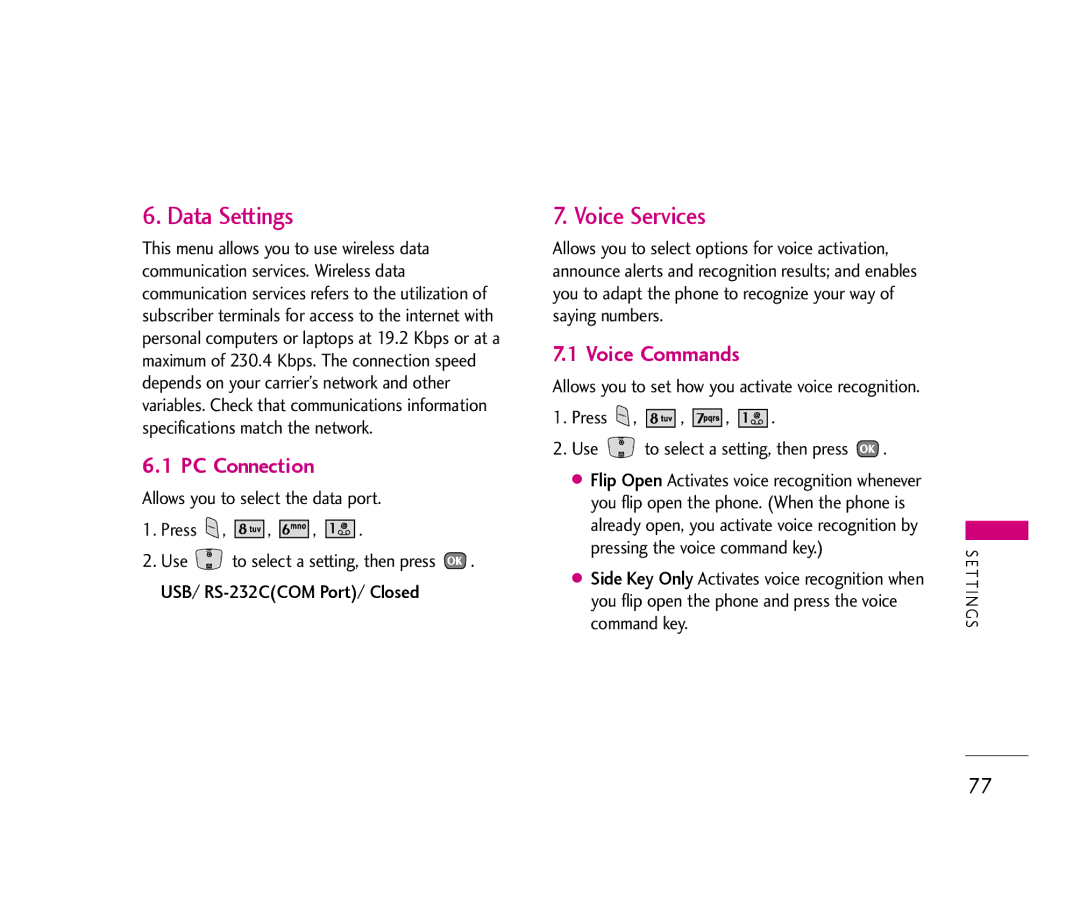6. Data Settings
This menu allows you to use wireless data communication services. Wireless data communication services refers to the utilization of subscriber terminals for access to the internet with personal computers or laptops at 19.2 Kbps or at a maximum of 230.4 Kbps. The connection speed depends on your carrier’s network and other variables. Check that communications information specifications match the network.
6.1 PC Connection
Allows you to select the data port.
1.Press ![]() ,
, ![]()
![]()
![]()
![]()
![]()
![]() ,
, ![]()
![]()
![]()
![]()
![]()
![]() ,
, ![]()
![]()
![]()
![]() .
.
2.Use ![]() to select a setting, then press
to select a setting, then press ![]() .
.
USB/
7. Voice Services
Allows you to select options for voice activation, announce alerts and recognition results; and enables you to adapt the phone to recognize your way of saying numbers.
7.1 Voice Commands
Allows you to set how you activate voice recognition.
1.Press ![]() ,
, ![]()
![]()
![]()
![]()
![]()
![]() ,
, ![]()
![]()
![]()
![]()
![]()
![]() ,
, ![]()
![]()
![]()
![]() .
.
2.Use ![]() to select a setting, then press
to select a setting, then press ![]() .
.
●Flip Open Activates voice recognition whenever you flip open the phone. (When the phone is already open, you activate voice recognition by pressing the voice command key.)
●Side Key Only Activates voice recognition when you flip open the phone and press the voice command key.
S E T T I N G S
77