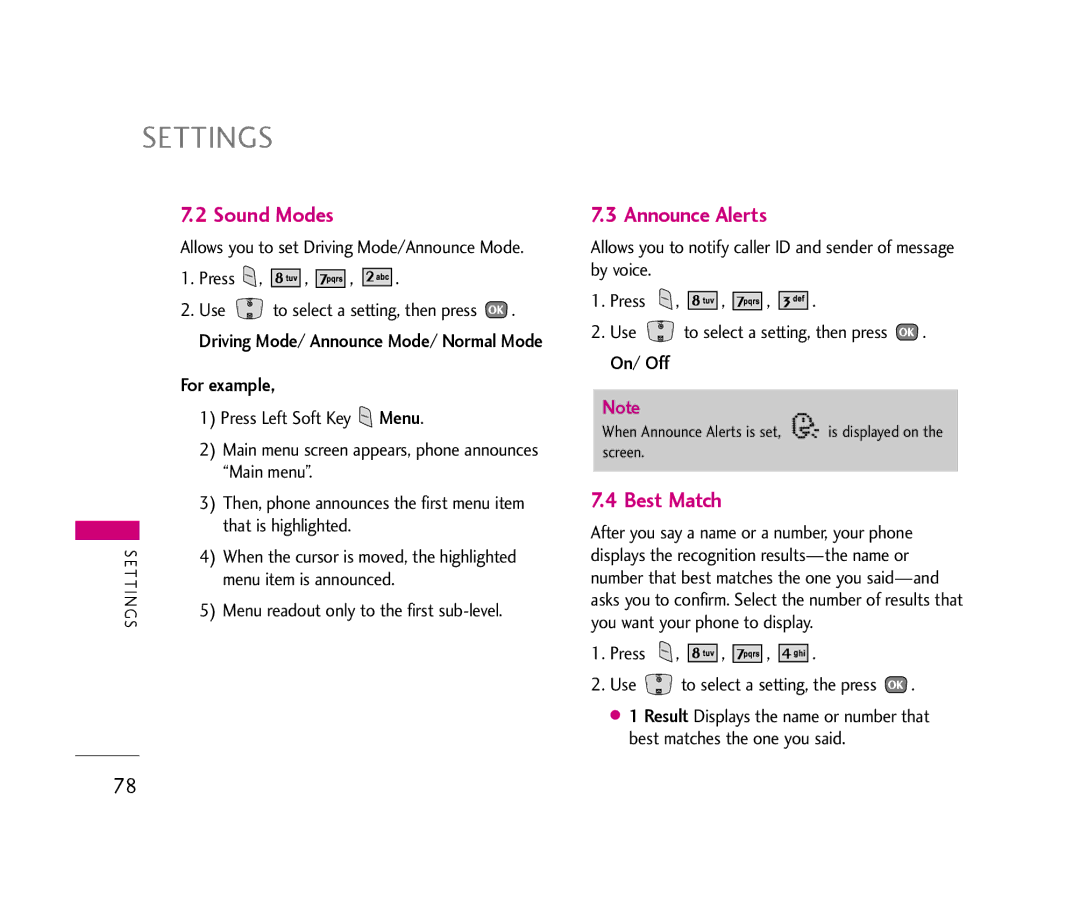SETTINGS
7.2 Sound Modes
Allows you to set Driving Mode/Announce Mode.
1.Press ![]() ,
, ![]()
![]()
![]()
![]()
![]()
![]() ,
, ![]()
![]()
![]()
![]()
![]()
![]() ,
, ![]()
![]()
![]()
![]()
![]()
![]() .
.
2.Use ![]() to select a setting, then press
to select a setting, then press ![]() .
.
Driving Mode/ Announce Mode/ Normal Mode
For example,
| 1) Press Left Soft Key Menu. | |
| 2) | Main menu screen appears, phone announces |
|
| “Main menu”. |
| 3) | Then, phone announces the first menu item |
|
| that is highlighted. |
|
| |
SE | 4) | When the cursor is moved, the highlighted |
TT |
| menu item is announced. |
I NG | 5) | Menu readout only to the first |
S |
|
|
7.3 Announce Alerts
Allows you to notify caller ID and sender of message by voice.
1.Press ![]() ,
, ![]()
![]()
![]()
![]()
![]()
![]() ,
, ![]()
![]()
![]()
![]()
![]()
![]() ,
, ![]()
![]()
![]()
![]()
![]()
![]() .
.
2.Use ![]() to select a setting, then press
to select a setting, then press ![]() .
.
On/ Off
Note
When Announce Alerts is set, is displayed on the screen.
7.4 Best Match
After you say a name or a number, your phone displays the recognition
1.Press  ,
, 




 ,
, 




 ,
, 




 .
.
2.Use  to select a setting, the press
to select a setting, the press  .
.
●1 Result Displays the name or number that best matches the one you said.
78