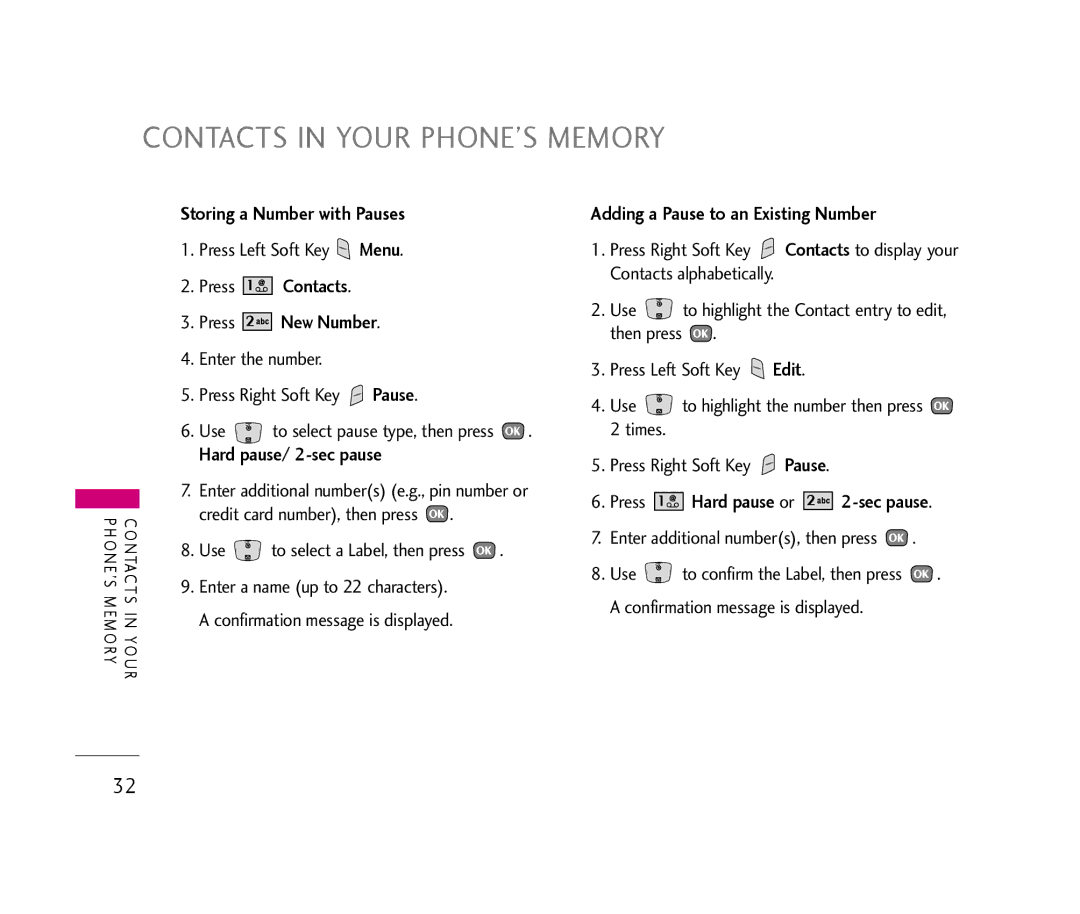CONTACTS IN YOUR PHONE’S MEMORY
CONTACTS IN YOUR PHONE’S MEMORY
Storing a Number with Pauses
1.Press Left Soft Key ![]() Menu.
Menu.
2.Press 


 Contacts.
Contacts.
3.Press 




 New Number.
New Number.
4.Enter the number.
5.Press Right Soft Key ![]() Pause.
Pause.
6.Use ![]() to select pause type, then press
to select pause type, then press ![]() .
.
Hard pause/ 2-sec pause
7.Enter additional number(s) (e.g., pin number or credit card number), then press ![]() .
.
8.Use ![]() to select a Label, then press
to select a Label, then press ![]() .
.
9.Enter a name (up to 22 characters). A confirmation message is displayed.
Adding a Pause to an Existing Number
1.Press Right Soft Key ![]() Contacts to display your Contacts alphabetically.
Contacts to display your Contacts alphabetically.
2.Use ![]() to highlight the Contact entry to edit, then press
to highlight the Contact entry to edit, then press ![]() .
.
3.Press Left Soft Key ![]() Edit.
Edit.
4.Use ![]() to highlight the number then press
to highlight the number then press ![]() 2 times.
2 times.
5.Press Right Soft Key ![]() Pause.
Pause.
6.Press 


 Hard pause or
Hard pause or 





2-sec pause.
7.Enter additional number(s), then press ![]() .
.
8.Use ![]() to confirm the Label, then press
to confirm the Label, then press ![]() . A confirmation message is displayed.
. A confirmation message is displayed.
32