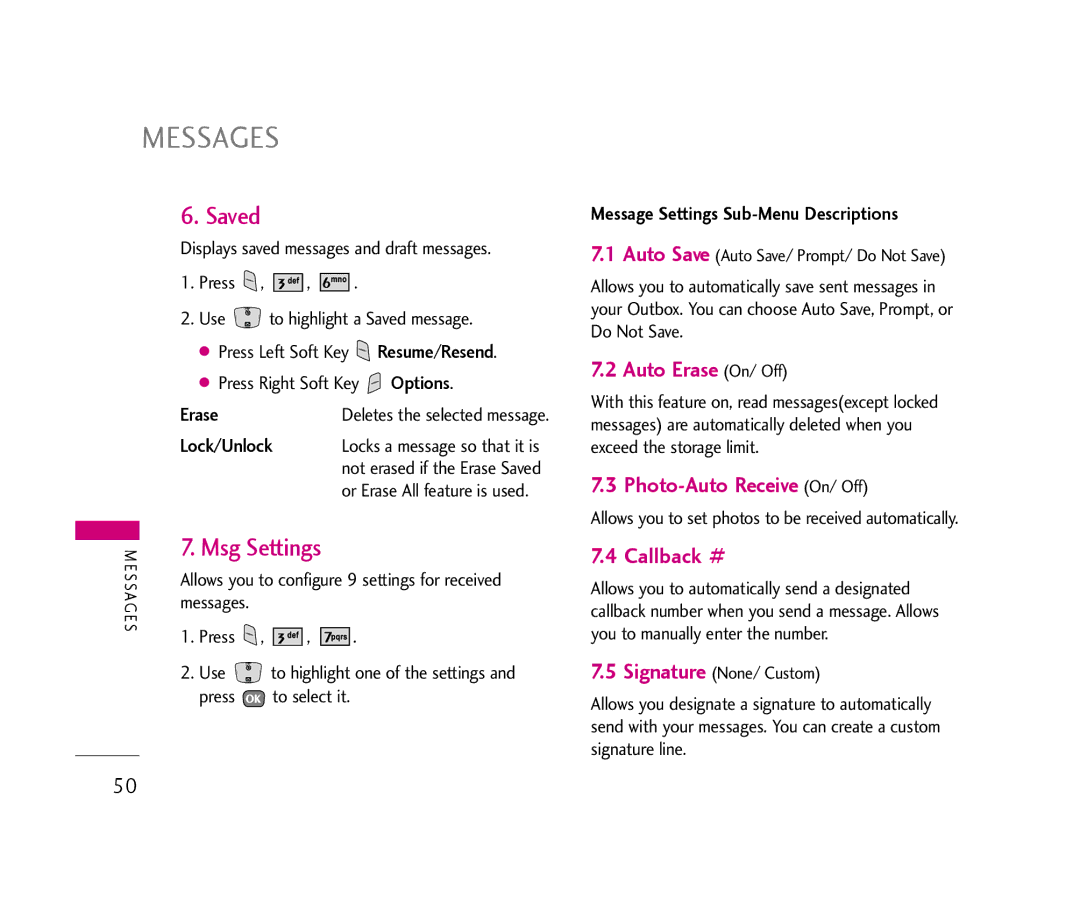MESSAGES
6. Saved
Displays saved messages and draft messages.
1.Press ![]() ,
, ![]()
![]()
![]()
![]()
![]()
![]() ,
, ![]()
![]()
![]()
![]()
![]()
![]() .
.
2.Use ![]() to highlight a Saved message.
to highlight a Saved message.
●Press Left Soft Key ![]() Resume/Resend.
Resume/Resend.
●Press Right Soft Key ![]() Options.
Options.
Erase | Deletes the selected message. |
Lock/Unlock | Locks a message so that it is |
| not erased if the Erase Saved |
| or Erase All feature is used. |
M | 7. Msg Settings |
| |
E SS | Allows you to configure 9 settings for received | ||
AG | messages. |
|
|
E S | 1. Press , | , | . |
| |||
2. Use ![]() to highlight one of the settings and
to highlight one of the settings and
press ![]() to select it.
to select it.
Message Settings Sub-Menu Descriptions
7.1Auto Save (Auto Save/ Prompt/ Do Not Save)
Allows you to automatically save sent messages in your Outbox. You can choose Auto Save, Prompt, or Do Not Save.
7.2 Auto Erase (On/ Off)
With this feature on, read messages(except locked messages) are automatically deleted when you exceed the storage limit.
7.3 Photo-Auto Receive (On/ Off)
Allows you to set photos to be received automatically.
7.4 Callback #
Allows you to automatically send a designated callback number when you send a message. Allows you to manually enter the number.
7.5Signature (None/ Custom)
Allows you designate a signature to automatically send with your messages. You can create a custom signature line.
50