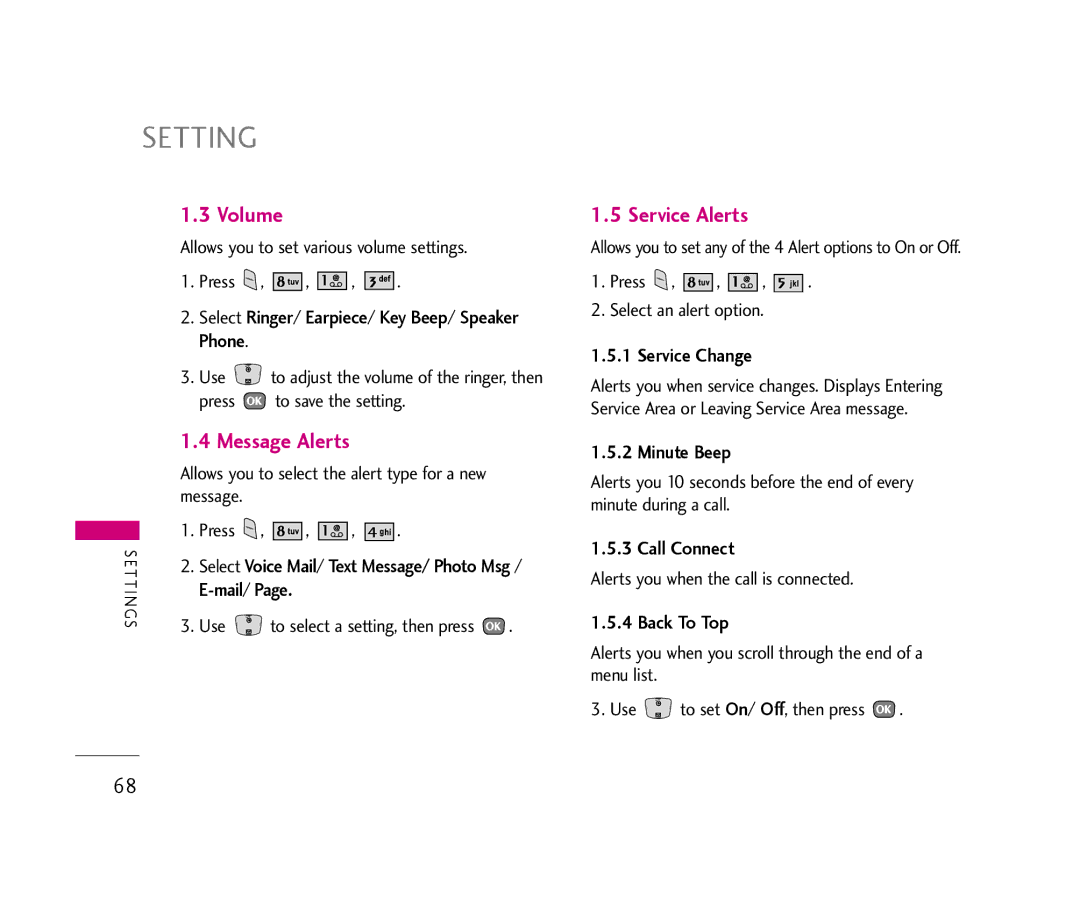SETTING
1.3 Volume
Allows you to set various volume settings.
1.Press ![]() ,
, ![]()
![]()
![]()
![]()
![]()
![]() ,
, ![]()
![]()
![]()
![]() ,
, ![]()
![]()
![]()
![]()
![]()
![]() .
.
2.Select Ringer/ Earpiece/ Key Beep/ Speaker Phone.
3.Use ![]() to adjust the volume of the ringer, then
to adjust the volume of the ringer, then
press ![]() to save the setting.
to save the setting.
1.4 Message Alerts
Allows you to select the alert type for a new message.
1. Press | , | , | , | . |
S ET | 2. | Select Voice Mail/ Text Message/ Photo Msg / | ||
T IN |
|
| ||
G S | 3. | Use | to select a setting, then press | . |
| ||||
1.5 Service Alerts
Allows you to set any of the 4 Alert options to On or Off.
1.Press ![]() ,
, ![]()
![]()
![]()
![]()
![]()
![]() ,
, ![]()
![]()
![]()
![]() ,
, ![]()
![]()
![]()
![]()
![]()
![]() .
.
2.Select an alert option.
1.5.1 Service Change
Alerts you when service changes. Displays Entering Service Area or Leaving Service Area message.
1.5.2 Minute Beep
Alerts you 10 seconds before the end of every minute during a call.
1.5.3 Call Connect
Alerts you when the call is connected.
1.5.4 Back To Top
Alerts you when you scroll through the end of a menu list.
3. Use ![]() to set On/ Off, then press
to set On/ Off, then press ![]() .
.
68