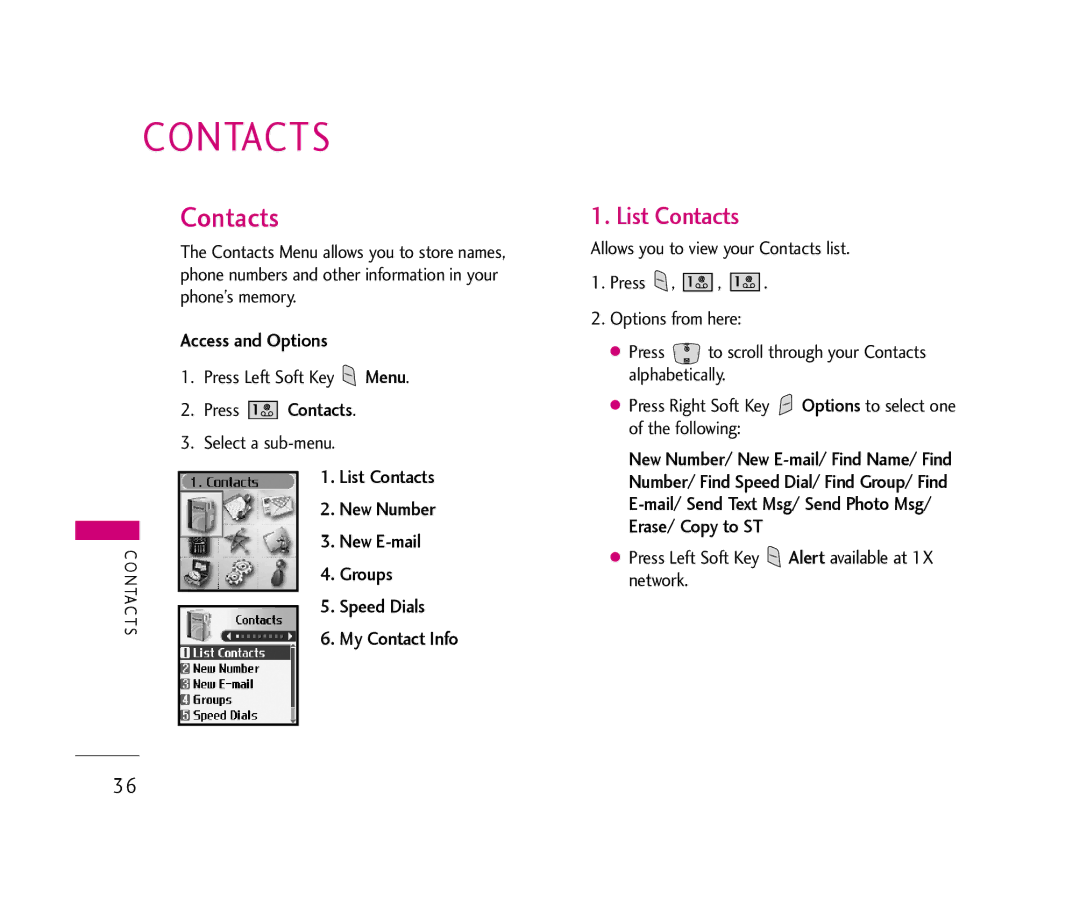CONTACTS
Contacts
The Contacts Menu allows you to store names, phone numbers and other information in your phone’s memory.
Access and Options
1. | Press Left Soft Key | Menu. | |
2. | Press | Contacts. | |
3. | Select a |
| |
|
| 1. | List Contacts |
|
| 2. New Number | |
C ON |
| 3. | New |
| 4. | Groups | |
TAC |
| 5. | Speed Dials |
T S |
| 6. | My Contact Info |
|
| ||
1. List Contacts
Allows you to view your Contacts list.
1.Press ![]() ,
, ![]()
![]()
![]()
![]() ,
, ![]()
![]()
![]()
![]() .
.
2.Options from here:
●Press ![]() to scroll through your Contacts alphabetically.
to scroll through your Contacts alphabetically.
●Press Right Soft Key ![]() Options to select one of the following:
Options to select one of the following:
New Number/ New
●Press Left Soft Key ![]() Alert available at 1X network.
Alert available at 1X network.
36