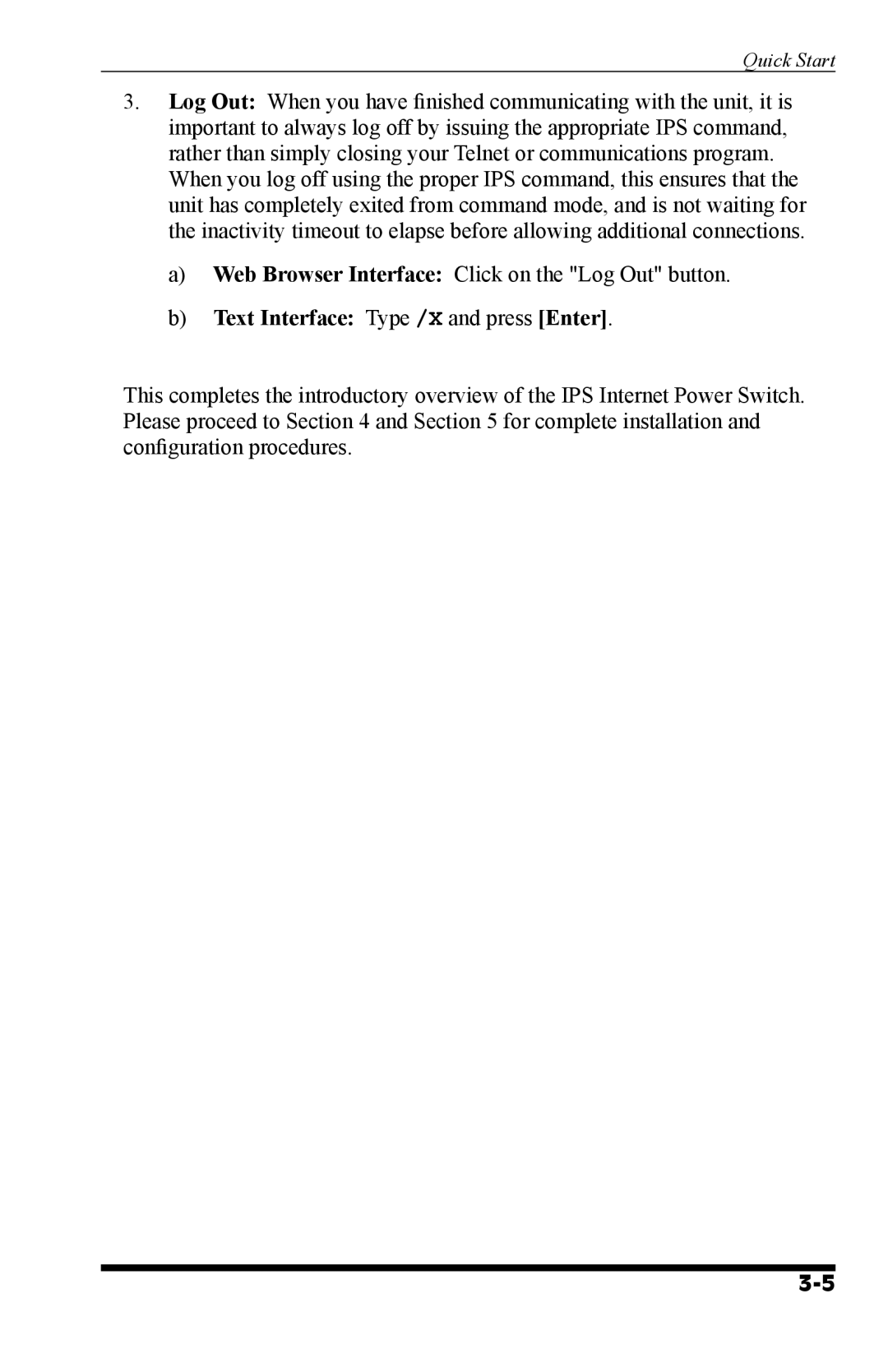Quick Start
3.Log Out: When you have finished communicating with the unit, it is important to always log off by issuing the appropriate IPS command, rather than simply closing your Telnet or communications program.
When you log off using the proper IPS command, this ensures that the unit has completely exited from command mode, and is not waiting for the inactivity timeout to elapse before allowing additional connections.
a)Web Browser Interface: Click on the "Log Out" button.
b)Text Interface: Type /X and press [Enter].
This completes the introductory overview of the IPS Internet Power Switch. Please proceed to Section 4 and Section 5 for complete installation and configuration procedures.