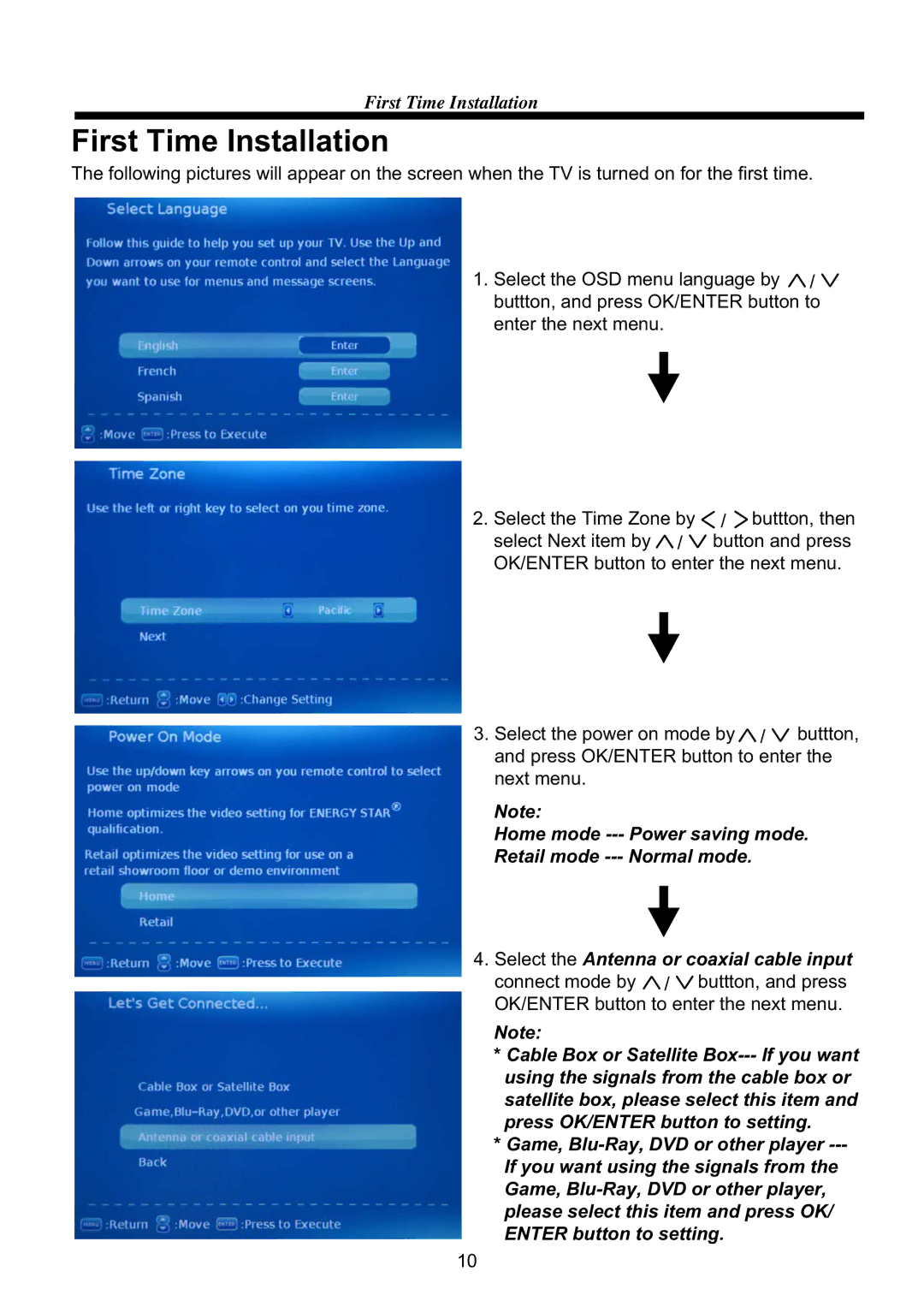First Time Installation
First Time Installation
The following pictures will appear on the screen when the TV is turned on for the first time.
1. Select the OSD menu language by ![]()
![]()
![]()
buttton, and press OK/ENTER button to enter the next menu.
2. Select the Time Zone by | buttton, then |
select Next item by | button and press |
OK/ENTER button to enter the next menu.
3. Select the power on mode by buttton, and press OK/ENTER button to enter the next menu.
Note:
Home mode
Retail mode
4. Select the Antenna or coaxial cable input
connect mode by buttton, and press OK/ENTER button to enter the next menu.
Note:
* Cable Box or Satellite
* Game,
If you want using the signals from the Game,
10