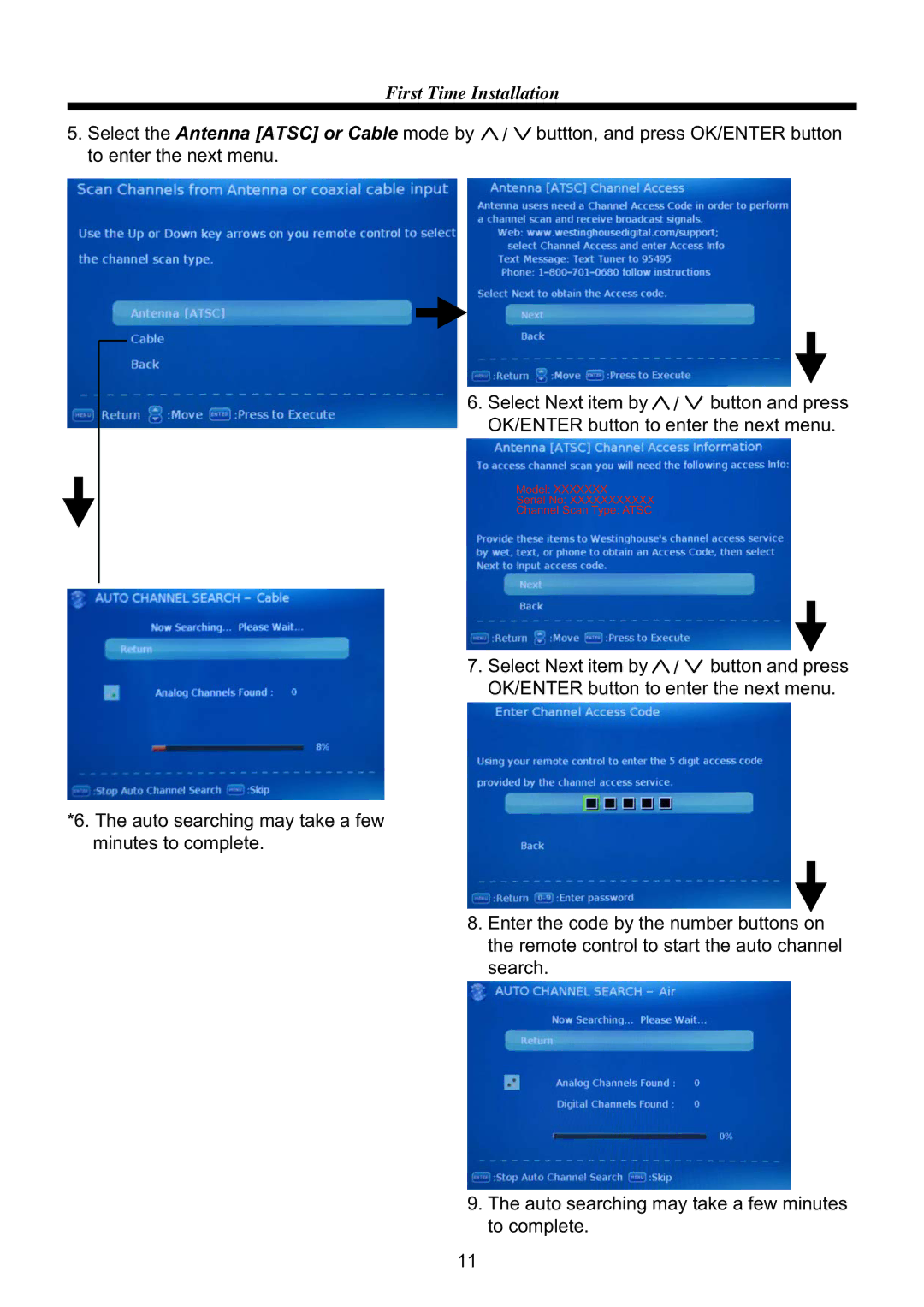First Time Installation
5. Select the Antenna [ATSC] or Cable mode by | buttton, and press OK/ENTER button |
to enter the next menu. |
|
*6. The auto searching may take a few minutes to complete.
6. Select Next item by button and press OK/ENTER button to enter the next menu.
Model: XXXXXXX
Serial No: XXXXXXXXXXX
Channel Scan Type: ATSC
7. Select Next item by button and press OK/ENTER button to enter the next menu.
8.Enter the code by the number buttons on the remote control to start the auto channel search.
9.The auto searching may take a few minutes to complete.
11