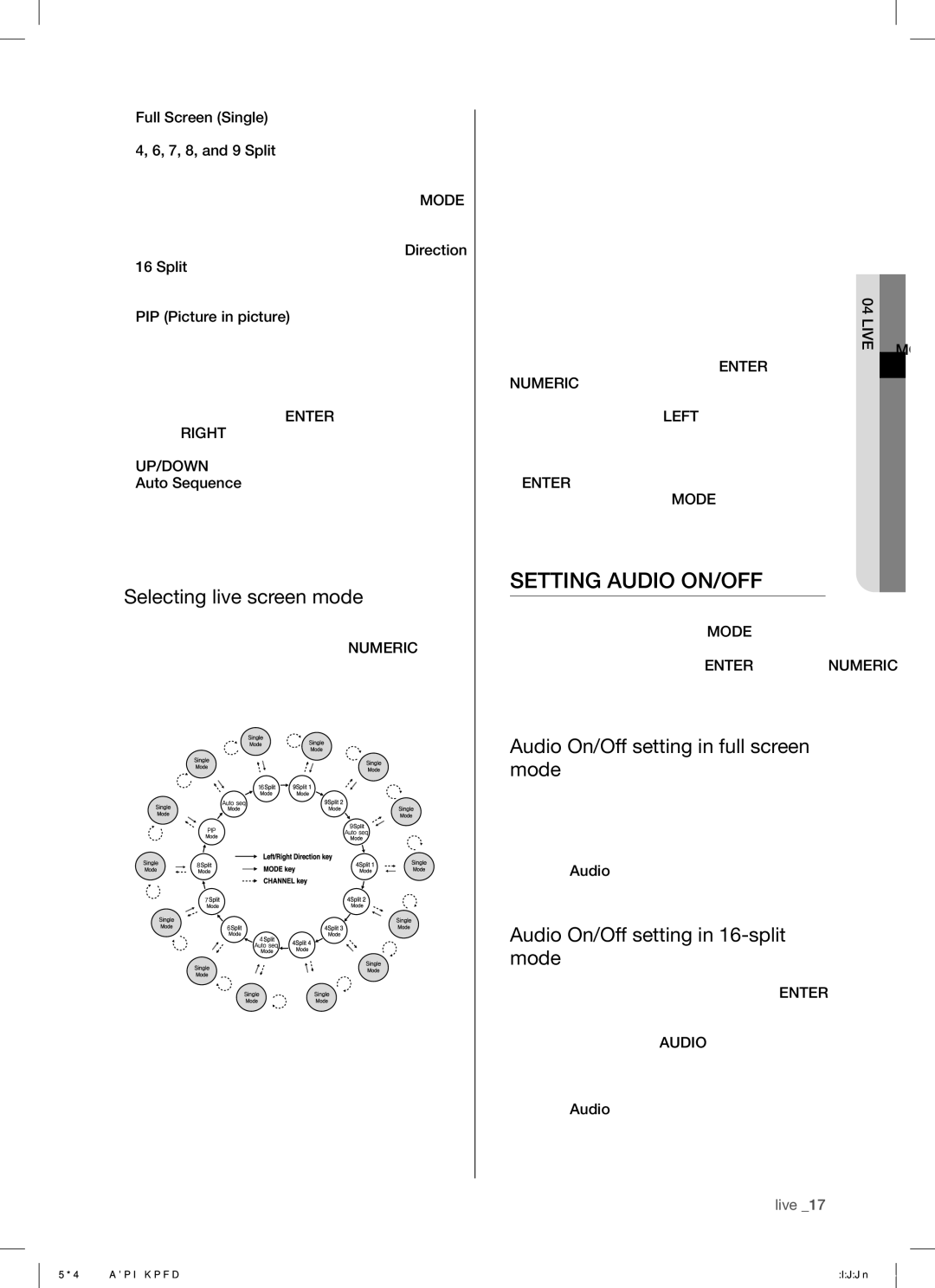Full Screen (Single) mode:
Displays the selected channel in full screen.
4, 6, 7, 8, and 9 Split mode:
Displays 4, 6, 7, 8, 9 channels in each split screen. You can select channel numbers on your own using the MODE button on the front panel or remote control. In
16 Split mode:
Displays 16 live channels on a
PIP (Picture in picture) mode:
Displays a small screen on a full screen. You can change the channel number on a full screen or small screen by pressing the ENTER button and inputting the NUMERIC button. To switch between main and sub screens, press the ENTER button and press the LEFT or RIGHT direction button. You can move the sub screen to 5 different stages using the UP/DOWN direction buttons.
Auto Sequence mode:
Sequentially displays all the channels at an interval of auto sequence time. The auto sequence time is set in Camera Configuration on the menu.
Selecting live screen mode
Available modes are switched using the MODE button and the NUMERIC buttons on the front panel or remote control. The following figure is the live modes transition diagram in the
The initial live screen shows the
In the
Likewise, in the
Every time you press the MODE button, the modes change in the following sequence:
Press the CH 1 to CH 16 button to see a full screen of each channel after pressing the ENTER button.
Press the MODE button after entering a full screen channel in a split screen mode to return to the previous split mode screen.
SETTING AUDIO ON/OFF
In other split modes except full screen mode,
Audio On/Off setting in full screen mode
In full screen mode, the audio of the selected channel automatically turns on. You can turn the audio On and Off by toggling the AUDIO button. Depending on the audio On/Off setting condition, the Audio icon of the channel changes to yellow and white.
Audio On/Off setting in 16-split mode
When pressing the ENTER button in the
Depending on the audio On/Off setting condition, the Audio icon of the selected channel changes to yellow and white. You can have audio settings on channel 1 to 4 in
live _17
04 LIVE
|
|