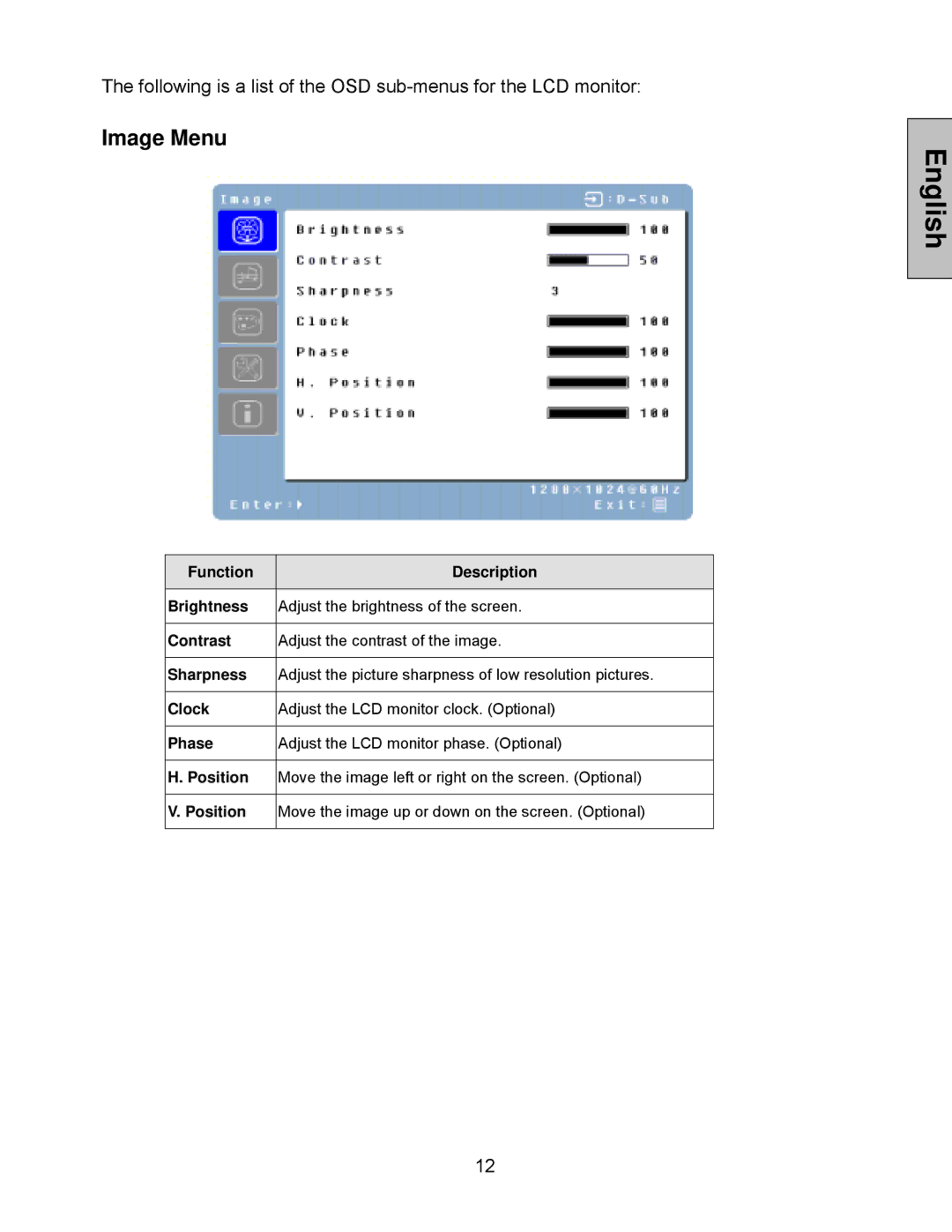The following is a list of the OSD
Image Menu
Function | Description |
|
|
Brightness | Adjust the brightness of the screen. |
|
|
Contrast | Adjust the contrast of the image. |
|
|
Sharpness | Adjust the picture sharpness of low resolution pictures. |
|
|
Clock | Adjust the LCD monitor clock. (Optional) |
|
|
Phase | Adjust the LCD monitor phase. (Optional) |
|
|
H. Position | Move the image left or right on the screen. (Optional) |
|
|
V. Position | Move the image up or down on the screen. (Optional) |
|
|
12
English