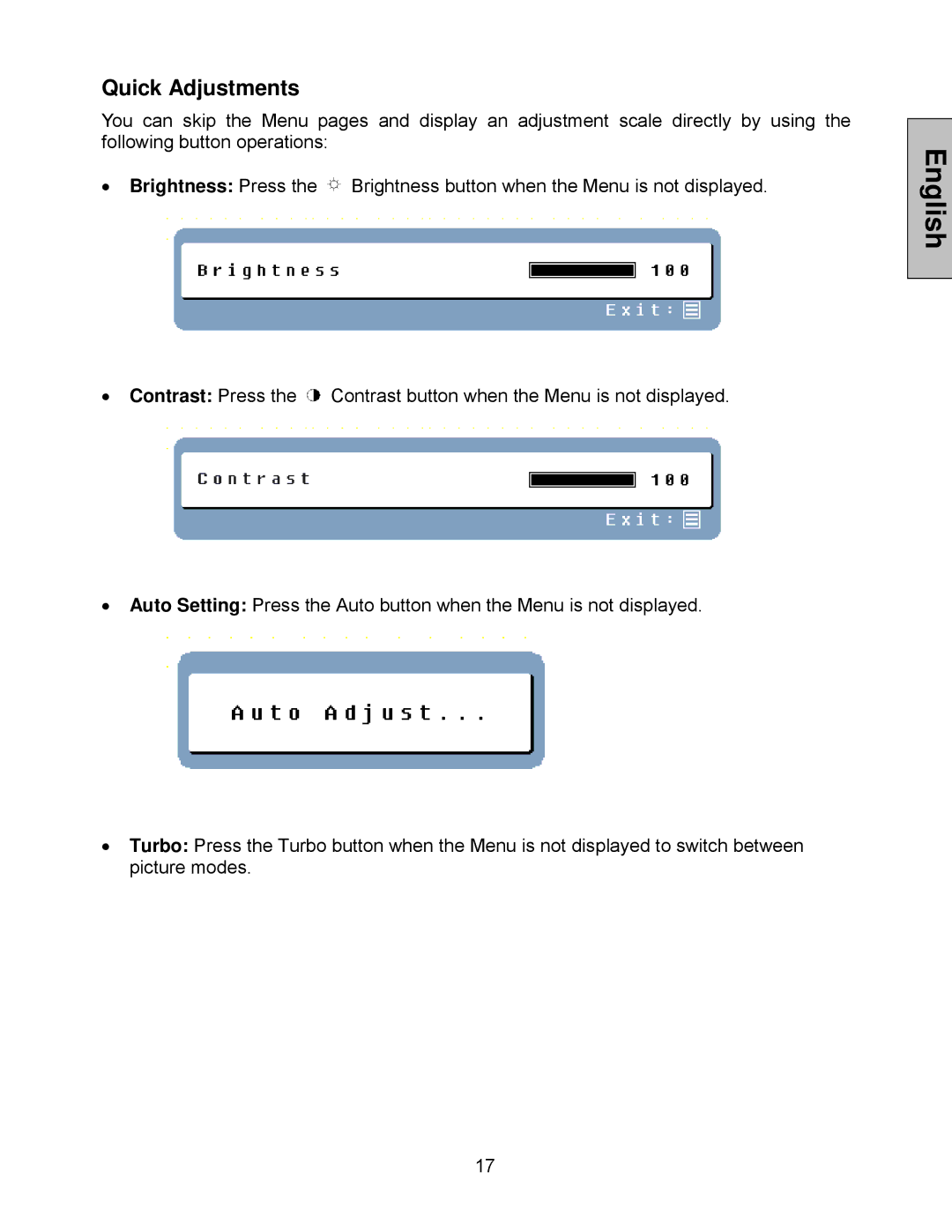Quick Adjustments
You can skip the Menu pages and display an adjustment scale directly by using the following button operations:
•Brightness: Press the ![]() Brightness button when the Menu is not displayed.
Brightness button when the Menu is not displayed.
• Contrast: Press the ![]() Contrast button when the Menu is not displayed.
Contrast button when the Menu is not displayed.
English
•Auto Setting: Press the Auto button when the Menu is not displayed.
•Turbo: Press the Turbo button when the Menu is not displayed to switch between picture modes.
17