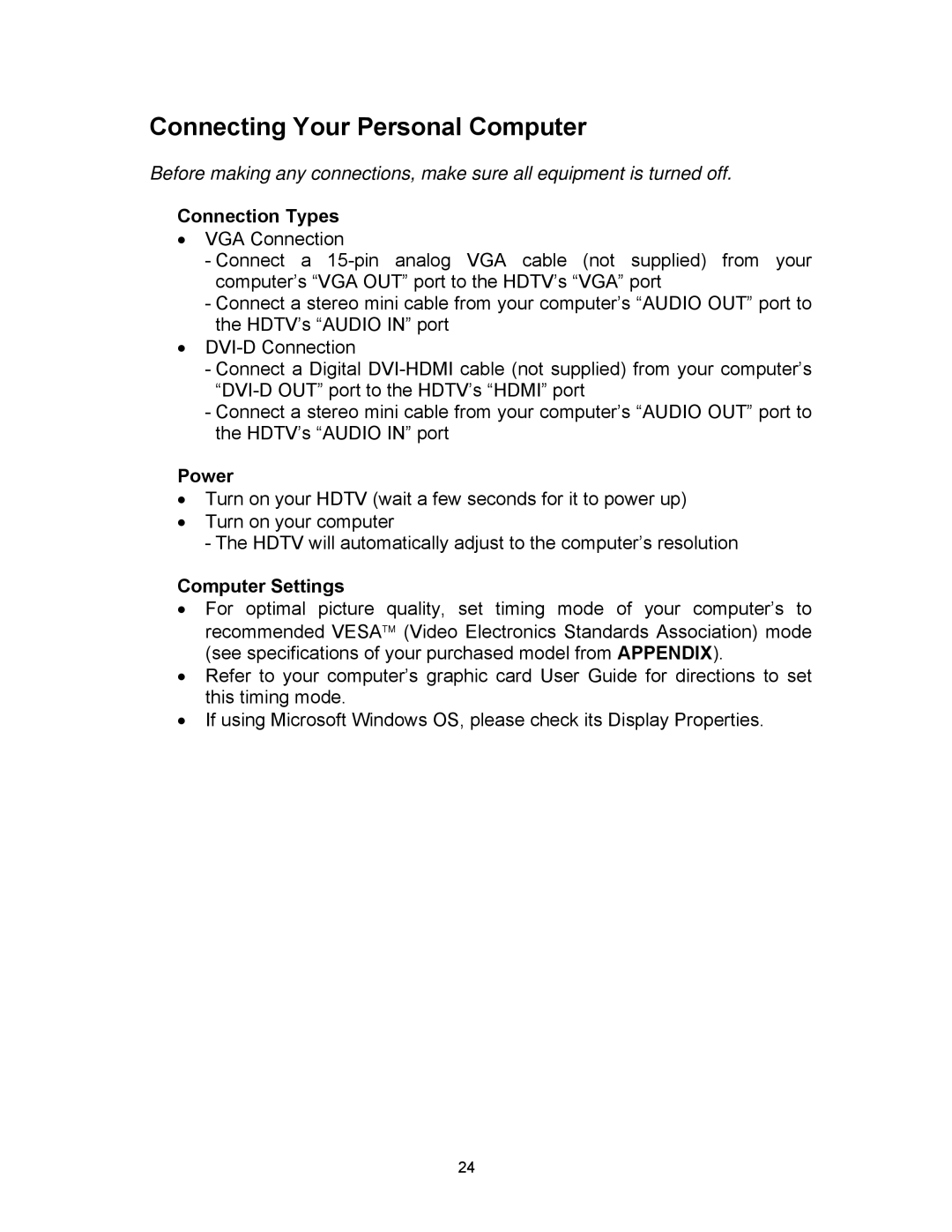Connecting Your Personal Computer
Before making any connections, make sure all equipment is turned off.
Connection Types
•VGA Connection
-Connect a
-Connect a stereo mini cable from your computer’s “AUDIO OUT” port to the HDTV’s “AUDIO IN” port
•
-Connect a Digital
-Connect a stereo mini cable from your computer’s “AUDIO OUT” port to the HDTV’s “AUDIO IN” port
Power
•Turn on your HDTV (wait a few seconds for it to power up)
•Turn on your computer
-The HDTV will automatically adjust to the computer’s resolution
Computer Settings
•For optimal picture quality, set timing mode of your computer’s to recommended VESA™ (Video Electronics Standards Association) mode (see specifications of your purchased model from APPENDIX).
•Refer to your computer’s graphic card User Guide for directions to set this timing mode.
•If using Microsoft Windows OS, please check its Display Properties.
24