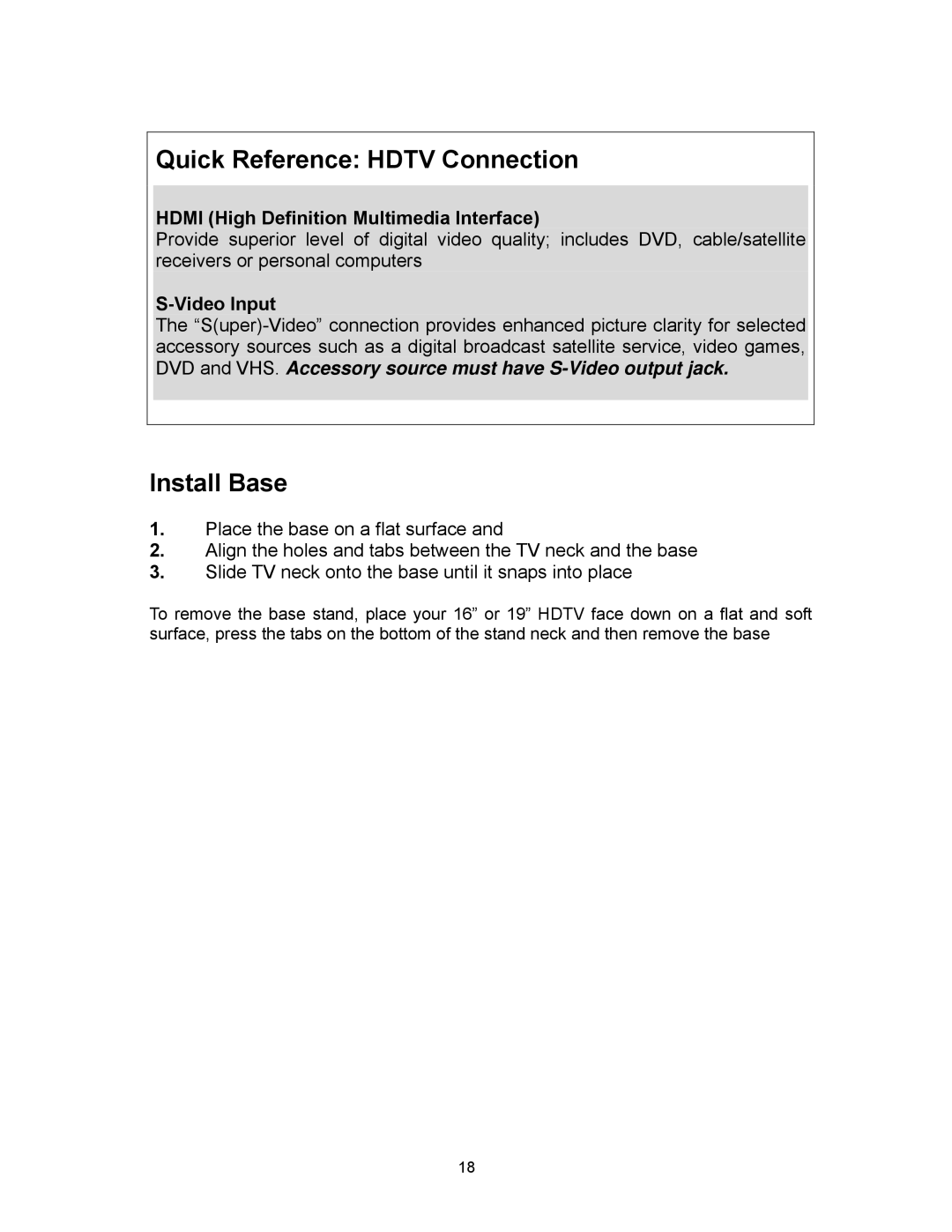Quick Reference: HDTV Connection
HDMI (High Definition Multimedia Interface)
Provide superior level of digital video quality; includes DVD, cable/satellite receivers or personal computers
S-Video Input
The
Install Base
1.Place the base on a flat surface and
2.Align the holes and tabs between the TV neck and the base
3.Slide TV neck onto the base until it snaps into place
To remove the base stand, place your 16” or 19” HDTV face down on a flat and soft surface, press the tabs on the bottom of the stand neck and then remove the base
18