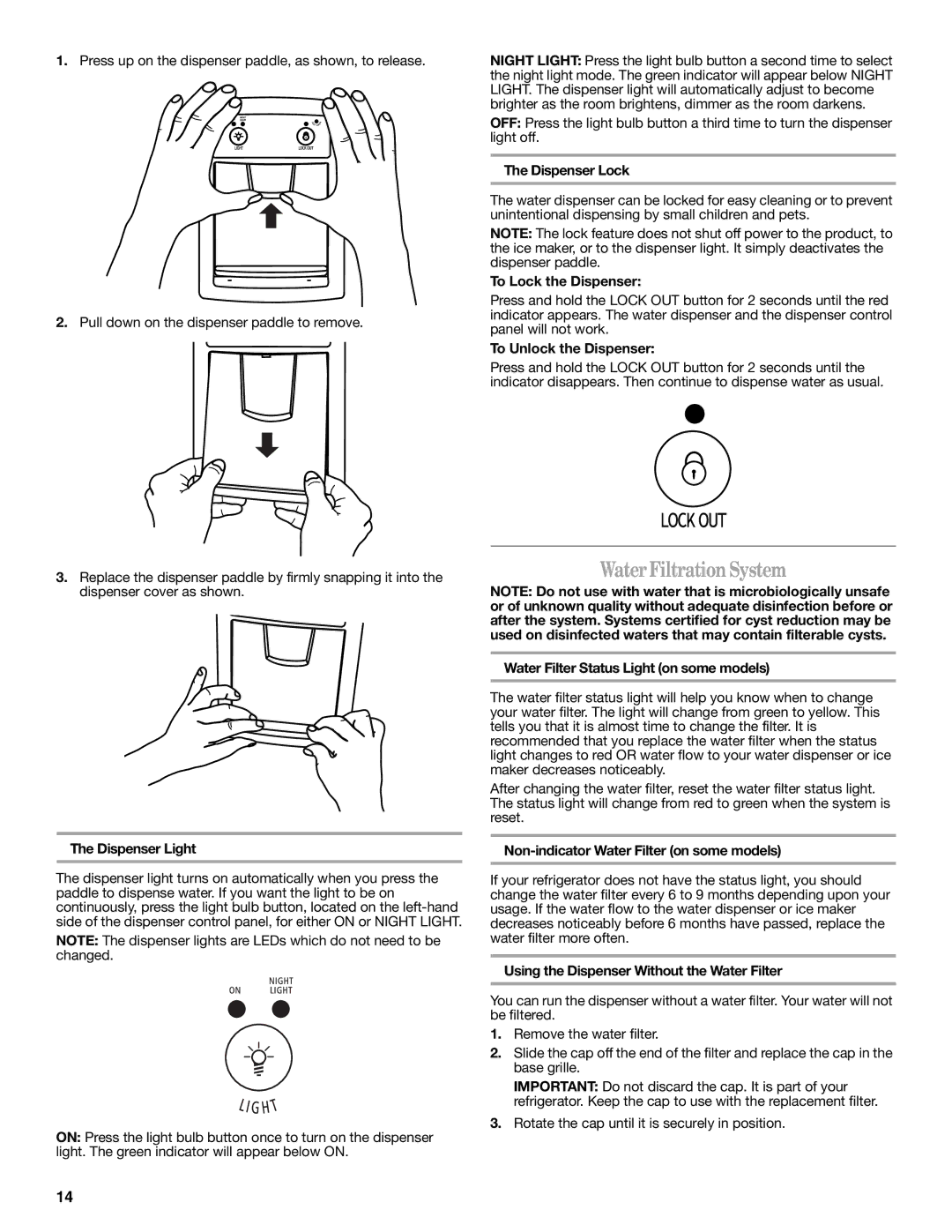1.Press up on the dispenser paddle, as shown, to release.
2.Pull down on the dispenser paddle to remove.
3.Replace the dispenser paddle by firmly snapping it into the dispenser cover as shown.
The Dispenser Light
The dispenser light turns on automatically when you press the paddle to dispense water. If you want the light to be on continuously, press the light bulb button, located on the
NOTE: The dispenser lights are LEDs which do not need to be changed.
ON: Press the light bulb button once to turn on the dispenser light. The green indicator will appear below ON.
NIGHT LIGHT: Press the light bulb button a second time to select the night light mode. The green indicator will appear below NIGHT LIGHT. The dispenser light will automatically adjust to become brighter as the room brightens, dimmer as the room darkens.
OFF: Press the light bulb button a third time to turn the dispenser light off.
The Dispenser Lock
The water dispenser can be locked for easy cleaning or to prevent unintentional dispensing by small children and pets.
NOTE: The lock feature does not shut off power to the product, to the ice maker, or to the dispenser light. It simply deactivates the dispenser paddle.
To Lock the Dispenser:
Press and hold the LOCK OUT button for 2 seconds until the red indicator appears. The water dispenser and the dispenser control panel will not work.
To Unlock the Dispenser:
Press and hold the LOCK OUT button for 2 seconds until the indicator disappears. Then continue to dispense water as usual.
WaterFiltrationSystem
NOTE: Do not use with water that is microbiologically unsafe or of unknown quality without adequate disinfection before or after the system. Systems certified for cyst reduction may be used on disinfected waters that may contain filterable cysts.
Water Filter Status Light (on some models)
The water filter status light will help you know when to change your water filter. The light will change from green to yellow. This tells you that it is almost time to change the filter. It is recommended that you replace the water filter when the status light changes to red OR water flow to your water dispenser or ice maker decreases noticeably.
After changing the water filter, reset the water filter status light. The status light will change from red to green when the system is reset.
Non-indicator Water Filter (on some models)
If your refrigerator does not have the status light, you should change the water filter every 6 to 9 months depending upon your usage. If the water flow to the water dispenser or ice maker decreases noticeably before 6 months have passed, replace the water filter more often.
Using the Dispenser Without the Water Filter
You can run the dispenser without a water filter. Your water will not be filtered.
1.Remove the water filter.
2.Slide the cap off the end of the filter and replace the cap in the base grille.
IMPORTANT: Do not discard the cap. It is part of your refrigerator. Keep the cap to use with the replacement filter.
3.Rotate the cap until it is securely in position.
14