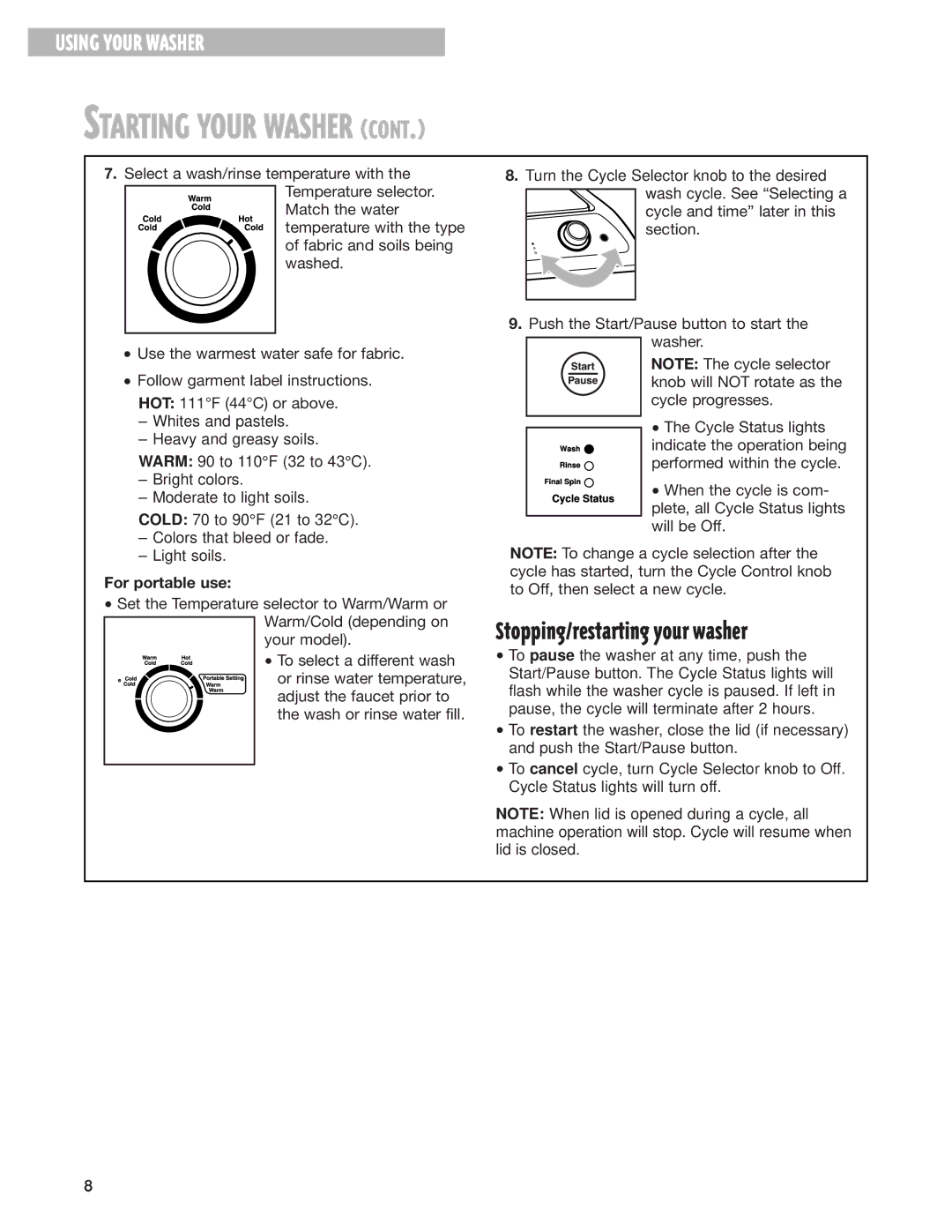USING YOUR WASHER
STARTING YOUR WASHER (CONT.)
7.Select a wash/rinse temperature with the Temperature selector.
Match the water temperature with the type of fabric and soils being washed.
• Use the warmest water safe for fabric. |
8.Turn the Cycle Selector knob to the desired wash cycle. See “Selecting a
cycle and time” later in this section.
9.Push the Start/Pause button to start the washer.
• Follow garment label instructions. |
HOT: 111°F (44°C) or above. |
– Whites and pastels. |
– Heavy and greasy soils. |
WARM: 90 to 110°F (32 to 43°C).
–Bright colors.
–Moderate to light soils.
COLD: 70 to 90°F (21 to 32°C).
Wash
Rinse
Final Spin ![]()
Cycle Status
NOTE: The cycle selector knob will NOT rotate as the cycle progresses.
•The Cycle Status lights indicate the operation being performed within the cycle.
•When the cycle is com- plete, all Cycle Status lights will be Off.
–Colors that bleed or fade.
–Light soils.
For portable use:
•Set the Temperature selector to Warm/Warm or Warm/Cold (depending on your model).
• To select a different wash or rinse water temperature, adjust the faucet prior to the wash or rinse water fill.
NOTE: To change a cycle selection after the cycle has started, turn the Cycle Control knob to Off, then select a new cycle.
Stopping/restarting your washer
•To pause the washer at any time, push the Start/Pause button. The Cycle Status lights will flash while the washer cycle is paused. If left in pause, the cycle will terminate after 2 hours.
•To restart the washer, close the lid (if necessary) and push the Start/Pause button.
•To cancel cycle, turn Cycle Selector knob to Off. Cycle Status lights will turn off.
NOTE: When lid is opened during a cycle, all machine operation will stop. Cycle will resume when lid is closed.
8