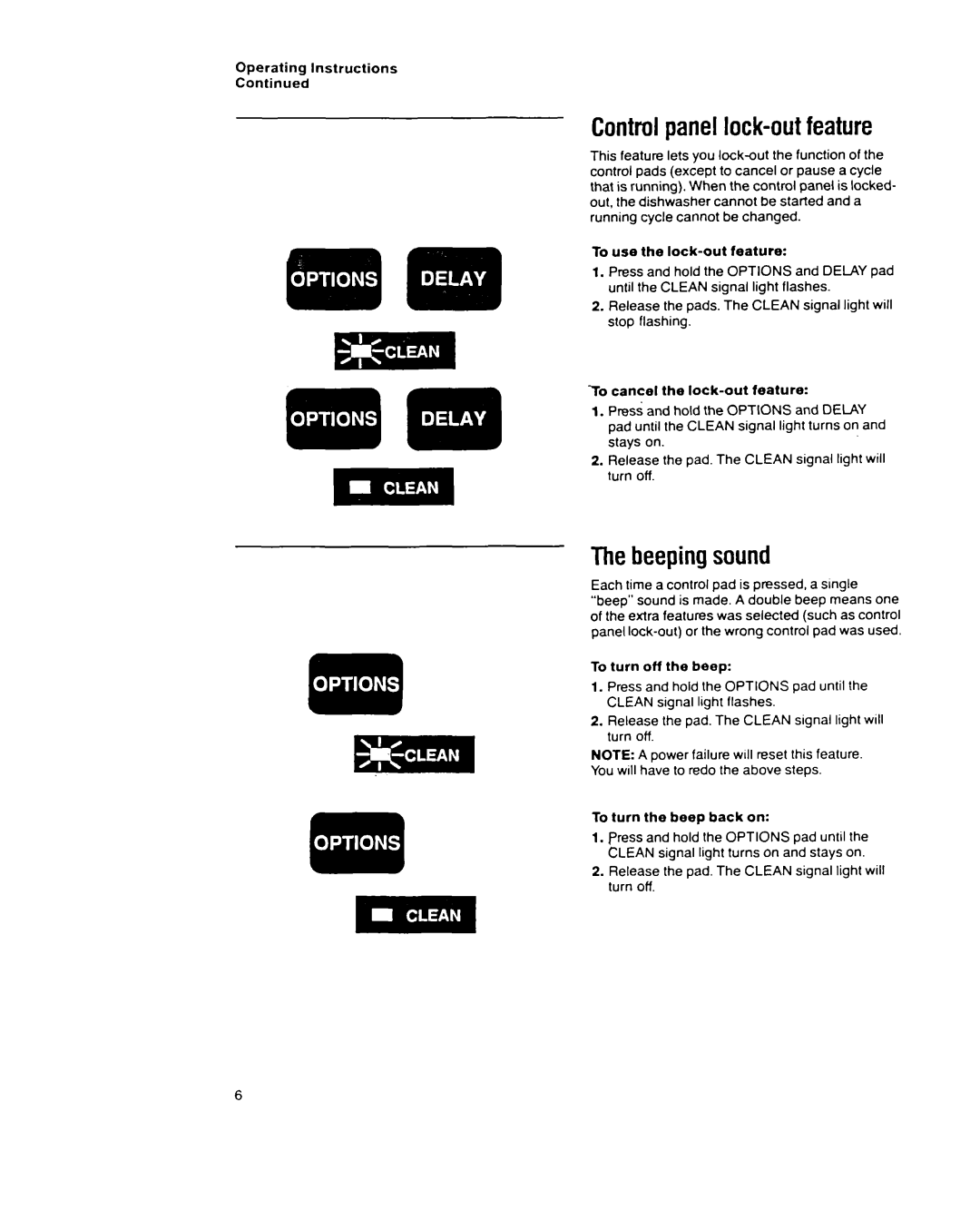Operating Instructions
Continued
Controlpanel lock-out feature
This feature lets you
To use the
1. Press and hold the OPTIONS and DELAY pad until the CLEAN signal light flashes.
2. Release the pads. The CLEAN signal light will stop flashing.
To cancel the
1. Press and hold the OPTIONS and DELAY the CLEAN signal light turns on and
2. Release the pad. The CLEAN signal light will turn off.
Thebeeping sound
Each time a control pad is pressed, a single “beep” sound is made. A double beep means one of the extra features was selected (such as control panel
To turn off the beep:
1. Press and hold the OPTIONS pad until the CLEAN signal light flashes.
2. Release the pad. The CLEAN signal light will turn off.
NOTE: A power failure WIII reset this feature. You will have to redo the above steps.
To turn the beep back on:
1. press and hold the OPTIONS pad until the CLEAN signal light turns on and stays on.
2. Release the pad. The CLEAN signal light will turn off.