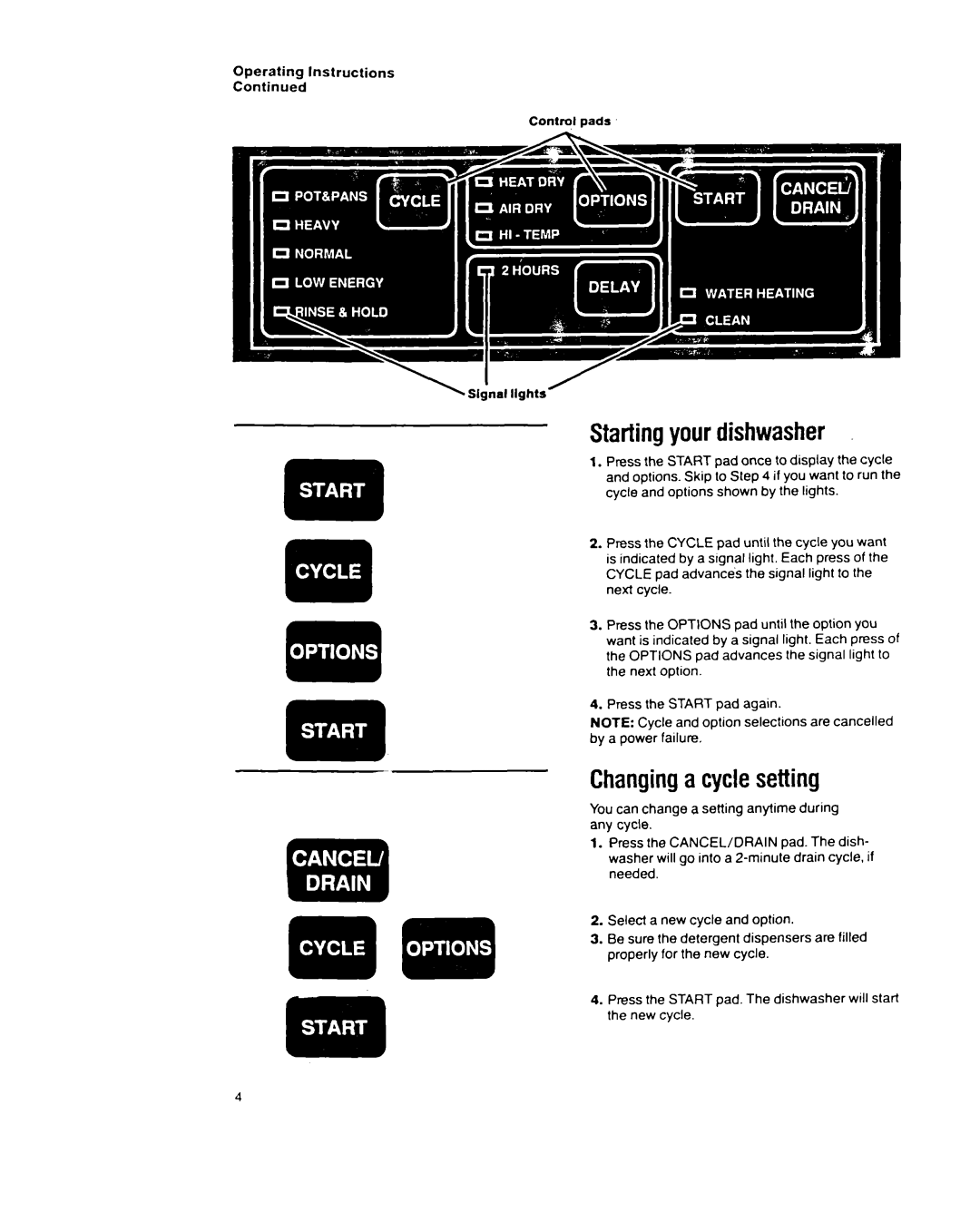Operating Instructions
Continued
Control pads
Startingyour dishwasher
1. Press the START pad once to display the cycle and options. Skip to Step 4 if you want lo run the cycle and options shown by the lights.
2. Press the CYCLE pad until the cycle you want is indicated by a srgnal light. Each press of the CYCLE pad advances the signal light to the next cycle.
3. Press the OPTIONS pad until the option you want is indicated by a signal light. Each press of the OPTIONS pad advances the signal light to the next option.
4. Press the START pad again.
NOTE: Cycle and option selections are cancelled by a power failure.
Changinga cycle setting
You can change a setting anytime during any cycle.
1. Press the CANCEL/DRAIN pad. The dish- washer will go into a
2. Select a new cycle and option.
3. Be sure the detergent dispensers are filled properly for the new cycle.
4. Press the START pad. The dishwasher will start the new cycle.
4