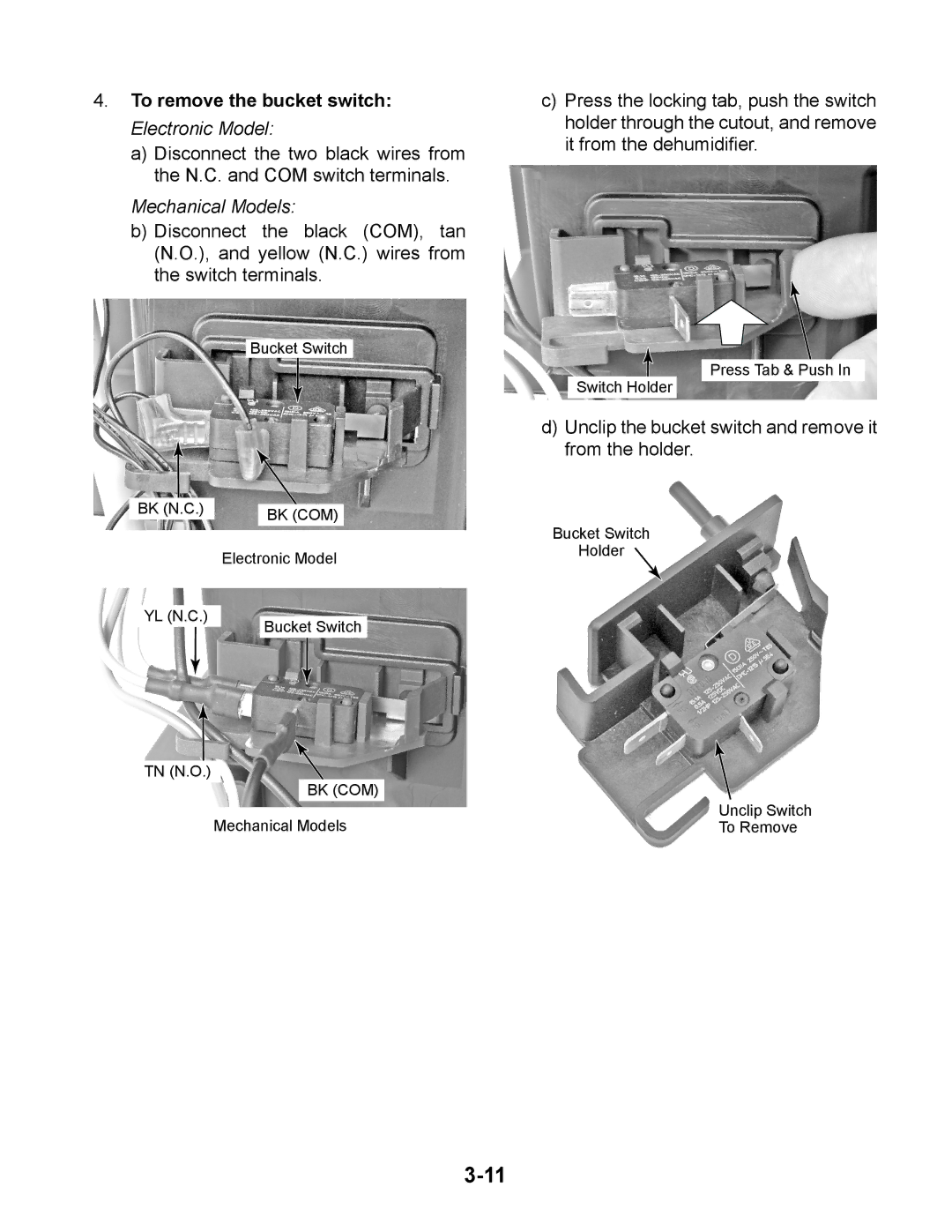4.To remove the bucket switch: Electronic Model:
a)Disconnect the two black wires from the N.C. and COM switch terminals.
Mechanical Models:
b)Disconnect the black (COM), tan (N.O.), and yellow (N.C.) wires from the switch terminals.
c)Press the locking tab, push the switch holder through the cutout, and remove it from the dehumidifier.
Bucket Switch
BK (N.C.) | BK (COM) |
| |
| Electronic Model |
YL (N.C.) | Bucket Switch |
|
TN (N.O.)
BK (COM)
Mechanical Models
Press Tab & Push In
Switch Holder
d)Unclip the bucket switch and remove it from the holder.
Bucket Switch
Holder
Unclip Switch
To Remove