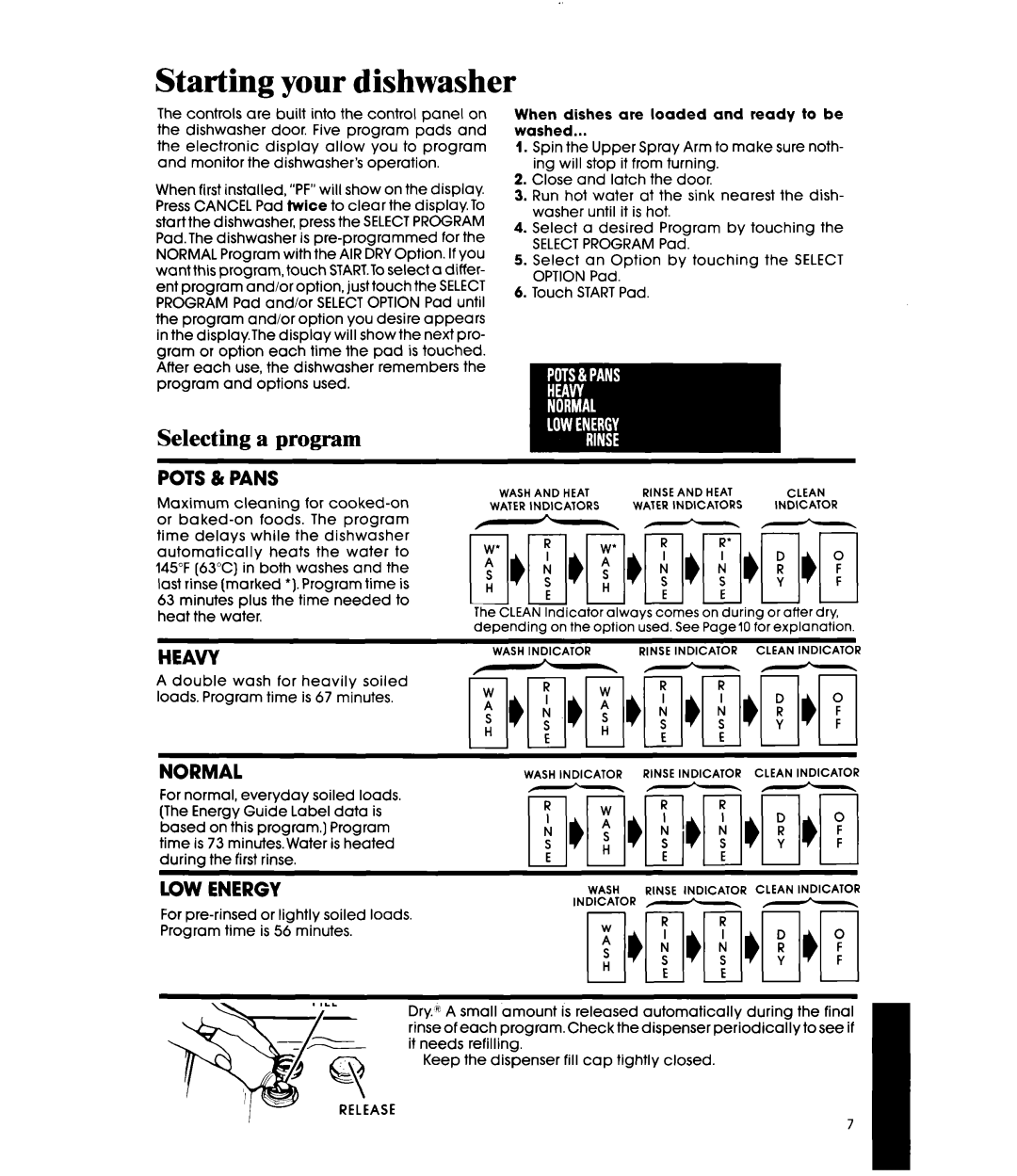Starting your dishwasher
The controls are built into the control panel on the dishwasher door. Five program pads and the electronic display allow you to program and monitor the dishwasher’s operation.
When first installed, “PF”will show on the display. Press CANCEL Pad twice to clear the display. To startthe dishwasher, press the SELECTPROGRAM
Pad.The dishwasher is
When dishes are loaded and ready to be
washed...
1.Spin the Upper Spray Arm to make sure noth- ing will stop it from turning.
2.Close and latch the door.
3.Run hot water at the sink nearest the dish- washer until it is hot.
4.Select a desired Program by touching the SELECT PROGRAM Pad.
5.Select an Option by touching the SELECT OPTION Pad.
6.Touch START Pad.
Selecting a program
POTS & PANS
Maximum cleaning for
or
automatically heats the water to 145°F (63°C) in both washes and the last rinse (marked l ). Program time is 63 minutes plus the time needed to heat the water.
HEAVY
A double wash for heavily soiled loads. Program time is 67 minutes.
NORMAL
For normal, everyday soiled loads. (The Energy Guide Label data is based on this program.) Program time is 73 minutes. Water is heated during the first rinse.
LOW ENERGY
For
WASH AND HEAT | RINSE AND HEAT | CLEAN |
WATER INDICATORS | WATER INDICATORS | INDlCATOR |
The CLEAN Indicator always comes on during or after dry, deoendino on the ontion used. See PaaelO for exDlanation.
WASH INDICATOR | RINSE INDICATOR | CLEAN INDICATOR |
WASH INDICATOR RINSE INDICATOR CLEAN INDICATOR
WASH | RINSE INDICATOR | CLEAN INDICATOR |
INDICATOR | ,_w. |
RINSE | RINSEINDICATOR |
For rinsing a few items to be washed one or more days later, Program time is 12 minutes.