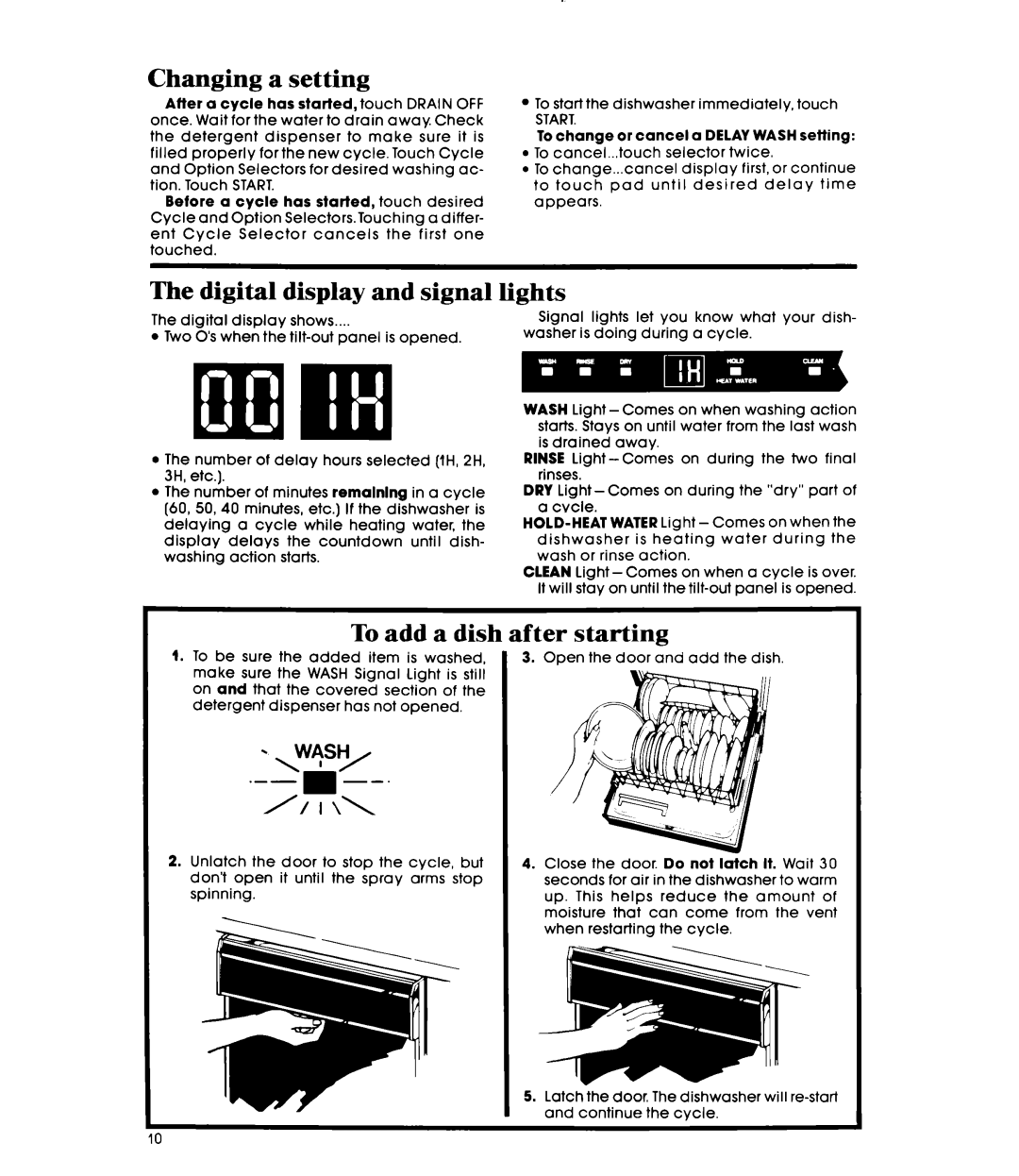DU9903XL specifications
The Whirlpool DU9903XL is a high-performing built-in dishwasher designed to meet the demands of modern kitchens. With its sleek stainless steel finish, it adds a touch of elegance while providing efficient cleaning capabilities. This model is particularly noted for its ample capacity, which can accommodate up to 12 place settings, making it ideal for families or those who frequently entertain guests.One of the standout features of the DU9903XL is its Adaptive Wash technology. This advanced system automatically adjusts the wash cycle to suit the level of soil on the dishes, ensuring optimal cleaning results while conserving water and energy. It uses soil sensors to determine how dirty the items are and adapts the cleaning intensity accordingly, offering a truly customized washing experience.
Another notable feature is the Quiet Partner technology, which significantly reduces noise levels during operation. With a decibel rating that is lower than most standard dishwashers, the DU9903XL operates quietly, allowing you to run cycles at any time without disturbing the household. This makes it particularly suitable for open-concept living spaces where noise can be an issue.
The dishwasher also includes a variety of wash cycle options, including a heavy-duty cycle for pots and pans, a normal cycle for everyday loads, and a quick wash setting for when you need clean dishes in a hurry. With the addition of a sanitize option, the DU9903XL helps eliminate 99.9% of bacteria, ensuring your dishes come out not just clean, but truly hygienic.
In terms of usability, the upper rack of the dishwasher is adjustable, which offers versatility in loading taller items such as pans and oversized dishware. The stainless steel tub enhances durability and helps to maintain high cleaning performance over time.
Energy efficiency is another key characteristic of the Whirlpool DU9903XL. It is Energy Star certified, which means it meets strict energy efficiency guidelines, helping to reduce your energy bills while being environmentally friendly.
Overall, the Whirlpool DU9903XL is a reliable, advanced dishwasher that combines features, technology, and a user-friendly design to provide effective cleaning and convenience. Whether you’re dealing with everyday messes or hosting large gatherings, this appliance is equipped to handle your needs efficiently.