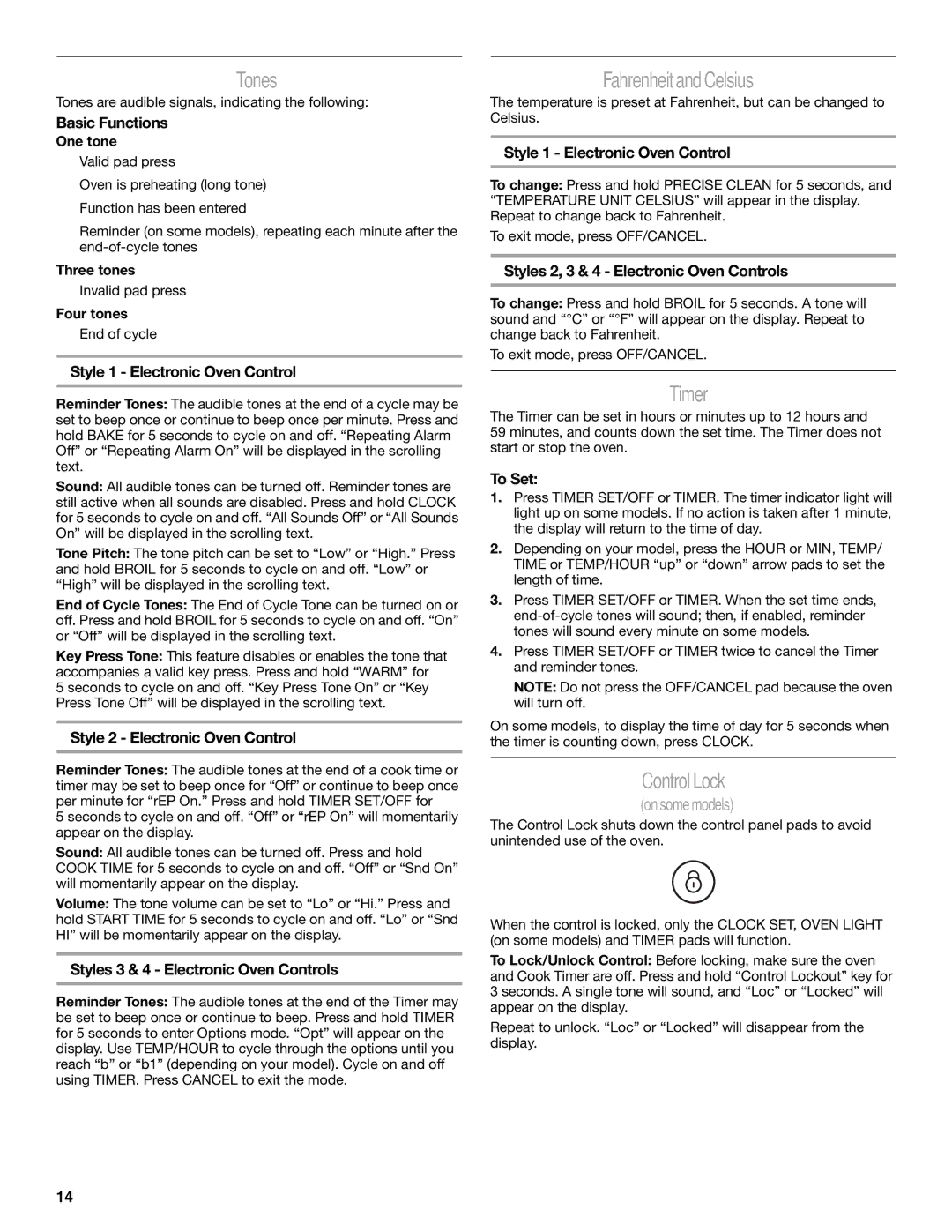GERC4110SB0 specifications
The Whirlpool GERC4110SB0 is a versatile and efficient electric range that embodies the perfect balance of functionality and style. This model stands out in any kitchen due to its sleek design and user-friendly features, making it a top choice for novice cooks and seasoned chefs alike.At the heart of the GERC4110SB0 is its powerful 4.8 cubic foot oven capacity, which allows ample space for cooking multiple dishes simultaneously. The oven is equipped with a convenient bake and broil function, enabling users to achieve perfectly cooked meals with ease. The addition of a self-cleaning option makes maintenance a breeze, allowing busy individuals to spend more time enjoying their culinary creations.
This electric range features four cooking elements on the cooktop, providing flexibility and efficiency for various cooking methods. The two 6-inch elements are ideal for smaller pots and pans, while the two 8-inch elements offer increased power for larger cookware. Each element heats quickly and evenly, thanks to Whirlpool’s innovative technology that ensures optimal heat distribution.
One of the standout features of the GERC4110SB0 is its intuitive control system. The easy-to-read digital display and user-friendly knobs make adjusting temperature settings simple. This model also includes a delay bake function, allowing users to set their meal to start cooking at a later time, perfect for those with busy schedules.
The range’s sleek stainless-steel finish not only adds a modern touch to any kitchen but also enhances durability and is easy to clean. Moreover, the oven’s large glass window provides visibility into the cooking process, allowing for real-time monitoring without opening the door.
Energy efficiency is another key characteristic of the Whirlpool GERC4110SB0, as it meets or exceeds industry standards, making it a cost-effective choice for environmentally-conscious consumers.
In summary, the Whirlpool GERC4110SB0 combines style, functionality, and efficiency into one electric range. With its spacious oven, versatile cooktop, and user-friendly features, it caters to the needs of any home cook while seamlessly fitting into modern kitchen aesthetics. Whether preparing a family meal or experimenting with new recipes, this range is designed to simplify the cooking experience without compromising on quality.