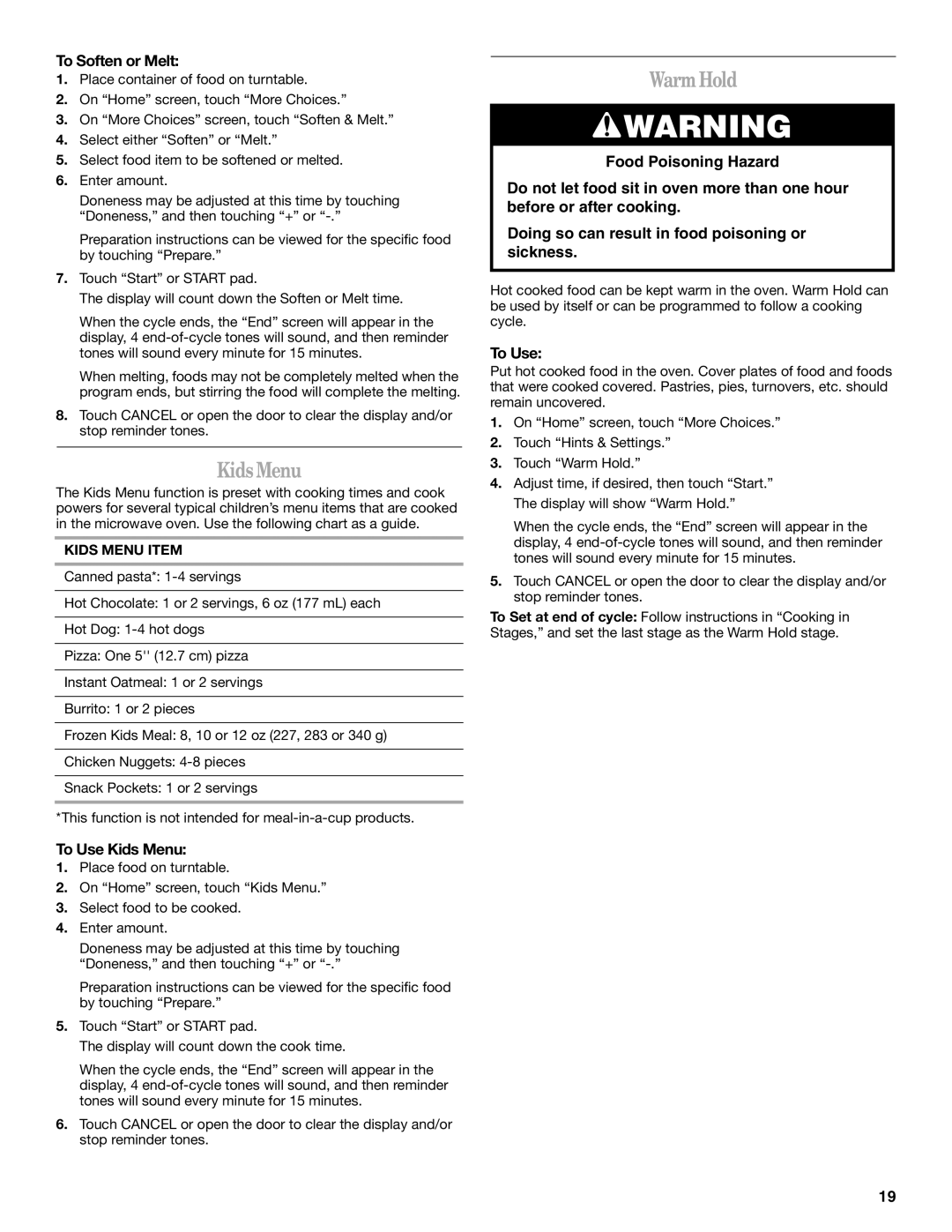GH6178XP specifications
The Whirlpool GH6178XP is a versatile and efficient microwave oven designed to meet the diverse cooking needs of modern households. Combining sleek design with advanced technology, this appliance stands out for its user-friendly features and reliability.One of the main characteristics of the GH6178XP is its spacious interior. With a generous capacity of 1.8 cubic feet, it allows for cooking large dishes and multiple items at once. The turntable ensures even cooking and reheating, while the easy-to-clean stainless steel interior maintains a fresh appearance over time.
A standout feature of the Whirlpool GH6178XP is its innovative sensor cooking technology. This smart sensor adjusts cooking times and power levels automatically, ensuring that your food is cooked to perfection without the guesswork. Whether you're reheating leftovers or preparing a complete meal, the sensor function allows for consistent results every time.
Additionally, the microwave is equipped with a variety of pre-programmed settings tailored for specific foods. These include options for popcorn, pizza, and baked potatoes, simplifying meal preparation. The one-touch settings eliminate the need for complicated adjustments, allowing users to simply press a button for instant cooking.
In terms of design, the GH6178XP boasts a modern and elegant look, making it a seamless addition to any kitchen décor. The control panel is intuitive and features a digital display for easy navigation, while the sleek exterior is not only stylish but also easy to wipe clean.
The microwave is also built with safety in mind. It includes a child lock feature to prevent accidental operation, making it a suitable choice for families with young children. This added layer of safety ensures peace of mind for parents and guardians.
Another important aspect is the quiet operation of the Whirlpool GH6178XP. It is designed to minimize noise during use, which is particularly beneficial in open-concept living spaces where the sound may carry.
In summary, the Whirlpool GH6178XP is a reliable and efficient microwave that combines modern technology with practical features. From its spacious cooking capacity and sensor cooking capabilities to its user-friendly design and safety features, it’s an ideal choice for a wide range of culinary tasks. Whether for quick reheats or cooking elaborate meals, this microwave offers performance and convenience in one sleek package.