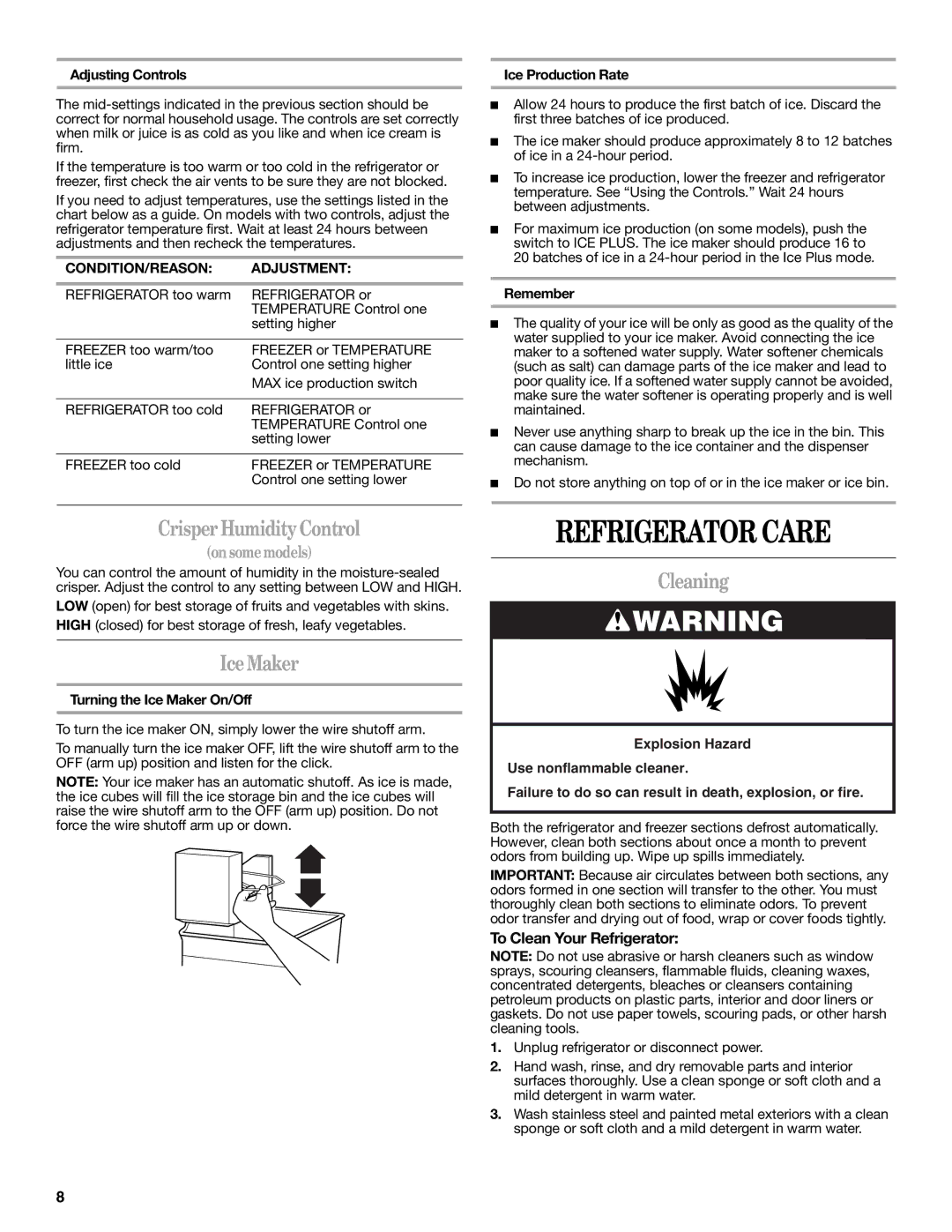Adjusting Controls
The
If the temperature is too warm or too cold in the refrigerator or freezer, first check the air vents to be sure they are not blocked.
If you need to adjust temperatures, use the settings listed in the chart below as a guide. On models with two controls, adjust the refrigerator temperature first. Wait at least 24 hours between adjustments and then recheck the temperatures.
CONDITION/REASON: | ADJUSTMENT: |
|
|
REFRIGERATOR too warm | REFRIGERATOR or |
| TEMPERATURE Control one |
| setting higher |
|
|
FREEZER too warm/too | FREEZER or TEMPERATURE |
little ice | Control one setting higher |
| MAX ice production switch |
|
|
REFRIGERATOR too cold | REFRIGERATOR or |
| TEMPERATURE Control one |
| setting lower |
|
|
FREEZER too cold | FREEZER or TEMPERATURE |
| Control one setting lower |
Ice Production Rate
■Allow 24 hours to produce the first batch of ice. Discard the first three batches of ice produced.
■The ice maker should produce approximately 8 to 12 batches of ice in a
■To increase ice production, lower the freezer and refrigerator temperature. See “Using the Controls.” Wait 24 hours between adjustments.
■For maximum ice production (on some models), push the switch to ICE PLUS. The ice maker should produce 16 to 20 batches of ice in a
Remember
■The quality of your ice will be only as good as the quality of the water supplied to your ice maker. Avoid connecting the ice maker to a softened water supply. Water softener chemicals (such as salt) can damage parts of the ice maker and lead to poor quality ice. If a softened water supply cannot be avoided, make sure the water softener is operating properly and is well maintained.
■Never use anything sharp to break up the ice in the bin. This can cause damage to the ice container and the dispenser mechanism.
■Do not store anything on top of or in the ice maker or ice bin.
CrisperHumidityControl
(onsomemodels)
You can control the amount of humidity in the
LOW (open) for best storage of fruits and vegetables with skins. HIGH (closed) for best storage of fresh, leafy vegetables.
IceMaker
Turning the Ice Maker On/Off
To turn the ice maker ON, simply lower the wire shutoff arm.
To manually turn the ice maker OFF, lift the wire shutoff arm to the OFF (arm up) position and listen for the click.
NOTE: Your ice maker has an automatic shutoff. As ice is made, the ice cubes will fill the ice storage bin and the ice cubes will raise the wire shutoff arm to the OFF (arm up) position. Do not force the wire shutoff arm up or down.
REFRIGERATOR CARE
Cleaning
![]() WARNING
WARNING
Explosion Hazard
Use nonflammable cleaner.
Failure to do so can result in death, explosion, or fire.
Both the refrigerator and freezer sections defrost automatically. However, clean both sections about once a month to prevent odors from building up. Wipe up spills immediately.
IMPORTANT: Because air circulates between both sections, any odors formed in one section will transfer to the other. You must thoroughly clean both sections to eliminate odors. To prevent odor transfer and drying out of food, wrap or cover foods tightly.
To Clean Your Refrigerator:
NOTE: Do not use abrasive or harsh cleaners such as window sprays, scouring cleansers, flammable fluids, cleaning waxes, concentrated detergents, bleaches or cleansers containing petroleum products on plastic parts, interior and door liners or gaskets. Do not use paper towels, scouring pads, or other harsh cleaning tools.
1.Unplug refrigerator or disconnect power.
2.Hand wash, rinse, and dry removable parts and interior surfaces thoroughly. Use a clean sponge or soft cloth and a mild detergent in warm water.
3.Wash stainless steel and painted metal exteriors with a clean sponge or soft cloth and a mild detergent in warm water.
8