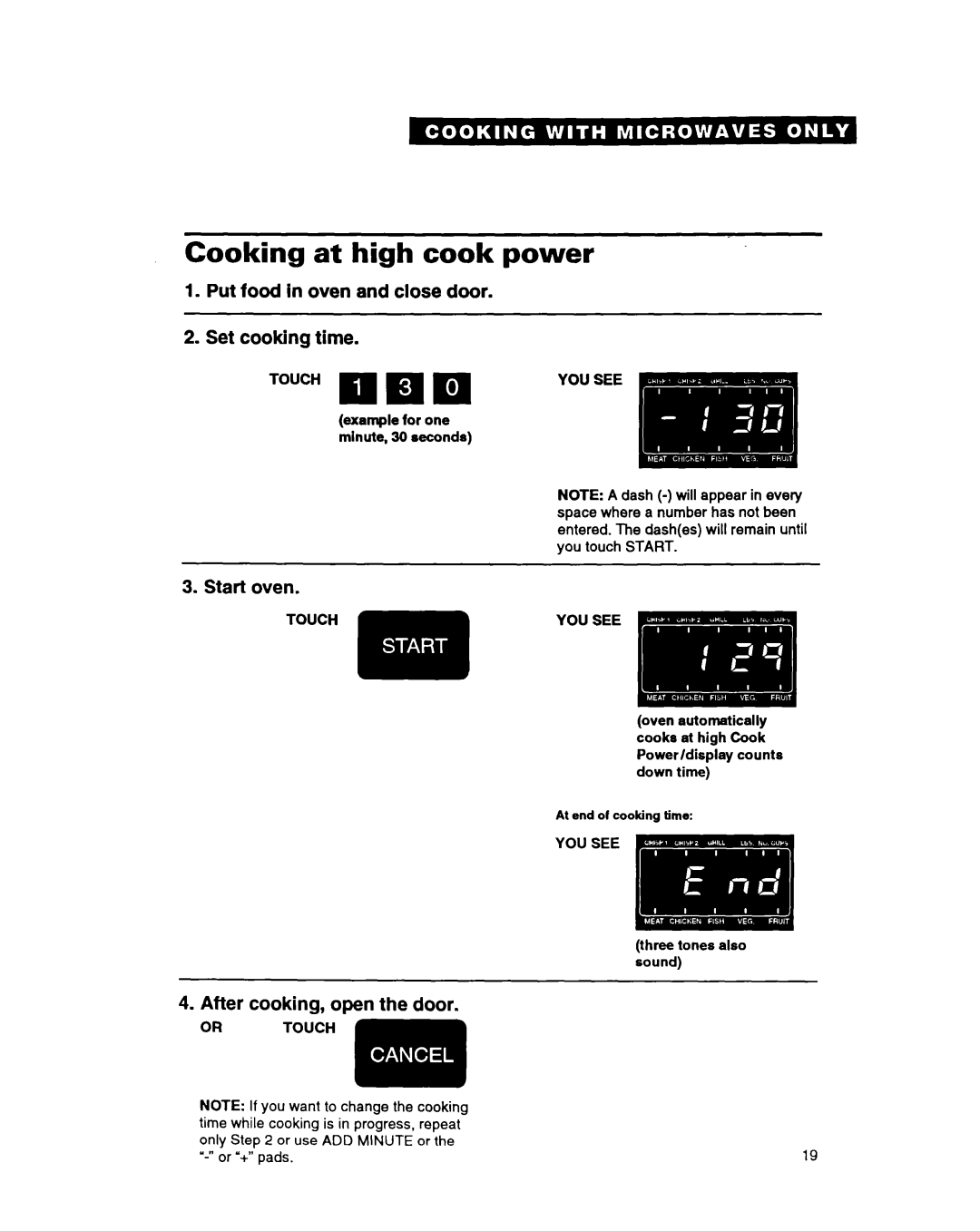Cooking at high cook power
1.Put food in oven and close door.
2.Set cooking time.
TOUCH | YOU SEE |
(example for one minute, 30 seconds)
3. Start oven.
TOUCH
4. After cooking, open the door.
NOTE: If you want to change the cooking time while cooking is in progress, repeat only Step 2 or use ADD MINUTE or the
NOTE: A dash
YOU SEE
(oven automatically cooks at high Cook Power/display counts down time)
At end of cooking time:
(three tones also sound)
19