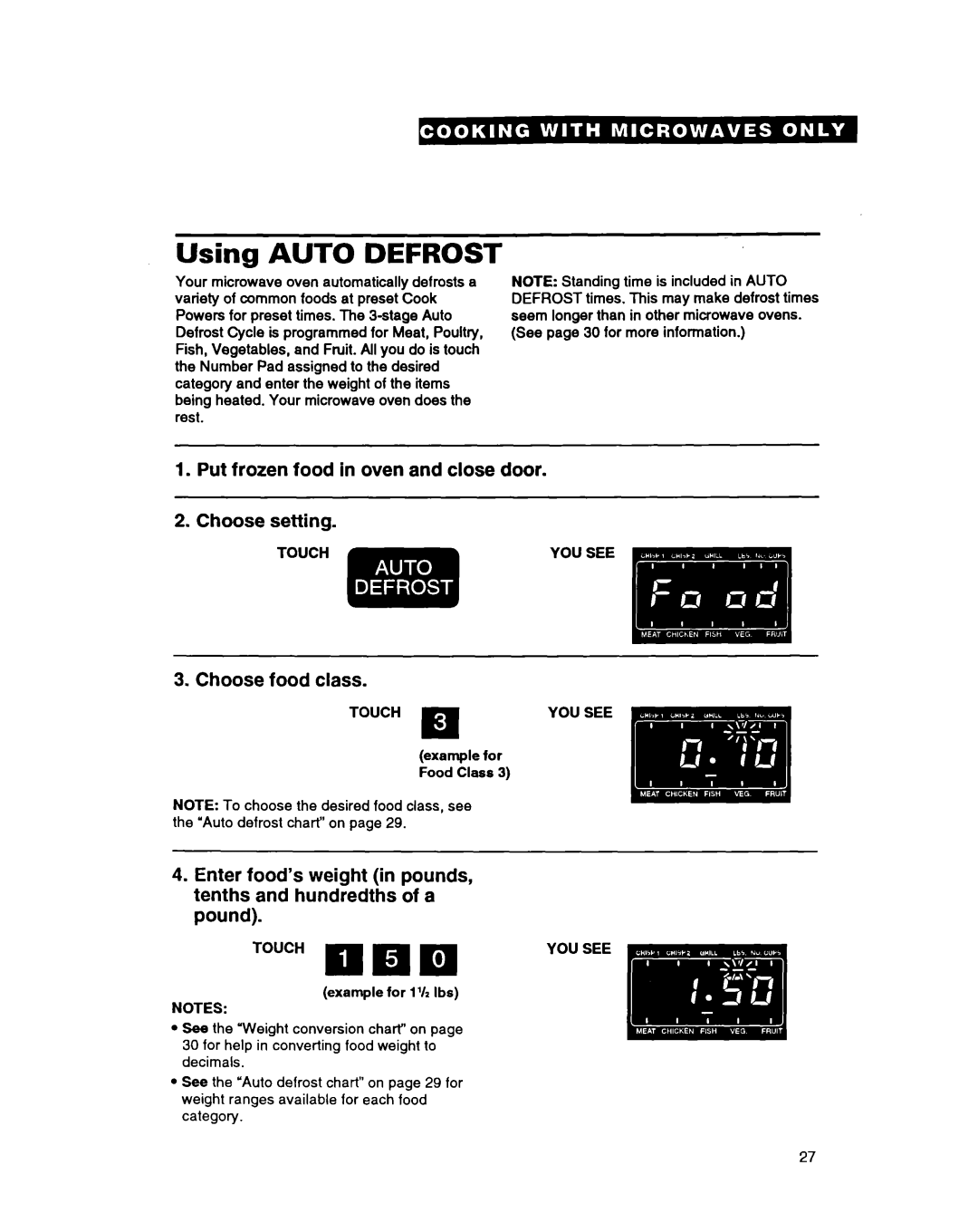Using AUTO DEFROST
Your microwave oven automatically defrosts a variety of common foods at preset Cook Powers for preset times. The
NOTE: Standing time is included in AUTO DEFROST times. This may make defrost times seem longer than in other microwave ovens. (See page 30 for more information.)
1.Put frozen food in oven and close door.
2.Choose setting.
TOUCH | YOU SEE |
3. Choose food class.
YOU SEE
(example for Food Class 3)
NOTE: To choose the desired food class, see the ‘Auto defrost chart” on page 29.
4.Enter food’s weight (in pounds, tenths and hundredths of a pound).
(example for 1% Ibs)
NOTES:
l
l
See the “Weightconversion chart” on page 30 for help in converting food weight to decimals.
See the ‘Auto defrost chart” on page 29 for weight ranges available for each food category.
27