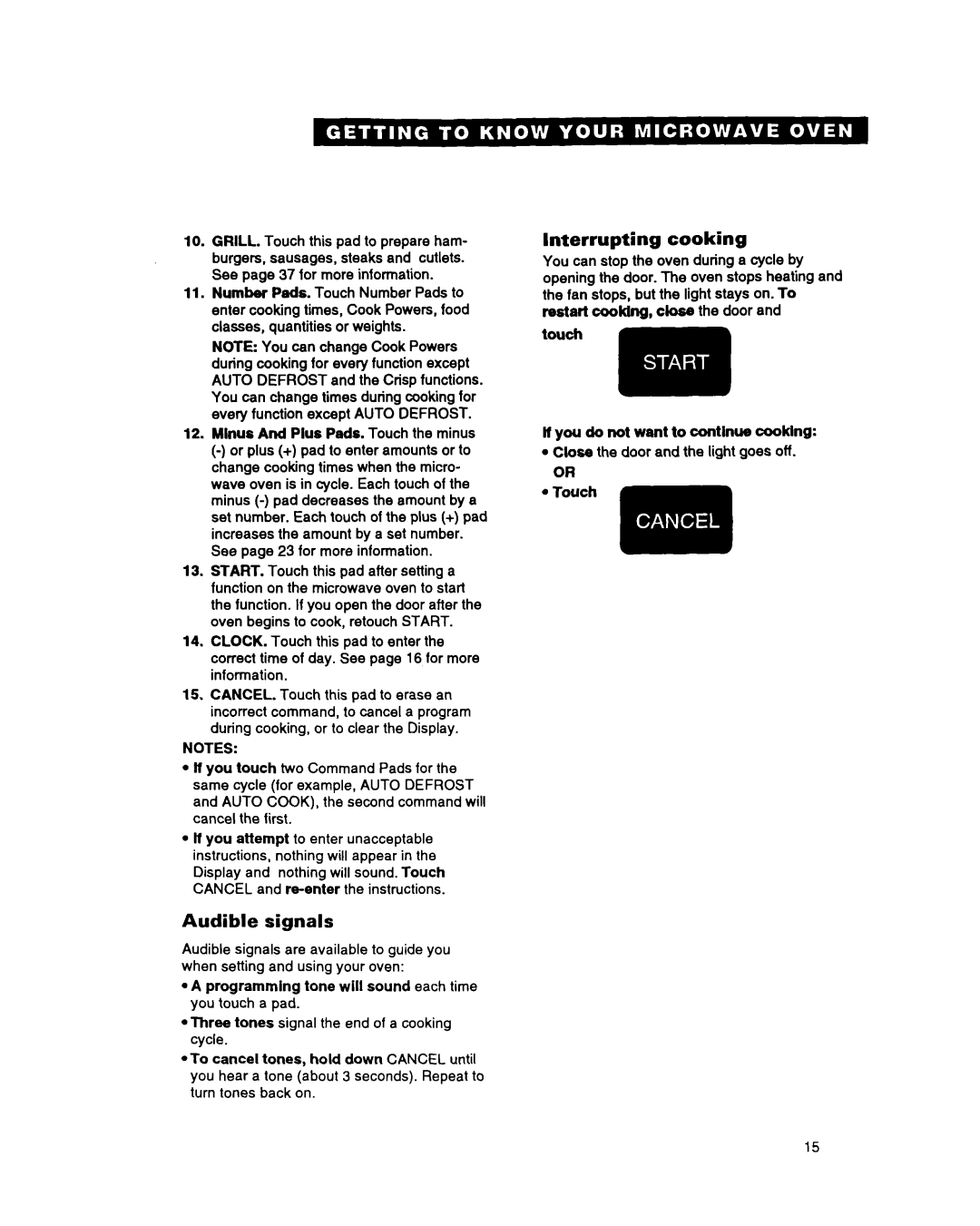10.GRILL. Touch this pad to prepare ham- burgers, sausages, steaks and cutlets. See page 37 for more information.
11.Number Pads. Touch Number Pads to enter cooking times, Cook Powers, food classes, quantities or weights.
NOTE: You can change Cook Powers during cooking for every function except AUTO DEFROST and the Crisp functions. You can change times during cooking for every function except AUTO DEFROST.
12.Mlnur And Plus Pads. Touch the minus
13.START. Touch this pad after setting a function on the microwave oven to start the function. If you open the door after the oven begins to cook, retouch START.
14.CLOCK. Touch this pad to enter the correct time of day. See page 16 for more information.
15.CANCEL. Touch this pad to erase an incorrect command, to cancel a program during cooking, or to clear the Display.
NOTES:
llt you touch two Command Pads for the same cycle (for example, AUTO DEFROST and AUTO COOK), the second command will cancel the first.
llf you attempt to enter unacceptable instructions, nothing will appear in the Display and nothing will sound. Touch CANCEL and reenter the instructions.
Audible signals
Audible signals are available to guide you when setting and using your oven:
l A programming tone will sound each time you touch a pad.
*Three tones signal the end of a cooking cycle.
*To cancel tones, hold down CANCEL until you hear a tone (about 3 seconds). Repeat to turn tones back on.
Interrupting cooking
You can stop the oven during a cycle by opening the door. The oven stops heating and the fan stops, but the light stays on. To restart cooking, close the door and
touch
Ii you do not want to continue cooking:
lClose the door and the light goes off.
OR
15