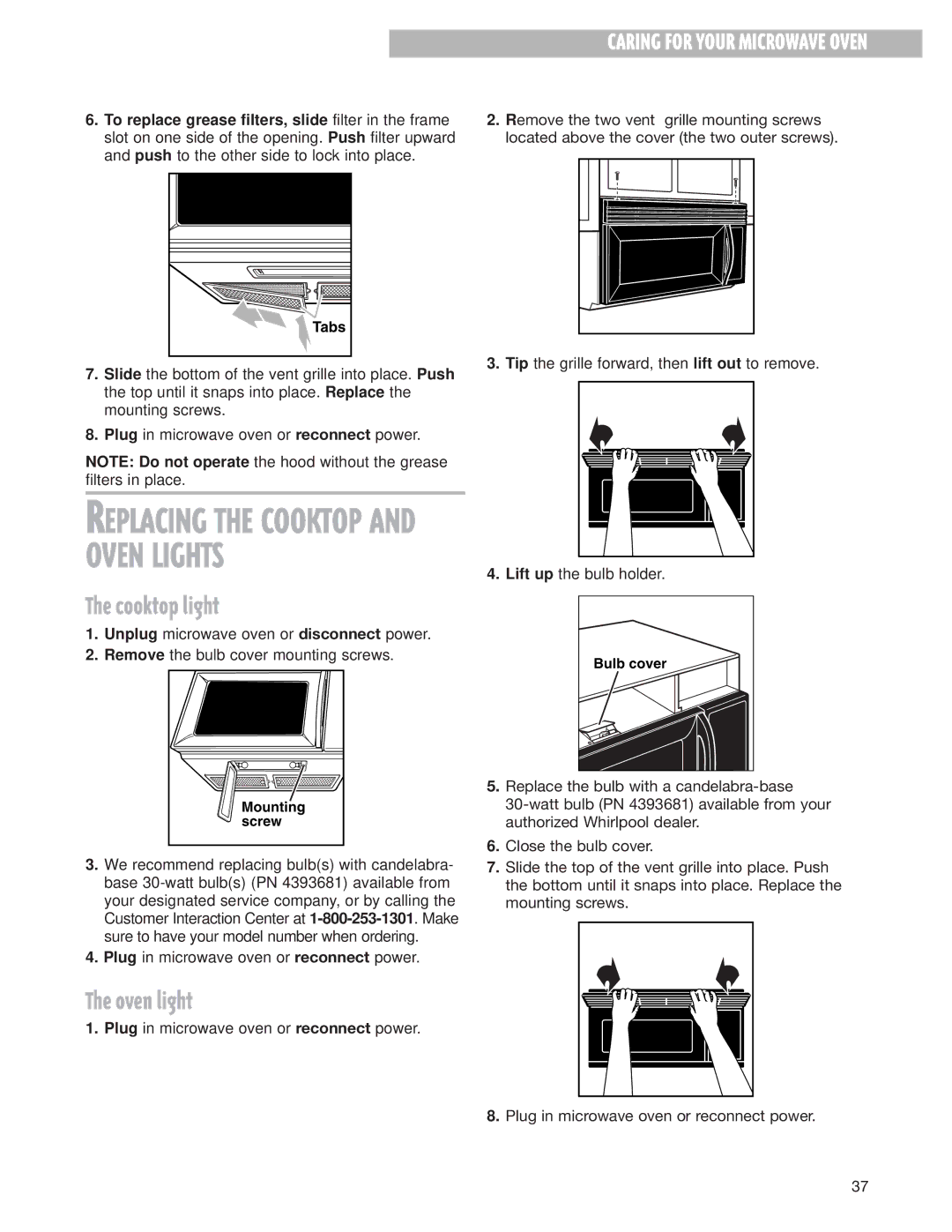CARING FOR YOUR MICROWAVE OVEN
6.To replace grease filters, slide filter in the frame slot on one side of the opening. Push filter upward and push to the other side to lock into place.
7.Slide the bottom of the vent grille into place. Push the top until it snaps into place. Replace the mounting screws.
8.Plug in microwave oven or reconnect power.
NOTE: Do not operate the hood without the grease filters in place.
REPLACING THE COOKTOP AND OVEN LIGHTS
The cooktop light
1.Unplug microwave oven or disconnect power.
2.Remove the bulb cover mounting screws.
3.We recommend replacing bulb(s) with candelabra- base
4.Plug in microwave oven or reconnect power.
The oven light
1.Plug in microwave oven or reconnect power.
2.Remove the two vent grille mounting screws located above the cover (the two outer screws).
3.Tip the grille forward, then lift out to remove.
4.Lift up the bulb holder.
5.Replace the bulb with a
6.Close the bulb cover.
7.Slide the top of the vent grille into place. Push the bottom until it snaps into place. Replace the mounting screws.
8.Plug in microwave oven or reconnect power.
37