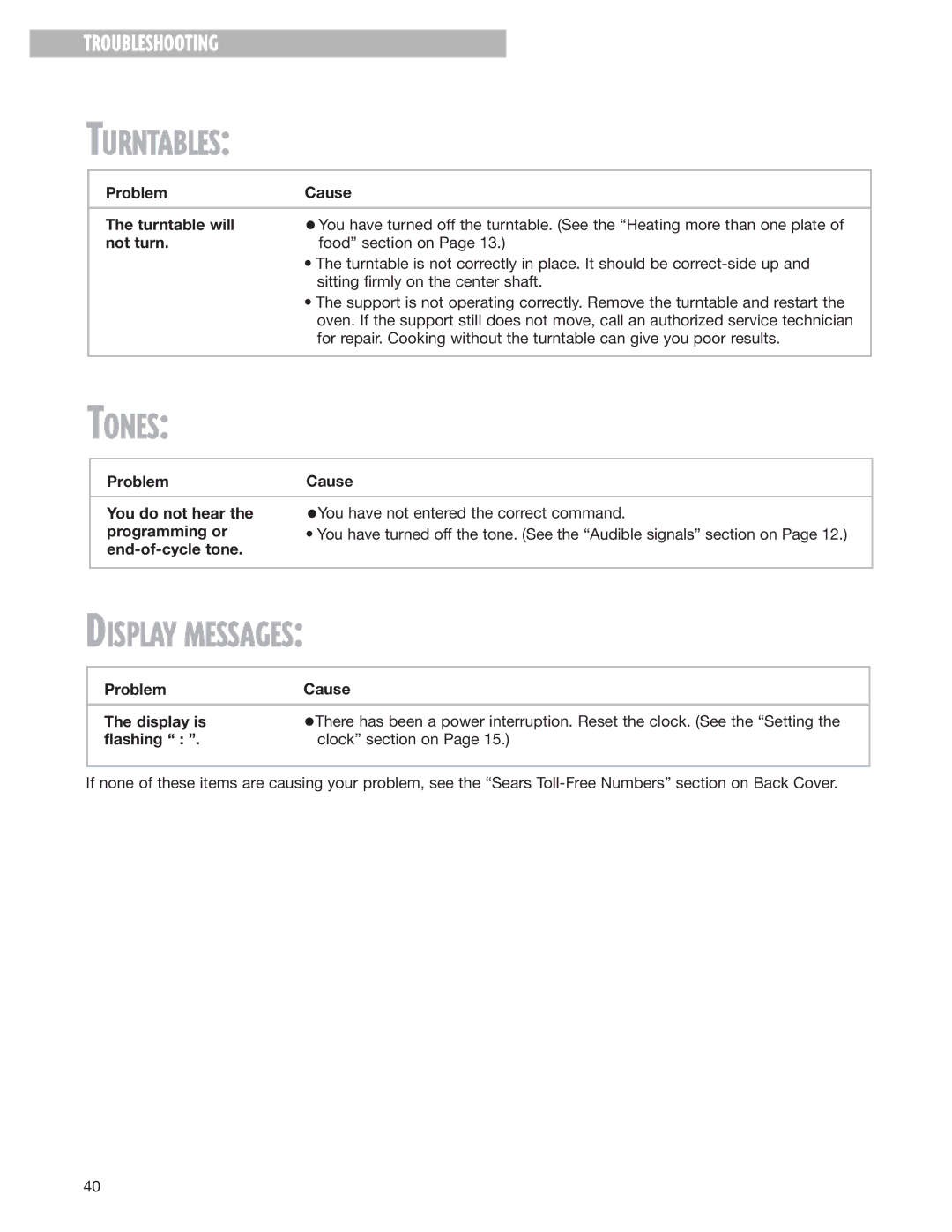TROUBLESHOOTING
TURNTABLES:
Problem | Cause |
|
|
The turntable will | •You have turned off the turntable. (See the “Heating more than one plate of |
not turn. | food” section on Page 13.) |
| • The turntable is not correctly in place. It should be |
| sitting firmly on the center shaft. |
| • The support is not operating correctly. Remove the turntable and restart the |
| oven. If the support still does not move, call an authorized service technician |
| for repair. Cooking without the turntable can give you poor results. |
|
|
TONES:
Problem | Cause |
|
|
You do not hear the | •You have not entered the correct command. |
programming or | • You have turned off the tone. (See the “Audible signals” section on Page 12.) |
| |
|
|
DISPLAY MESSAGES:
Problem | Cause |
|
|
The display is | •There has been a power interruption. Reset the clock. (See the “Setting the |
flashing “ : ”. | clock” section on Page 15.) |
|
|
If none of these items are causing your problem, see the “Sears
40