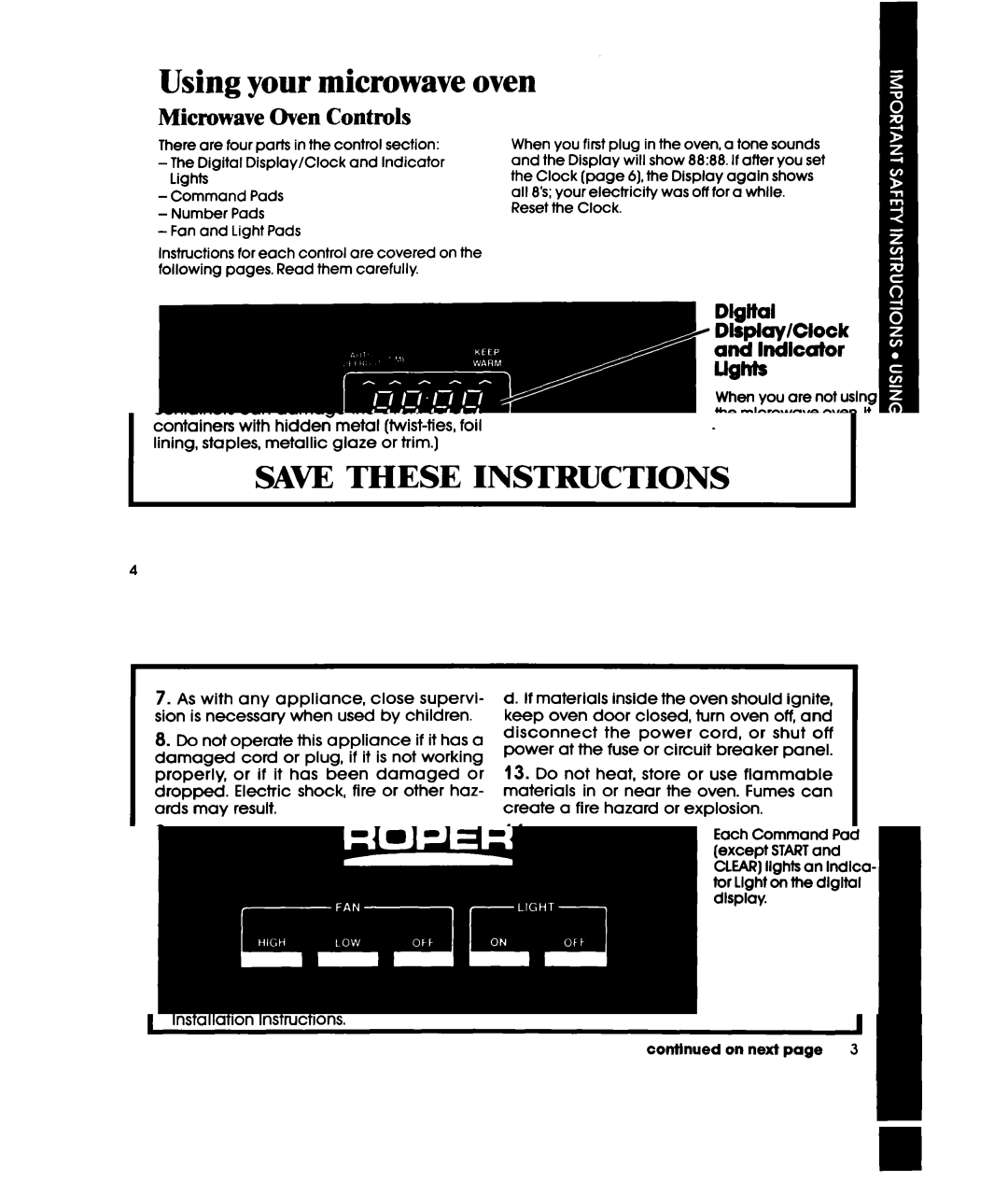MHE10RW, MHE10VW specifications
The Whirlpool MHE10VW and MHE10RW are innovative, high-efficiency, portable air conditioning units designed to provide comfort in a variety of spaces. Perfect for individuals seeking a convenient cooling solution, these models excel in functionality, performance, and user-friendliness.One of the standout features of the MHE10VW and MHE10RW is their compact design, allowing them to fit seamlessly into any room without taking up excessive space. Weighing less than many traditional units, these portable air conditioners can be moved from room to room with ease. This flexibility means you can enjoy a cool, comfortable environment wherever you need it most, whether in your living room, bedroom, or office.
Both models boast a cooling capacity of 10,000 BTU, making them suitable for rooms up to approximately 400 square feet. This efficiency ensures that even larger spaces can be cooled quickly and effectively. With multiple fan speeds and adjustable temperature controls, users can customize their cooling experience to match personal preferences and room conditions.
Equipped with advanced technology, the MHE10VW and MHE10RW include a built-in dehumidifier function that effectively removes moisture from the air. This feature not only enhances comfort but also helps protect against mold and mildew, especially in humid climates. Users can enjoy a balanced indoor environment, thanks to the combination of cooling and dehumidification capabilities.
Energy efficiency is a significant focus of Whirlpool's design. Both models are Energy Star certified, ensuring that they meet strict energy efficiency guidelines set by the EPA. This certification not only helps users save on electricity bills but also contributes to a reduced environmental footprint.
Convenience is key with the MHE10VW and MHE10RW. They come with a user-friendly remote control that allows adjustments from across the room, enhancing the overall user experience. The programmable timer enables users to set specific operating times, ensuring that the air conditioner runs only when necessary.
Finally, maintenance is simplified through easily accessible filters that can be cleaned or replaced without hassle. This feature extends the life of the unit and ensures optimal performance over time.
In summary, the Whirlpool MHE10VW and MHE10RW portable air conditioners are designed to provide efficient, comfortable, and customizable cooling solutions for various spaces. With their compact design, high cooling capacity, energy efficiency, and user-friendly features, they represent an excellent choice for anyone looking to beat the heat.