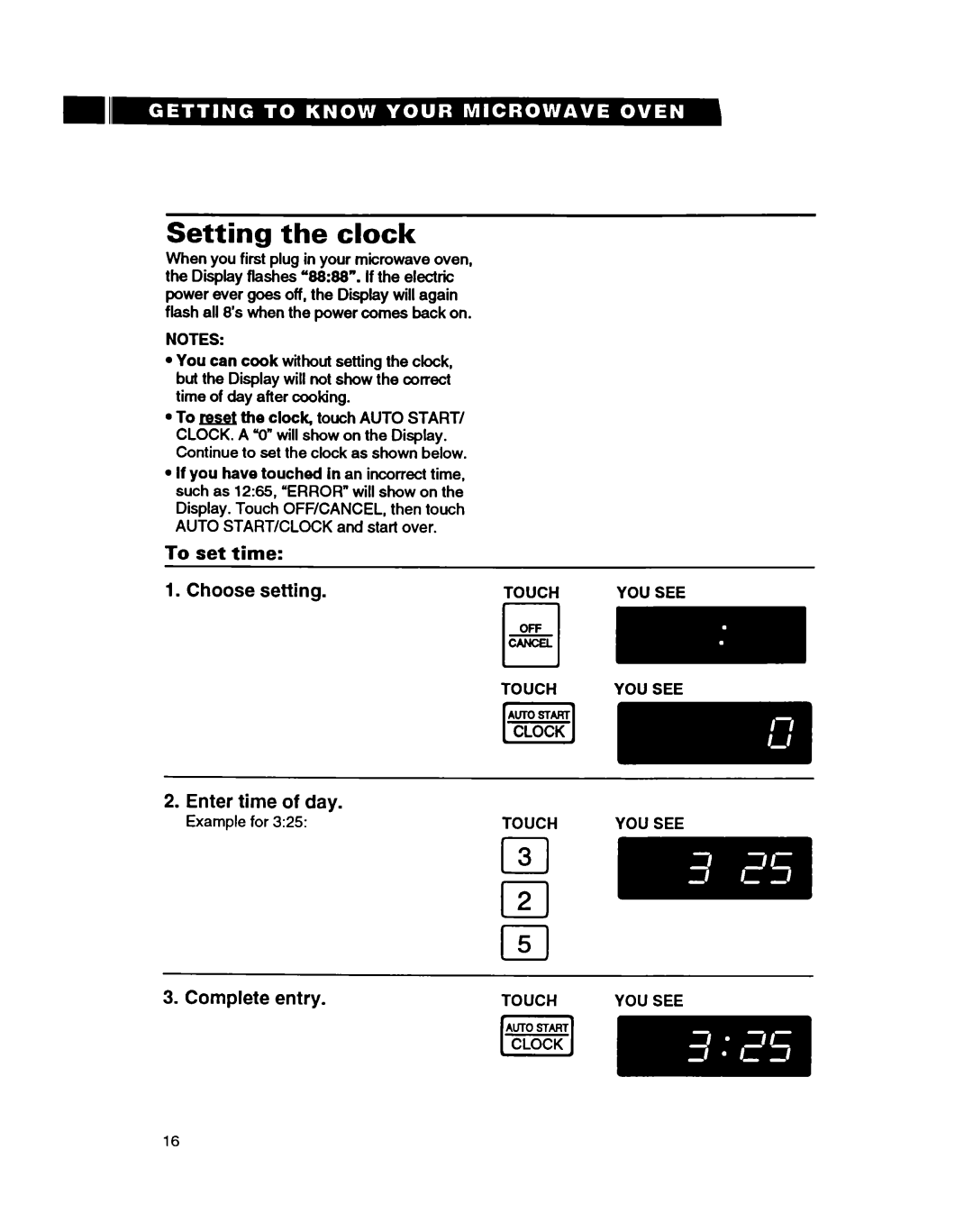Setting the clock
When you first plug in your microwave oven, the Display flashes ‘88:88”. If the electric power ever goes off, the Display will again flash all 8’s when the power comes back on.
NOTES:
l You can cook without setting the clock, but the Display will not show the correct time of day after cooking.
l To M the clock, touch AUTO START/ CLOCK. A V” will show on the Display. Continue to set the clock as shown below.
l If you have touched in an incorrect time, such as 12335, “ERROR” will show on the Display. Touch OFF/CANCEL, then touch AUTO START/CLOCK and start over.
To set time:
1. Choose setting.
2. Enter time of day.
Example for 3:25:
3. Complete entry.
TOUCH YOU SEE
TOUCH YOU SEE
TOUCH YOU SEE
16