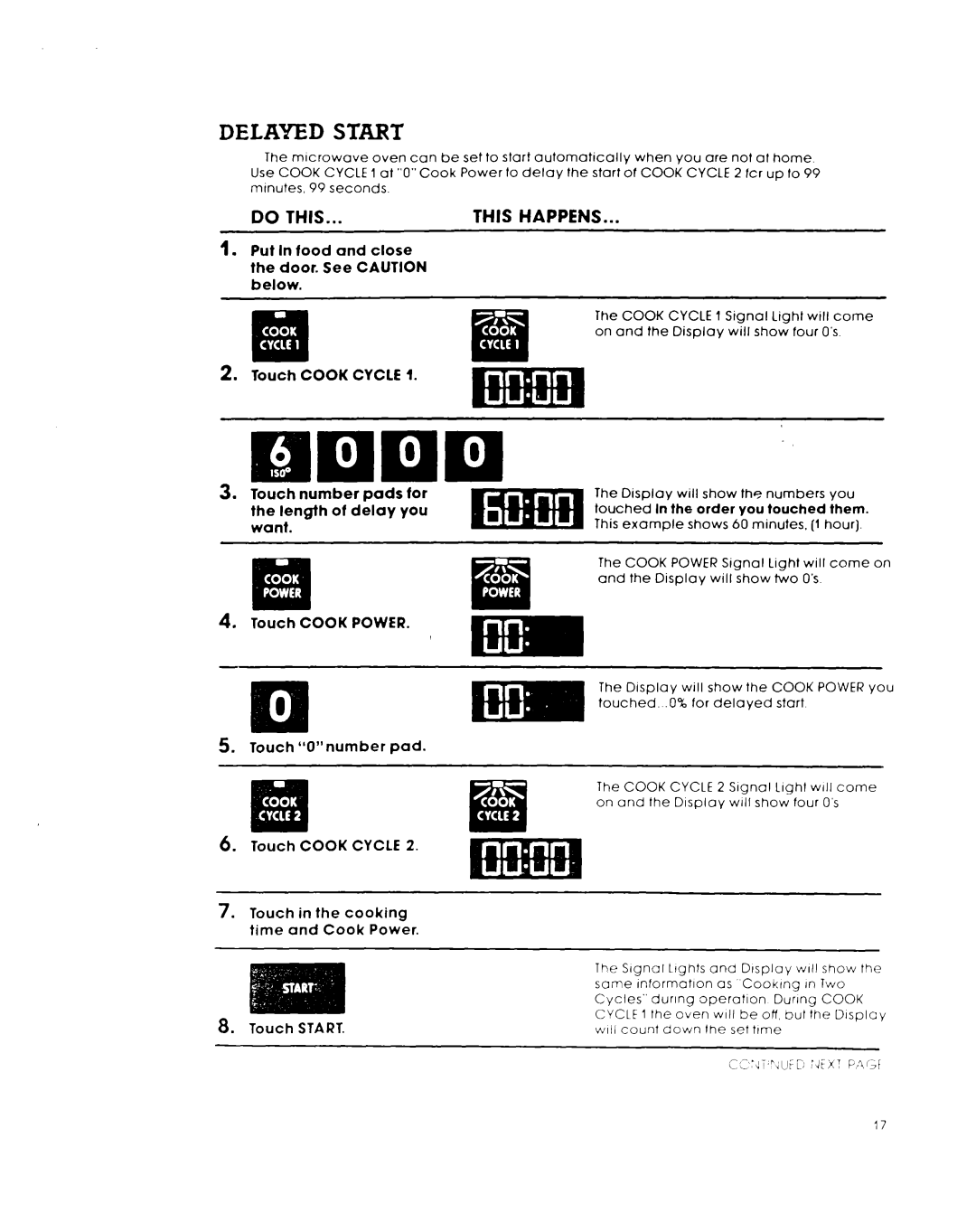DELAYED | START |
|
|
|
|
|
|
| |||
The | microwave | oven | can be | set to | start | automatically | when | you are | not at | home. | |
Use COOK | CYCLE | 1 at | “0”Cook | Power | to | delay the start | of COOK | CYCLE | 2 fcr | up to 99 | |
minutes, | 99 | seconds. |
|
|
|
|
|
|
|
|
|
DO THIS...
1.Put In food and close the door. See CAUTION below.
Ea. .
2.Touch COOK CYCLE 1.
3.Touch number pads for the length of delay you want.
THIS HAPPENS...
The COOK CYCLE 1 Signal Light will come on and the Display will show four 0’s.
The Display will show the numbers you touched In the order you touched them.
This example shows 60 minutes, (1 hour].
The COOK POWER Signal Light will come on and the Display will show two 0’s.
4.Touch COOK POWER.
The Display will show the COOK POWER you
touched. .O% for delayed start
5. Touch “0”number pad.
The COOK CYCLE 2 Signal Light WIII come on and the Display WIII show four O’s
6.Touch COOK CYCLE 2.
7.Touch in the cooking time and Cook Power.
|
| The | Slgnol | Lights | and | Display | WIII | show the | ||
|
| same |
| Information | as | Cooklng | In | Two | ||
|
| Cycles” |
| during | operation | During | COOK | |||
|
| CYCLE | 1 the oven | WIII be | off | but the D~splcy | ||||
8. | Touch START. | WI/I | count | down | the | set | time |
|
| |
17