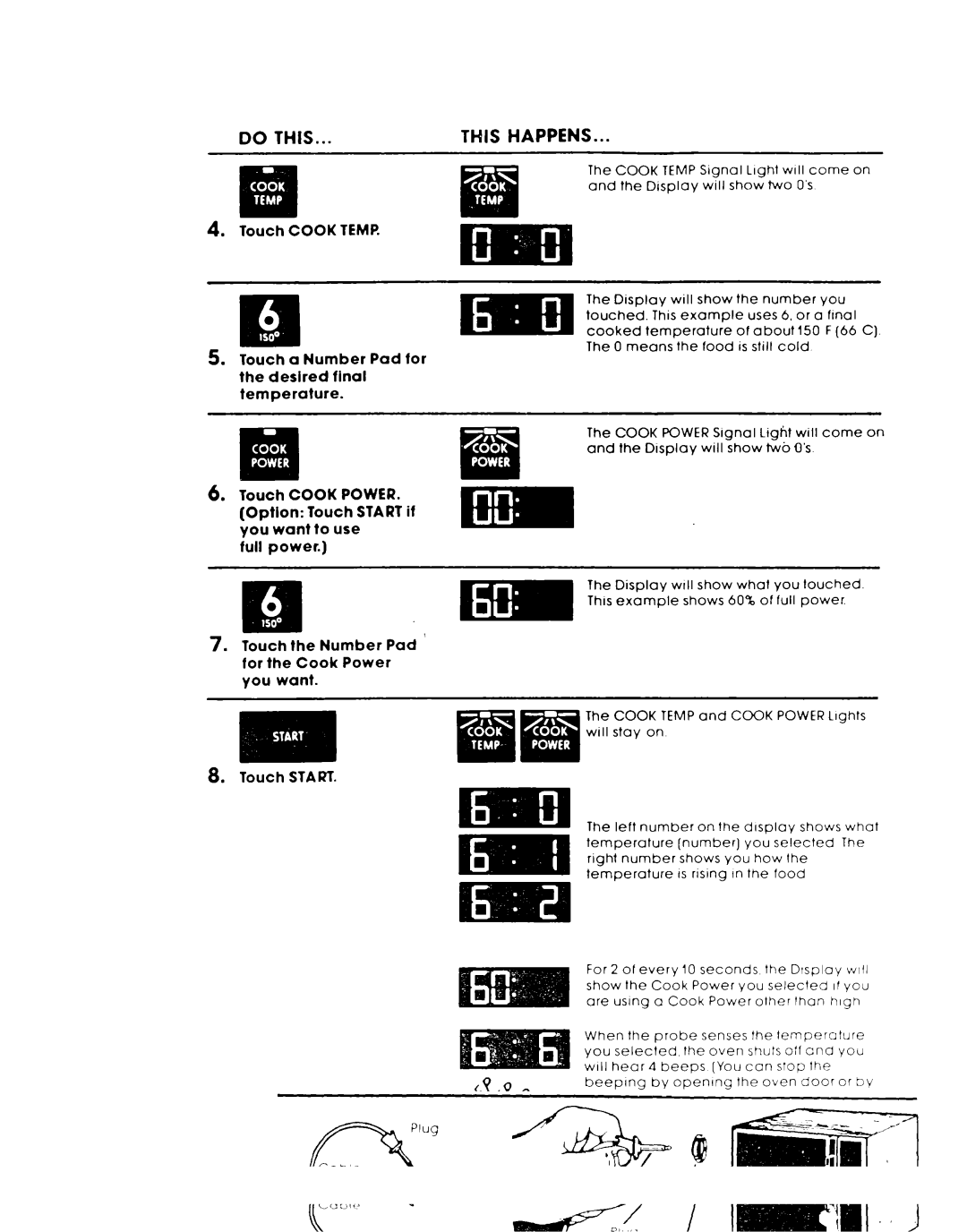DO THIS... | THIS HAPPENS... |
The COOK TEMP Signal Light will come on and the Display will show two O’s
4.OOK TEMP.
The Display will show the number you
touched. This example uses 6. or a final
cooked temperature of about 150 F (66 C). The 0 means the food is still cold
5.Touch a Number Pad for the desired final temperature.
The COOK POWER Signal Light will come on and the Display will show two U’s
6.Touch COOK POWER. (Option: Touch START if you want to use
iull power.)
The Display will show what you touched
This example shows 60% of full power.
7.Touch the Number Pad for the Cook Power you want.
8.Touch START.
The left number on the display shows what
temperature [number] you selected The right number shows you how the
temperature IS rrsrng In the food
For 2 of every 10 seconds the D~sploy ~111
show the Cook Power You selected II you ore using a Cook Power other than high
When | the | probe | senses | the temperature |
|
| ||||
you | selected, | the | oven | shuts | off | and | you |
| ||
will hear | 4 beeps | [You | can | stop | the |
|
| |||
beeping | by | opening | the oven |
| door | or Sv | ||||
touching | CANCEL | ] When | the | beeplng |
|
| ||||
stops, | the | Display | WIII show | only | :ne colon | ( 1 | ||||
|
|
|
|
| ._. | . | _. | 3.’ | .’ | _j |
|
|
|
|
| . | |||||
‘C