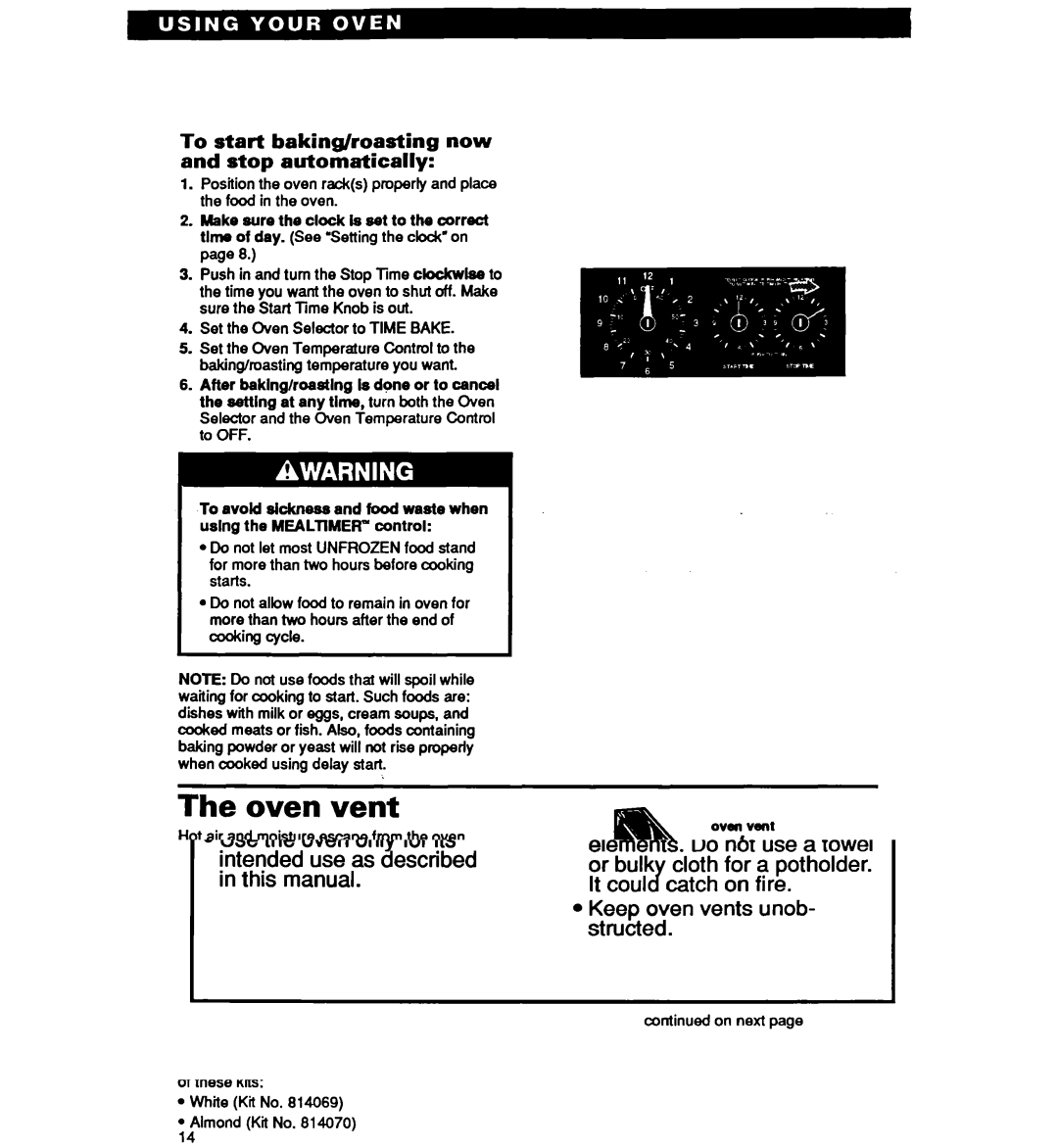To start baking/roasting now and stop automatically:
1.Position the oven rack(s) properly and place the food in the oven.
2.Make sure the clock Is sat to the correct tlma of day. (See Setting the clock’ on page 8.1
3.Push in and turn the Stop Time cfockwlse to the time you want the oven to shut off. Make sure the Start Time Knob is out.
4.Set the Oven Selector to TIME BAKE.
5.Set the Oven Temperature Control to the baking/roasting temperature you want.
6.After baklng/roastlng ls done or to cancel the setting at any time, turn both the Oven Selector and the Oven Temperature Control to OFF.
To avold sickness and food waste when uslng the MEALllMEff control:
l
l
Do not let most UNFROZEN food stand for more than two hours before cooking starts.
Do not allow food to remain in oven for more than two hours after the end of cooking cycle.
NOTE: Do not use foods that will spoil while wafting for cooking to start. Such foods are: dishes with milk or eggs, cream soups, and cooked meats or fish. Also, foods containing baking powder or yeast will not rise properly when cooked using delay start.
The oven vent
Hot air and moisture escape from the oven through a vent on the top of the control panel. The vent is needed for air circulation. Do not block the vent. Poor baking/roasting can resuft.
Optional door panel pat
(model RBZZOPXY only)
If you would like to change the color of your oven door glass to white or almond, you can order one of these kits:
lWhite (Kit No. 814069) ;qAlmond (Kit No. 814070)
from your Whirlpool Dealer. The kits indude easy installation instructions.