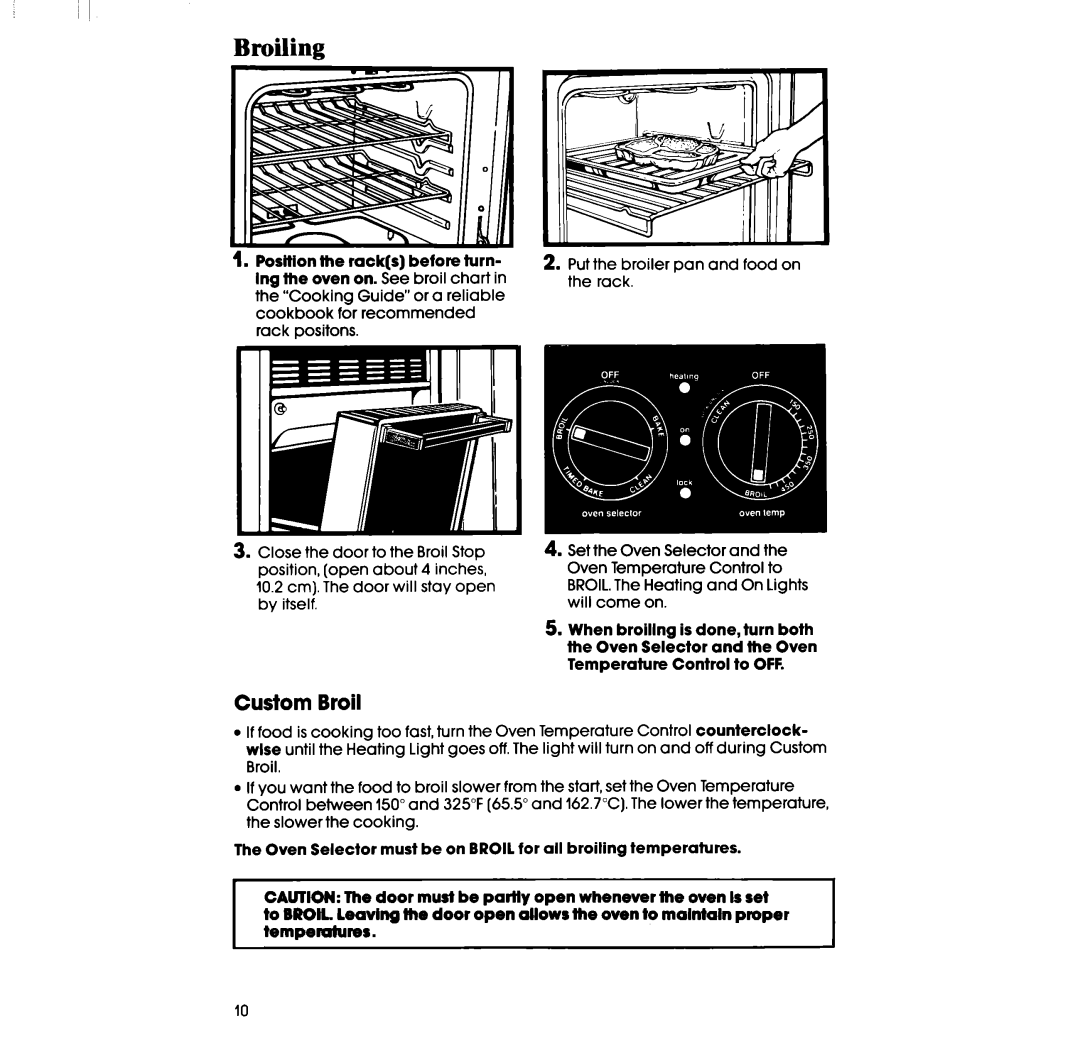RB760PXT specifications
The Whirlpool RB760PXT is a versatile and efficient electric range designed to enhance the cooking experience in modern kitchens. Known for its sleek stainless steel design, this range seamlessly combines aesthetic appeal with functionality, making it a popular choice for homeowners and culinary enthusiasts.One of the main features of the RB760PXT is its five radiant cooking elements, which provide a variety of heat settings to accommodate different types of cooking. The range includes two standard 6-inch burners, two larger 9-inch burners, and a power burner designed to deliver rapid boiling and exceptional heat for cooking techniques such as searing. This diverse burner configuration allows users to prepare multiple dishes simultaneously, making meal preparation quicker and more efficient.
In addition to its impressive cooking capabilities, the RB760PXT is equipped with a spacious oven that boasts a total capacity of 5.3 cubic feet. This ample space allows for the cooking of large meals, making it ideal for families and those who love to entertain. The oven also features a hidden bake element, which provides even heating and optimizes oven space while simplifying cleaning.
The range is designed with convenience in mind, featuring Whirlpool’s TimeSavor Plus true convection cooking technology. This innovative technology circulates hot air throughout the oven, ensuring that food is cooked evenly and efficiently, reducing cooking times and enhancing flavor. Furthermore, the oven is equipped with a large window and interior lighting, allowing users to monitor the cooking progress without opening the door and compromising the temperature.
Another noteworthy characteristic of the RB760PXT is its self-cleaning feature. This saves users time and effort by breaking down food residues at high temperatures, resulting in a clean oven without the need for harsh chemical cleaners. The range also comes with a set of heavy-duty oven racks, which provide flexibility for cooking various sizes of dishes and can be easily removed for cleaning.
Safety is also prioritized with features such as the control lock, which prevents unintended use, especially in households with young children. The electronic touch control panel simplifies operation, allowing users to set functions and adjust cooking temperatures with ease.
In summary, the Whirlpool RB760PXT electric range combines practical features, advanced cooking technologies, and a contemporary design. Its performance and convenience make it a valuable addition to any kitchen, meeting the demands of today’s home cooks. Whether you’re boiling, baking, or broiling, this electric range offers the reliability and efficiency required for a seamless cooking experience.