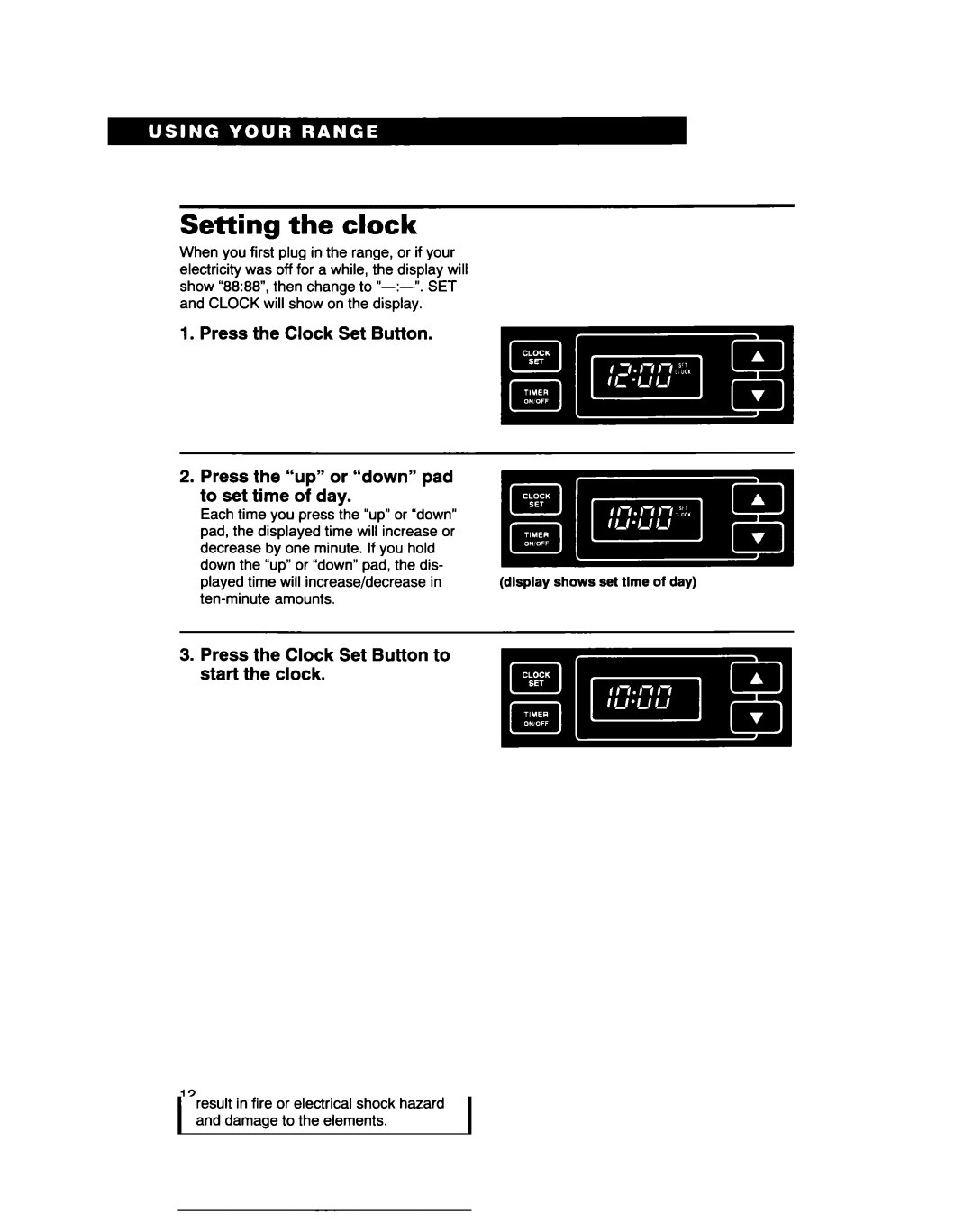Setting the clock
When you first plug in the range, or if your electricity was off for a while, the display will show “88:88”,then change to
2. Press the “up” or “down” pad to set time of day.
Each time you press the “up”or “down” pad, the displayed time will increase or decrease by one minute. If you hold down the “up”or “down”pad, the dis-
played
12