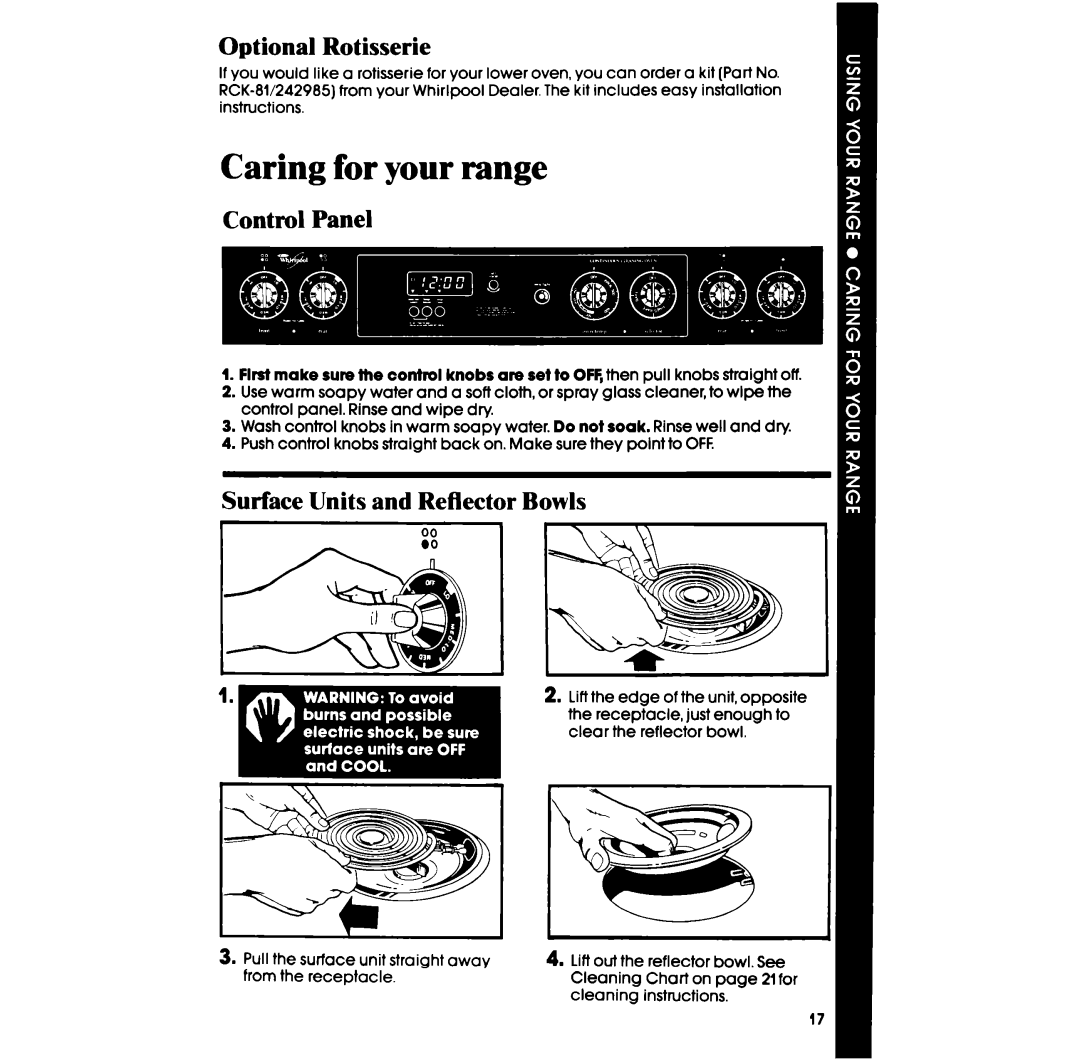RF350PXP specifications
The Whirlpool RF350PXP is a standout refrigerator that combines advanced technology with practical features for efficient food storage and preservation. With its sleek design and user-friendly interface, this refrigerator is tailored to meet the needs of modern households while maximizing convenience and functionality.One of the main features of the RF350PXP is its spacious interior. The refrigerator boasts an impressive capacity, allowing users to store a wide variety of groceries, leftovers, and beverages without concern for space. The flexible shelving system can be adjusted to accommodate taller items, providing versatility in organizing food. With clear bins and ergonomic drawer designs, users can easily access their favorite items, keeping everything tidy and manageable.
The RF350PXP utilizes state-of-the-art cooling technology to ensure optimal temperature regulation. Advanced cooling systems work to maintain consistent temperatures, preventing temperature fluctuations that could spoil food. Moreover, the refrigerator is equipped with a powerful airflow system, which circulates cool air evenly throughout the appliance. This helps keep items fresh for longer periods, reducing food waste and promoting a sustainable lifestyle.
Another noteworthy feature of the Whirlpool RF350PXP is its Energy Star certification, which signifies its efficiency in energy consumption. This refrigerator is designed to minimize energy use, helping families save on utility bills while reducing their environmental impact. The unit also includes an energy-saving mode, further promoting eco-friendly practices.
The RF350PXP also offers convenience features such as LED lighting that illuminates the entire interior, making it easy to find items, even in low light. An external water and ice dispenser adds an additional layer of convenience, providing chilled water and ice on demand. The intuitive controls allow users to customize temperature settings with ease, ensuring that food is stored at optimal temperatures for freshness.
In terms of design, the RF350PXP features a modern aesthetic with smooth lines and stainless steel finishes, making it a stylish addition to any kitchen. The finish is fingerprint resistant, ensuring that the appliance maintains its sleek look without constant cleaning.
In summary, the Whirlpool RF350PXP refrigerator is a perfect blend of style, efficiency, and advanced technology. With its spacious design, effective cooling systems, energy-saving features, and user-friendly controls, it meets the diverse needs of today's families while delivering on performance and style.