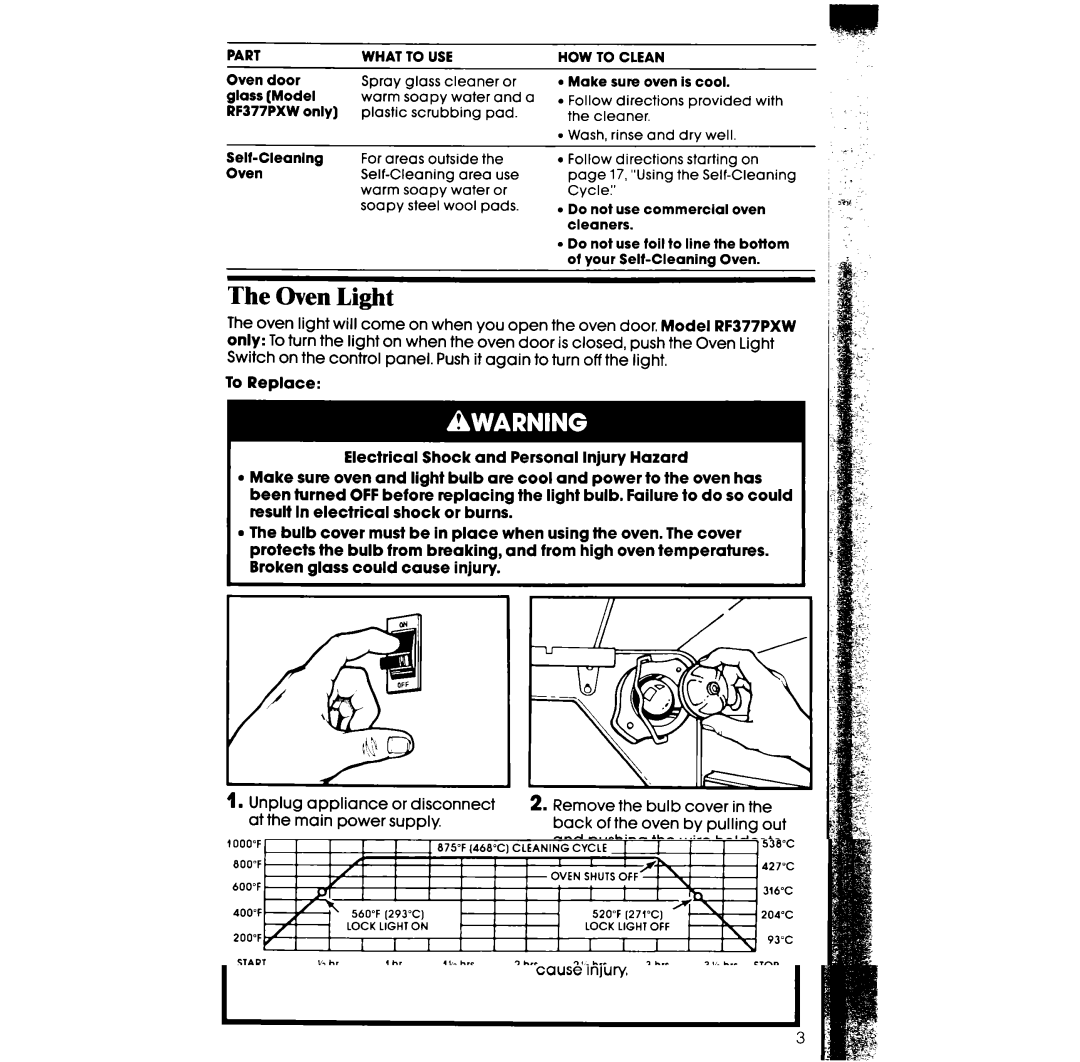RF367BXW, RF377PXW specifications
The Whirlpool RF377PXW and RF367BXW are two standout models of side-by-side refrigerators that embody both functional design and advanced technology to meet the needs of modern kitchens. These appliances are engineered by Whirlpool, a brand known for its commitment to quality and innovation in home appliances.One of the main features of the RF377PXW is its spacious interior, which provides ample storage capacity to accommodate groceries of all sizes. The refrigerator includes adjustable shelves, allowing users to customize the layout to fit taller items easily. Moreover, the dedicated deli compartment helps keep meats and cheeses fresh, while crispers designed for fruits and vegetables maintain optimal humidity levels, ensuring fresh produce lasts longer.
In contrast, the RF367BXW offers a similar spacious interior but with a unique touch. Its external ice and water dispenser provides convenience while minimizing energy consumption. This model also features a filtered water system, ensuring that both ice and water are not only fresh but also free of impurities.
Both models employ Whirlpool's advanced cooling technologies, such as the Adaptive Defrost System, which senses the need for defrosting and optimizes energy use accordingly. This not only helps maintain consistent temperatures but also improves energy efficiency, making these models an eco-friendly choice.
Smart technology is another significant characteristic of these refrigerators. They come equipped with a temperature management system that uses sensors to monitor and adjust the temperature based on conditions inside and outside the fridge. This ensures that food is stored at peak freshness, preserving taste and texture.
Energy efficiency is a crucial feature of both models, as they boast Energy Star certification. This means they operate using less energy compared to non-certified models, thereby reducing household energy costs and environmental impact.
Design-wise, both the RF377PXW and RF367BXW showcase a sleek, stainless-steel finish that enhances the aesthetic appeal of any kitchen. The thoughtfully designed layout and user-friendly controls prioritize convenience and accessibility.
In summary, the Whirlpool RF377PXW and RF367BXW refrigerators combine spacious interiors and innovative features with energy-efficient technologies, making them ideal choices for consumers looking to improve their kitchen functionality while maintaining a modern look.