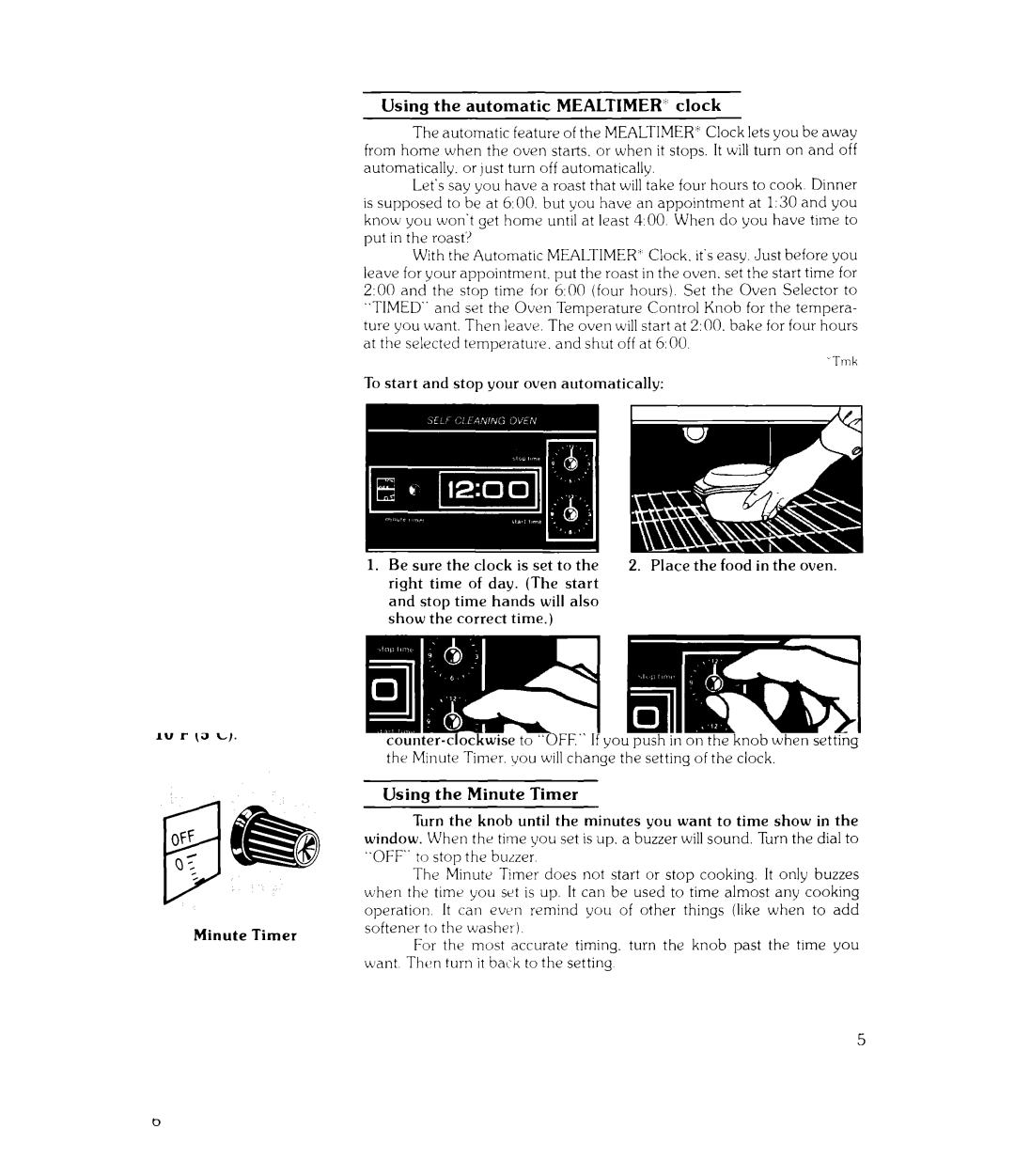Using the automatic MEALTIMER:’ clock
The automatic feature of the MEALTIMER’ Clock lets you be away from home when the oven starts. or when it stops. It will turn on and off automatically. or lust turn off automatically.
Let‘s say you have a roast that will take four hours to cook Dinner is supposed to be at 6:O0. but you have an appointment at 1:30 and you know you won’t get home until at least
With the Automatic MEALTIMER’ Clock. it’s easy. Just before you leave for your appointment. put the roast in the oven. set the start time for 2:00 and the stop time for 6:OO (four hours). Set the Oven Selector to “TIMED” and set the Oven Temperature Control Knob for the tempera- ture you want. Then leave. The oven will start at 2:OO. bake for four hours at the selected
Tmk
To start and stop your oven automatically:
1. Be sure the clock | is set to the | 2. Place the food in the oven. |
right time of day. (The start |
| |
and stop time hands will also |
| |
show the correct | time.) |
|
3.Push in and turn the Start Time Knob clockwise to the time you want the oven to start.
4.Push in and turn the Stop Time Knob clockwise to the time you want the oven to stop.
5. Turn | the | Oven | Temperature | 6. Set the Oven Selector | to |
Control | Knob | to the temper- | “TIMED.” |
| |
ature you want to use to cook |
|
| |||
the | food. |
|
|
|
|