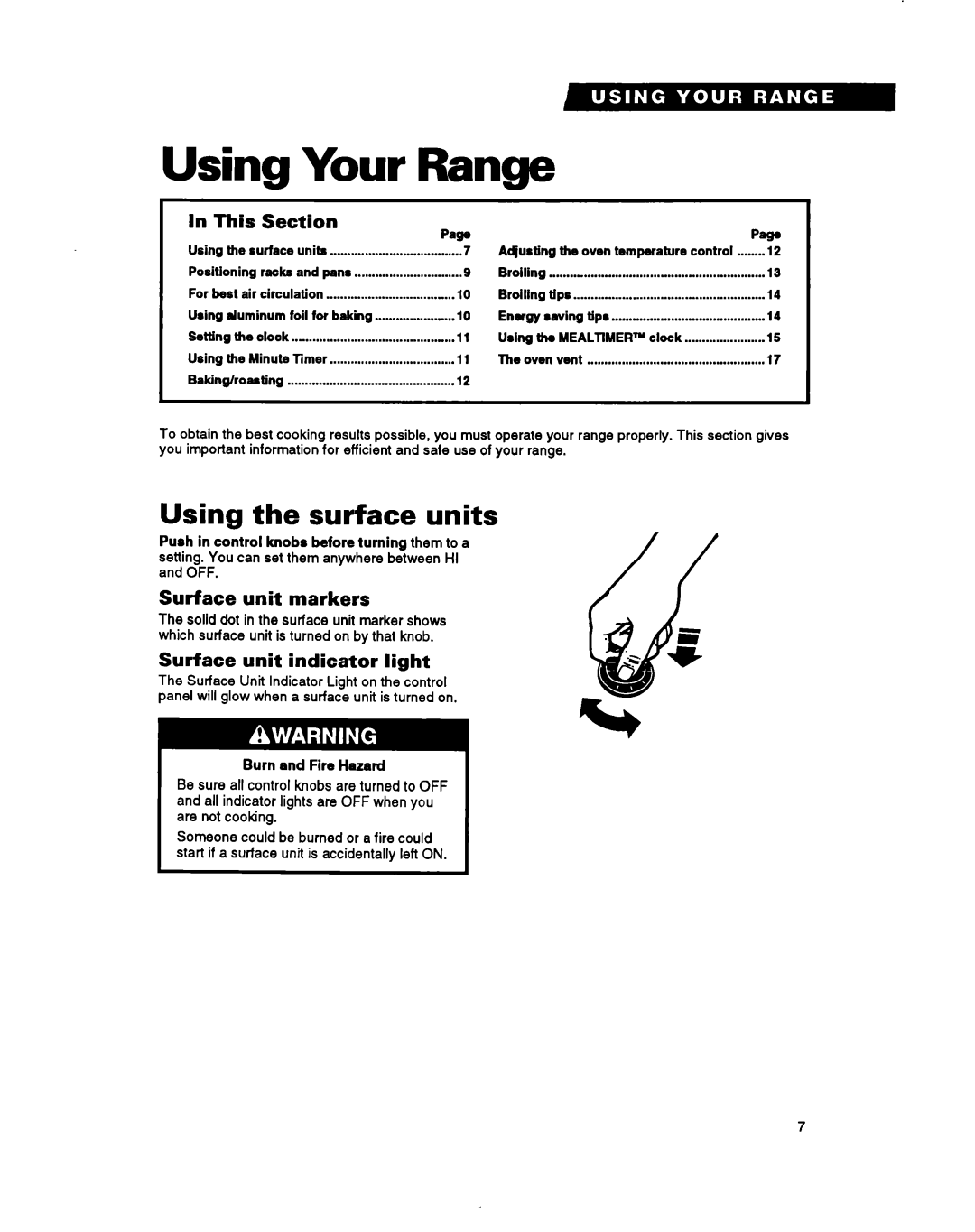RS630PXB, RS6305XB specifications
The Whirlpool RS6305XB and RS630PXB are two notable models in Whirlpool's lineup of refrigerators, designed to meet the demands of modern households. Both models combine efficiency, style, and advanced technology to provide optimal food storage solutions.One of the standout features of the RS6305XB and RS630PXB is their impressive storage capacity. With flexible shelving and multiple compartments, these models offer ample space for groceries, beverages, and leftovers. The adjustable shelves allow users to customize their storage options, ensuring that items of various sizes can be accommodated easily.
In terms of cooling technologies, both refrigerators are equipped with Whirlpool’s advanced cooling system that ensures consistent temperatures throughout the unit. The Adaptive Defrost function is another key feature, which automatically detects when defrosting is needed, minimizing energy consumption and enhancing efficiency.
Energy efficiency is a primary focus in the design of the RS6305XB and RS630PXB. Both models are Energy Star certified, which means they meet strict energy efficiency guidelines set by the U.S. Environmental Protection Agency. This certification not only helps reduce electricity bills but also promotes environmental sustainability by using less energy.
Another notable characteristic of these refrigerators is their noise-reducing design. The Quiet Cooling technology operates at a lower volume, ensuring that the refrigerator does not disrupt the household environment, making it an ideal choice for open-plan living spaces.
The interior lighting in both models features LED technology, providing bright, clear illumination while consuming less energy than traditional bulbs. This allows users to easily find items in the refrigerator, especially in lower-lit settings.
In addition to these features, Whirlpool has incorporated user-friendly controls and smart diagnostic features. The controls are intuitive, making temperature adjustments and other settings easy to manage. The smart diagnostic feature allows for troubleshooting issues with the appliance quickly, often before they become significant problems.
Overall, the Whirlpool RS6305XB and RS630PXB stand out as dependable, stylish, and technologically advanced refrigerators. With their combination of substantial storage space, energy efficiency, and innovative cooling technologies, these models are well-equipped to meet the needs of today's busy households. Whether you need space for weekly grocery hauls or leftovers from family meals, these refrigerators offer solutions that adapt to your lifestyle.