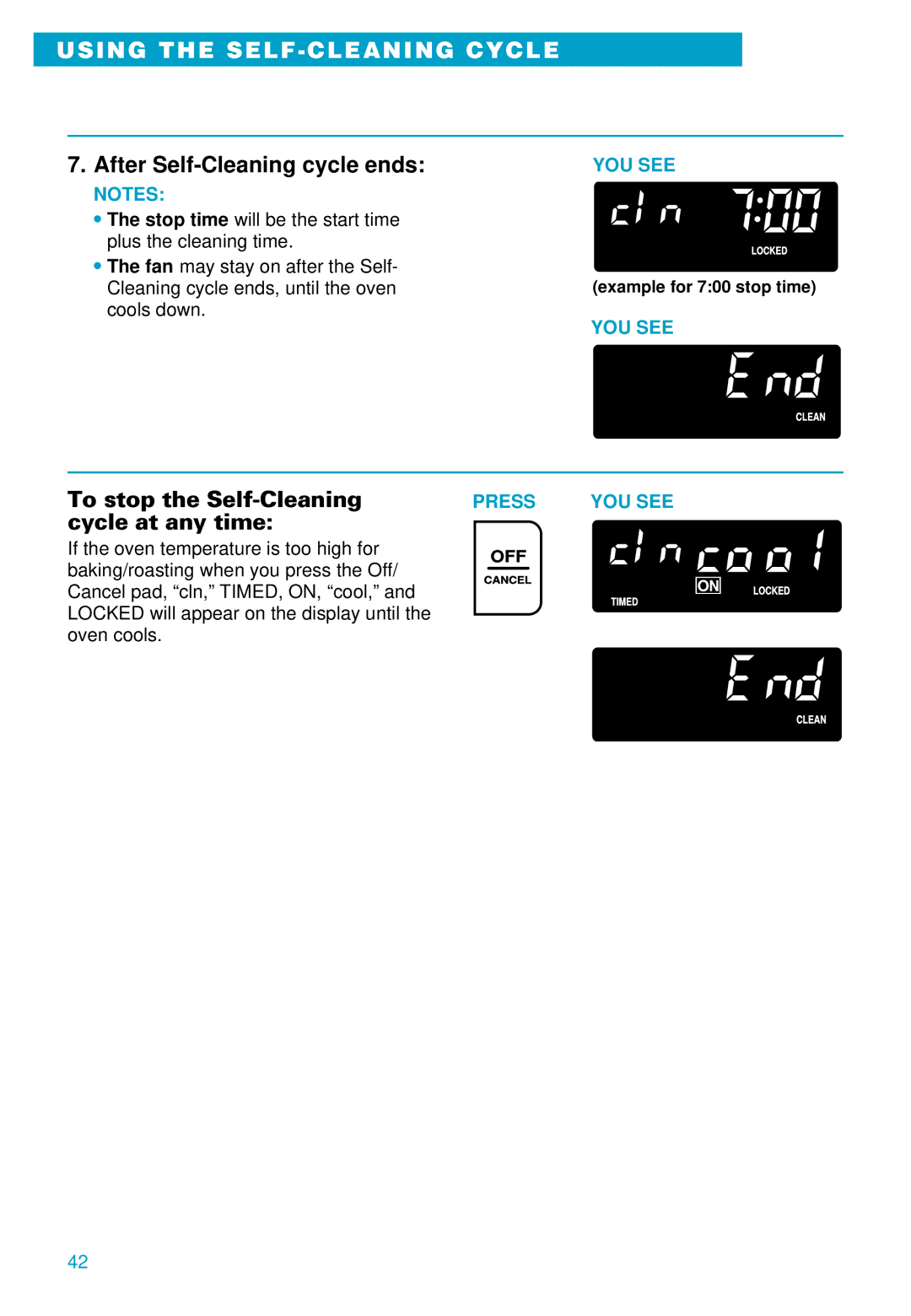RS675PXE specifications
The Whirlpool RS675PXE is a modern refrigerator designed to enhance the user experience with its efficient features, cutting-edge technologies, and stylish design. This refrigerator stands out for its combination of functionality, energy efficiency, and aesthetic appeal, making it a popular choice for households looking for a reliable cooling solution.One of the standout features of the Whirlpool RS675PXE is its impressive capacity. With ample space, this refrigerator is perfect for families, allowing users to store a wide variety of groceries, beverages, and leftover meals without a hassle. The flexible shelving and adjustable door bins provide customized storage options, making it easy to organize food items according to user preferences.
Equipped with advanced cooling technology, the RS675PXE ensures even temperature distribution throughout the refrigerator and freezer compartments. This is crucial for preserving the freshness of food and reducing spoilage. The temperature management system is designed to maintain optimal conditions, keeping fruits, vegetables, and dairy products fresh for longer periods.
This model also incorporates the No Frost technology, which eliminates the need for manual defrosting. This convenience not only saves time but also enhances the overall efficiency of the appliance by preventing ice buildup that can hinder cooling performance.
Energy efficiency is another key characteristic of the Whirlpool RS675PXE. With an A+ energy rating, this refrigerator helps users save on electricity bills, making it an eco-friendly option that minimizes environmental impact. This efficiency does not compromise on performance, allowing the appliance to maintain consistent cooling while consuming less energy.
The design of the RS675PXE is sleek and modern, featuring a stainless steel finish that complements any kitchen decor. The interior lighting is bright and energy-efficient, ensuring visibility of all stored items. Additionally, the smart touchscreen control panel allows for easy temperature adjustments and settings, enhancing user convenience.
In terms of user-friendly features, the RS675PXE offers quick cooling and quick freeze options, which are ideal for rapid temperature reductions. This is particularly useful when adding large amounts of food into the refrigerator or freezer.
In summary, the Whirlpool RS675PXE is a well-rounded appliance that delivers on storage capacity, energy efficiency, and advanced cooling technologies. With its stylish design and user-centric features, it meets the needs of modern households, making it a reliable addition to any kitchen.