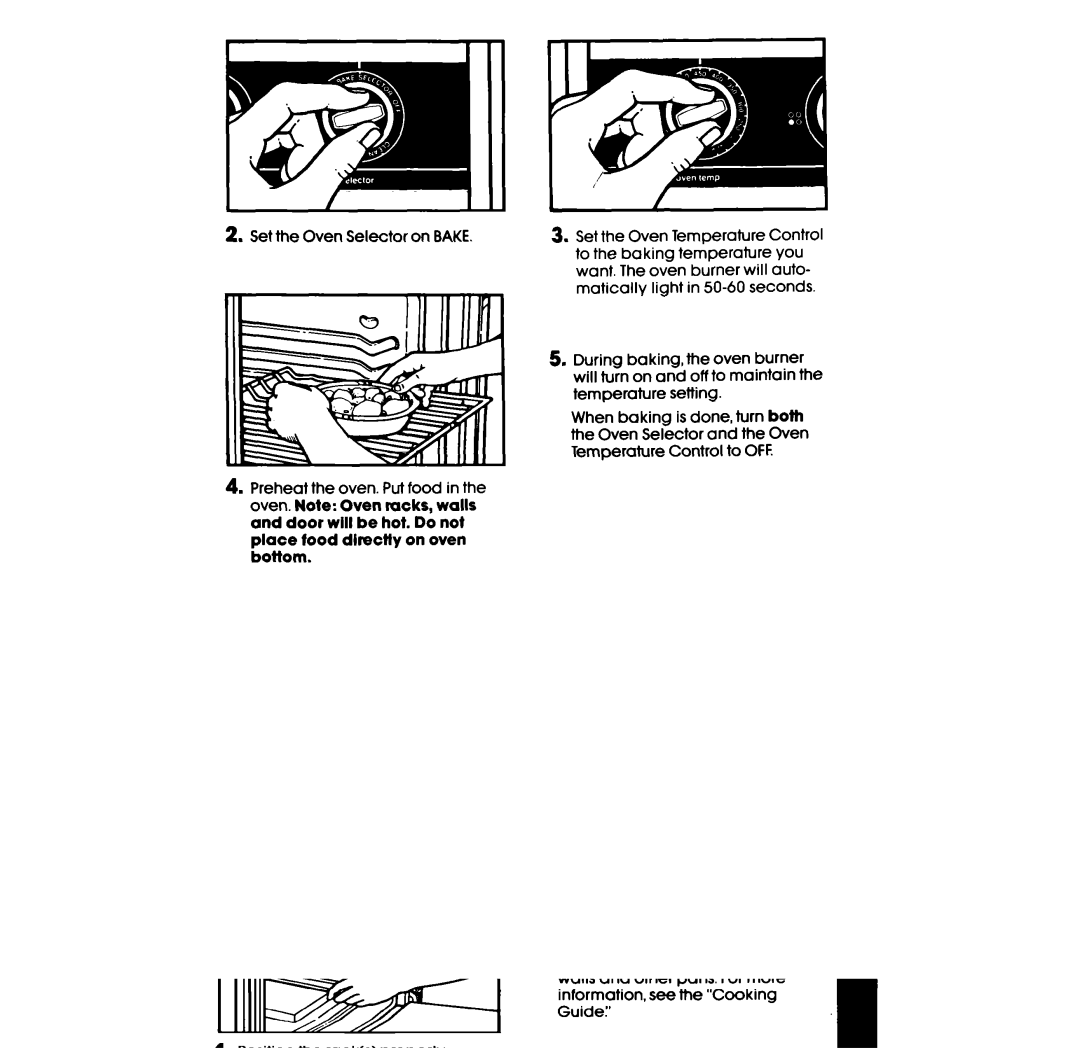2. Set the Oven Selector on BAKE.
4.Preheat the oven. Put food in the oven. Note: Oven racks, walls and door will be hot. Do not place food directly on oven bottom.
3.Set the Oven Temperature Control to the baking temperature you want. The oven burner will auto- matically light in
5.During baking, the oven burner will turn on and off to maintain the temperature setting.
When baking is done, turn both the Oven Selector and the Oven Temperature Control to OFF.