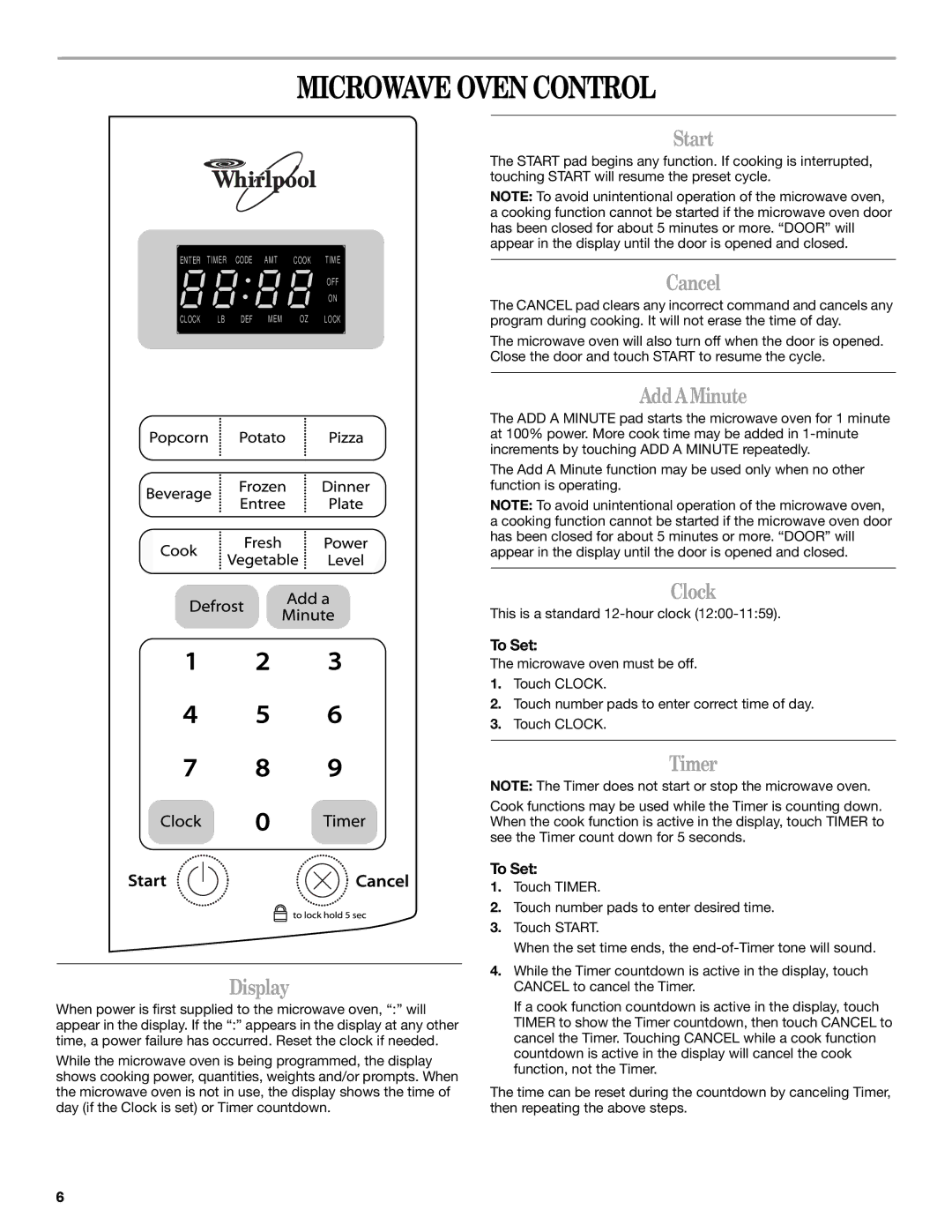MICROWAVE OVEN CONTROL
ENTER TIMER CODE AMT COOK TIME
OFF
ON
CLOCK LB DEF MEM OZ LOCK
Display
When power is first supplied to the microwave oven, “:” will appear in the display. If the “:” appears in the display at any other time, a power failure has occurred. Reset the clock if needed.
While the microwave oven is being programmed, the display shows cooking power, quantities, weights and/or prompts. When the microwave oven is not in use, the display shows the time of day (if the Clock is set) or Timer countdown.
Start
The START pad begins any function. If cooking is interrupted, touching START will resume the preset cycle.
NOTE: To avoid unintentional operation of the microwave oven, a cooking function cannot be started if the microwave oven door has been closed for about 5 minutes or more. “DOOR” will appear in the display until the door is opened and closed.
Cancel
The CANCEL pad clears any incorrect command and cancels any program during cooking. It will not erase the time of day.
The microwave oven will also turn off when the door is opened. Close the door and touch START to resume the cycle.
AddAMinute
The ADD A MINUTE pad starts the microwave oven for 1 minute at 100% power. More cook time may be added in
The Add A Minute function may be used only when no other function is operating.
NOTE: To avoid unintentional operation of the microwave oven, a cooking function cannot be started if the microwave oven door has been closed for about 5 minutes or more. “DOOR” will appear in the display until the door is opened and closed.
Clock
This is a standard
To Set:
The microwave oven must be off.
1.Touch CLOCK.
2.Touch number pads to enter correct time of day.
3.Touch CLOCK.
Timer
NOTE: The Timer does not start or stop the microwave oven.
Cook functions may be used while the Timer is counting down. When the cook function is active in the display, touch TIMER to see the Timer count down for 5 seconds.
To Set:
1.Touch TIMER.
2.Touch number pads to enter desired time.
3.Touch START.
When the set time ends, the
4.While the Timer countdown is active in the display, touch CANCEL to cancel the Timer.
If a cook function countdown is active in the display, touch TIMER to show the Timer countdown, then touch CANCEL to cancel the Timer. Touching CANCEL while a cook function countdown is active in the display will cancel the cook function, not the Timer.
The time can be reset during the countdown by canceling Timer, then repeating the above steps.
6