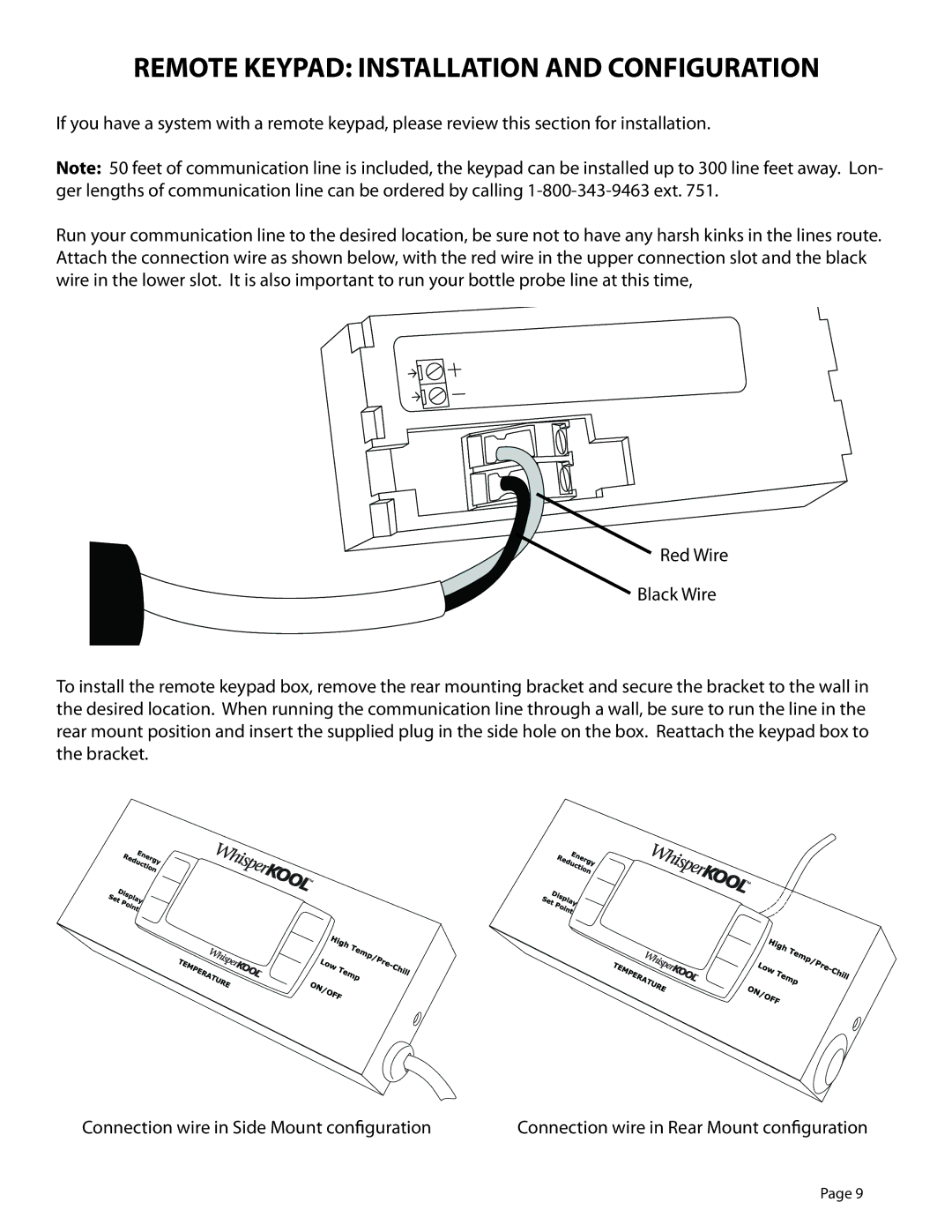081310, GSM-01 specifications
The WhisperKool GSM-01,081310 is a state-of-the-art wine cellar cooling unit designed to provide optimal conditions for wine storage. This innovative model combines advanced technology with robust features to ensure that wine enthusiasts can maintain the ideal climate within their cellars.One of the standout features of the GSM-01 is its split system design, which allows for greater versatility in installation. The cooling unit can be mounted outdoors, while the evaporator remains indoors, keeping noise levels to a minimum and ensuring a quieter environment for the wine cellar. This design not only enhances convenience but also allows for effective heat dissipation, making it an excellent choice for residential and commercial applications alike.
The WhisperKool GSM-01 operates with high efficiency, utilizing a powerful compressor that can maintain consistent temperature and humidity levels, crucial for preserving the quality and flavor of the wine. It is capable of cooling spaces up to 1,500 cubic feet, making it suitable for various cellar sizes. The temperature range is adjustable between 50°F and 65°F, allowing users to tailor the conditions to their specific wine storage requirements.
This cooling unit is equipped with advanced technology, including a digital thermostat that offers precise temperature control and monitoring. The user-friendly interface allows easy adjustments and displays the current temperature and humidity levels. Additionally, the GSM-01 features a built-in humidity control system, which helps maintain optimal humidity levels between 50% and 70%, preventing corks from drying out and spoiling the wine.
Another significant characteristic of the WhisperKool GSM-01 is its reliability. The unit is designed to withstand harsh environmental conditions, and the components are crafted from high-quality materials, ensuring longevity and consistent performance. The unit also comes with a warranty, providing peace of mind to users regarding its durability.
Furthermore, the WhisperKool GSM-01 emphasizes energy efficiency, ensuring that wine collectors can keep their cellars at the right temperature without incurring excessive electricity costs. The unit meets or exceeds Energy Star standards, underlining its commitment to sustainability.
In summary, the WhisperKool GSM-01,081310 is a premier choice for anyone looking to invest in a reliable and efficient wine cellar cooling solution. With its split system design, superior temperature and humidity control, and energy efficiency, it offers exceptional functionality tailored to protect and enhance wine storage. This combination of features makes it a vital tool for serious wine enthusiasts and collectors alike.