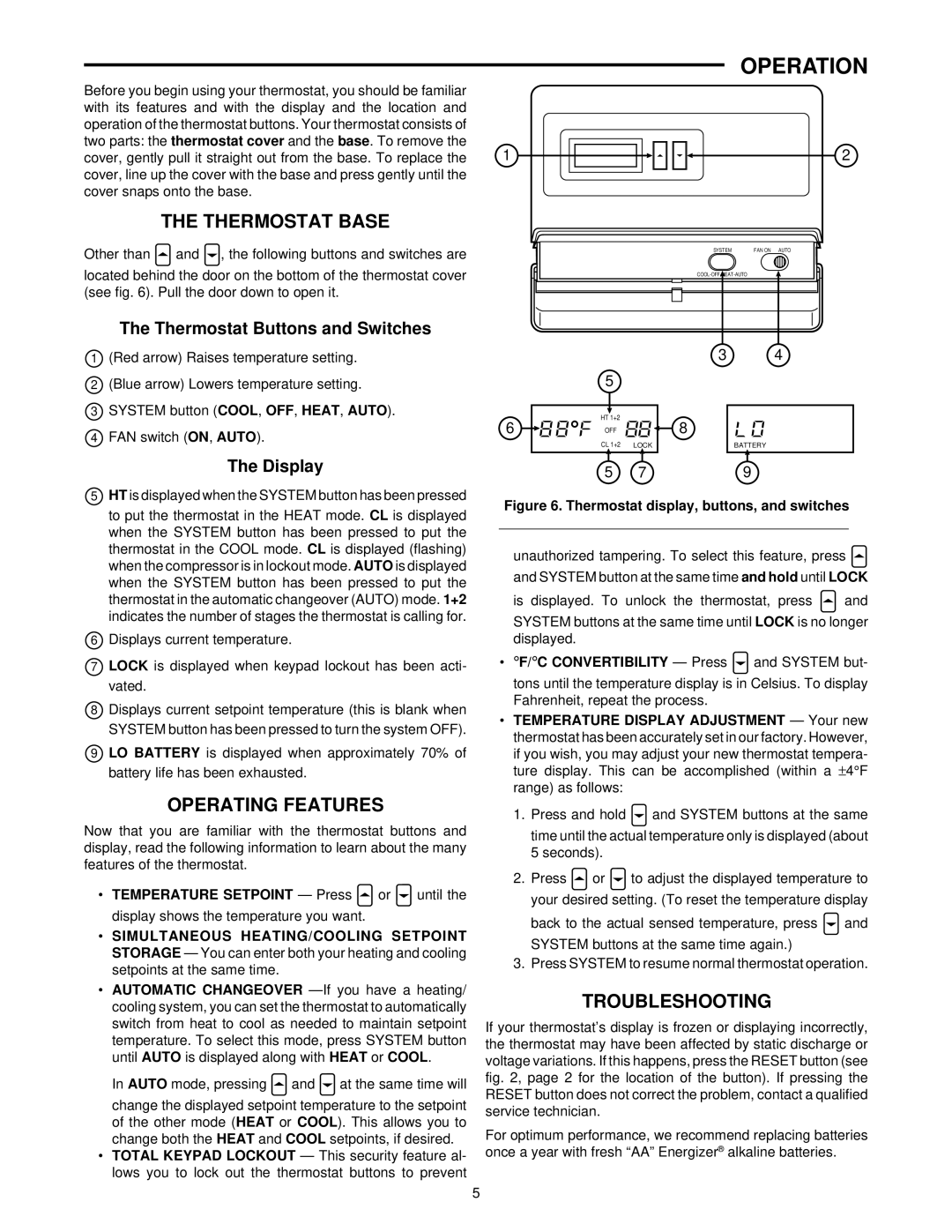1F83-71 specifications
The White Rodgers 1F83-71 is a sophisticated programmable thermostat designed for maximum energy efficiency and user convenience. Tailored for residential heating and cooling systems, this device stands out with its range of features that cater to both ease of use and advanced functionality.One of the main features of the White Rodgers 1F83-71 is its intuitive interface, which includes a large, easy-to-read digital display. The screen provides clear visibility for temperature settings, programming options, and system status. Users can quickly navigate through its functions, allowing for seamless adjustments to heating and cooling schedules.
The thermostat offers four programmable time periods per day, enabling users to create a customized temperature schedule that aligns with their lifestyle. This flexibility promotes energy conservation, ensuring that heating or cooling is not excessive during hours when the home is unoccupied. By optimizing temperature settings, homeowners can effectively reduce energy bills while maintaining comfort.
Equipped with advanced technologies, the White Rodgers 1F83-71 features Smart Recovery, which calculates the optimal time needed to reach the desired temperature before the scheduled time. This ensures that residents return to a comfortably conditioned home, without unnecessary energy waste.
Another notable characteristic of the thermostat is its compatibility with various heating and cooling systems, including gas, electric, and heat pump setups. This versatility makes it a suitable choice for a wide range of homes, regardless of their specific HVAC configurations.
User-friendly features, such as an automatic changeover setting, allow for seamless transitions between heating and cooling modes based on the temperature and settings programmed by the user. The device's battery backup provides assurance that settings will not be lost during power outages, maintaining consistent performance.
In summary, the White Rodgers 1F83-71 programmable thermostat combines practical functionality with advanced technology to enhance home comfort and energy efficiency. Its straightforward programming, smart recovery feature, and broad compatibility make it a reliable choice for homeowners looking to optimize their indoor climate while reducing energy consumption. Whether updating an existing system or installing a new one, the White Rodgers 1F83-71 is a valuable addition to any modern home.