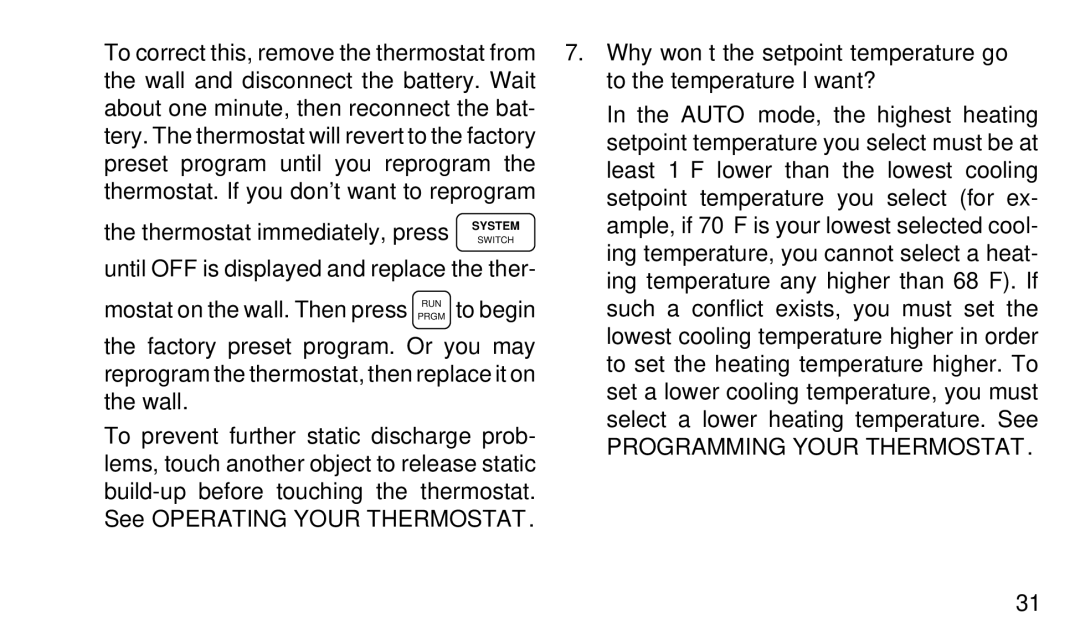1F90-71 specifications
The White Rodgers 1F90-71 is a versatile and efficient programmable thermostat designed to enhance home comfort and energy savings. Known for its user-friendly interface and advanced features, this thermostat is an excellent choice for homeowners looking to optimize their heating and cooling systems.One of the standout features of the 1F90-71 is its 7-day programmable scheduling capability. This allows users to set different temperatures for each day of the week, accommodating individual schedules and preferences. With this functionality, homeowners can ensure their HVAC systems operate efficiently, reducing energy consumption when occupants are not at home while still providing comfort during peak hours.
The thermostat boasts a large, easy-to-read display, which provides clear visual feedback on current temperatures and settings. The intuitive interface simplifies programming and adjustments, making it accessible even for those who may not be tech-savvy. Additionally, the color touchscreen enhances the aesthetic appeal, adding a modern touch to any home.
Another noteworthy characteristic of the White Rodgers 1F90-71 is its compatibility with a variety of heating and cooling systems. It supports single-stage and multi-stage heating and cooling, as well as heat pumps with auxiliary heat, making it a flexible solution for different home configurations. This compatibility ensures that the thermostat can effectively control the temperature in both conventional and more advanced systems.
The 1F90-71 also integrates advanced features, such as Smart Recovery technology. This allows the thermostat to learn how long it takes to reach the desired temperature and begin adjusting the system proactively. This feature enhances comfort while minimizing energy usage, which results in lower utility bills.
Moreover, the thermostat offers a filter change reminder, helping homeowners maintain their HVAC systems in optimal condition. Regular filter changes ensure better air quality and system efficiency, thus prolonging the life of the equipment.
In summary, the White Rodgers 1F90-71 is a powerful programmable thermostat that combines convenience, compatibility, and efficiency. Its advanced scheduling, intuitive interface, and smart technologies make it a reliable choice for modern homes, ultimately helping homeowners achieve enhanced comfort while reducing their energy footprint.