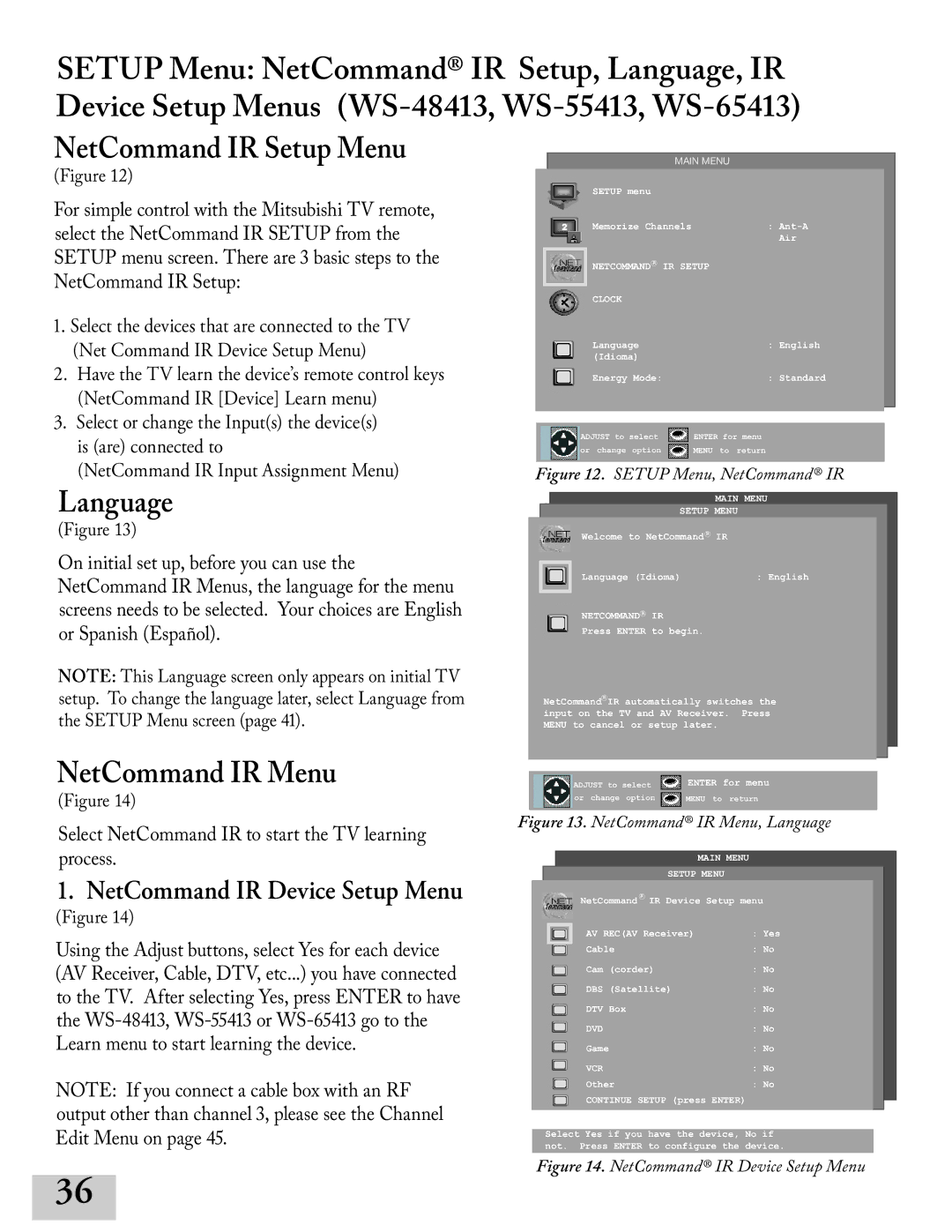SETUP Menu: NetCommand® IR Setup, Language, IR Device Setup Menus
NetCommand IR Setup Menu
(Figure 12)
For simple control with the Mitsubishi TV remote, select the NetCommand IR SETUP from the SETUP menu screen. There are basic steps to the NetCommand IR Setup:
1.Select the devices that are connected to the TV (Net Command IR Device Setup Menu)
2.Have the TV learn the device’s remote control keys (NetCommand IR [Device] Learn menu)
3.Select or change the Input(s) the device(s) is (are) connected to
(NetCommand IR Input Assignment Menu)
Language
(Figure 13)
On initial set up, before you can use the NetCommand IR Menus, the language for the menu screens needs to be selected. Your choices are English or Spanish (Español).
NOTE: This Language screen only appears on initial TV setup. To change the language later, select Language from the SETUP Menu screen (page ).
NetCommand IR Menu
(Figure 14)
Select NetCommand IR to start the TV learning process.
1. NetCommand IR Device Setup Menu
(Figure 14)
Using the Adjust buttons, select Yes for each device (AV Receiver, Cable, DTV, etc...) you have connected to the TV. After selecting Yes, press ENTER to have the
NOTE: If you connect a cable box with an RF output other than channel , please see the Channel Edit Menu on page .
���������
���������� |
|
|
|
|
| |
������������������ |
|
| � | � | ������� | |
� | � | � | � | � | ��� | ����� |
��������������������
�����
��������� � � � � ����������
��������
������������� � � � ����������
����������������� ��������������
��� ������� ������ ![]() ����� ��� ������
����� ��� ������
Figure 12. SETUP Menu, NetCommand® IR
���������
����������
�������������������������
��
������������������ � � ���������
��������������
���������������������� � � �
�
�����������������������������������������
���������������������������������������
������������������������������
����������������� ��������������
��� ������� ������ ![]() ����� ��� ������
����� ��� ������
Figure 13. NetCommand® IR Menu, Language
���������
����������
�
��������������������������������
� |
|
|
|
|
|
������ |
|
|
| � | ����� |
������������������������ |
|
| |||
|
|
|
| ||
����� | � | � | � | � | ���� |
������� | |||||
���� |
|
| � | � | ���� |
�������������� | � | ||||
� |
|
| � | � | ���� |
����������������� |
| ||||
��������� | � | � | � | � | ���� |
������ | � | � | � | � | ����� |
�� �� | � | � | � | ��������� | |
������ | |||||
������ | � | � | � | � | ���� |
� | � | � | � | ��������� | |
������� | |||||
�����������������������������
�����������������������������������������
������������������������������������������
36