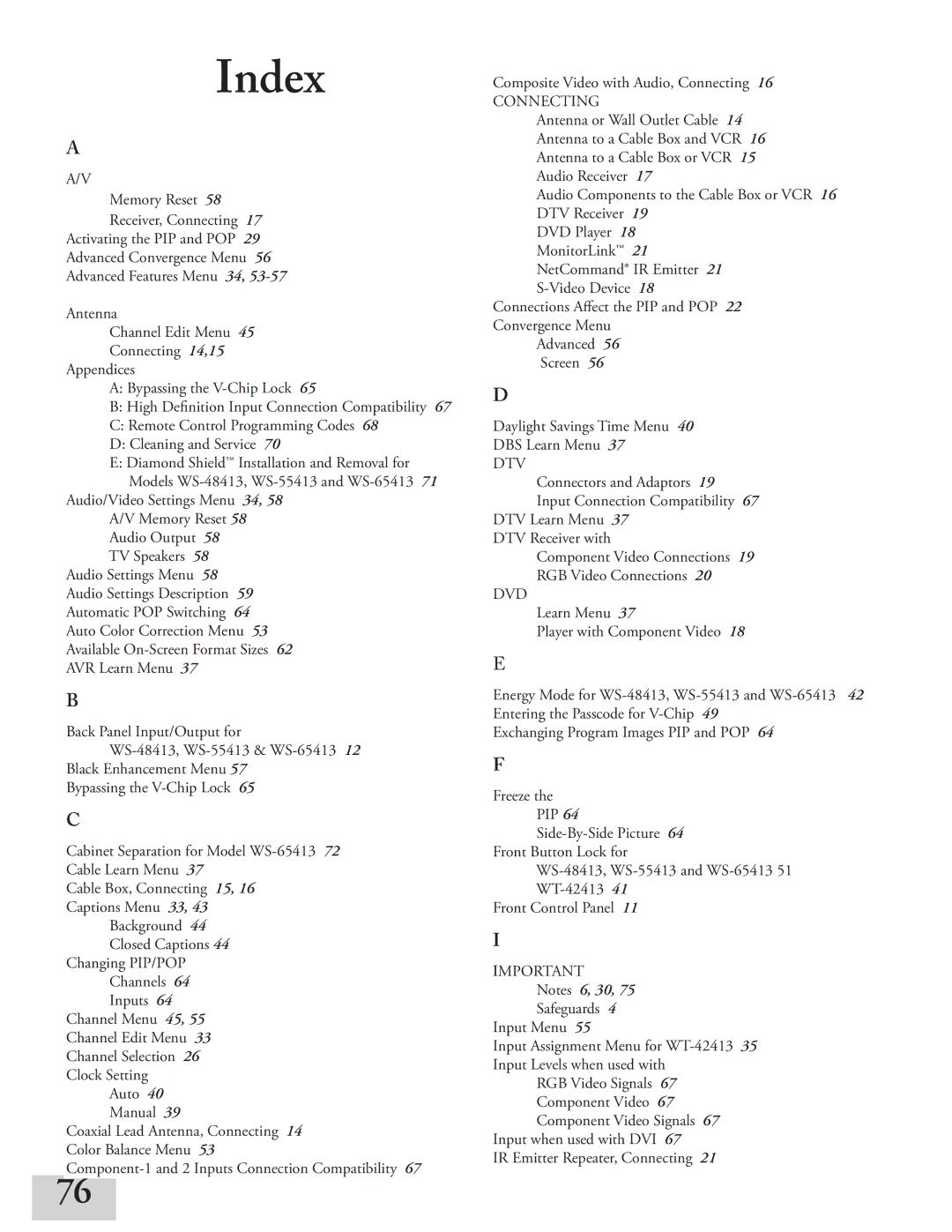Index
A
A/V
Memory Reset 58
Receiver, Connecting 17
Activating the PIP and POP 29
Advanced Convergence Menu 56
Advanced Features Menu 34,
Antenna
Channel Edit Menu 45
Connecting 14,15
Appendices
A:Bypassing the
B:High Definition Input Connection Compatibility 67
C:Remote Control Programming Codes 68
D:Cleaning and Service 70
E:Diamond Shield™ Installation and Removal for Models
Audio/Video Settings Menu 34, 58
A/V Memory Reset 58
Audio Output 58
TV Speakers 58
Audio Settings Menu 58
Audio Settings Description 59
Automatic POP Switching 64
Auto Color Correction Menu 53
Available
AVR Learn Menu 37
B
Back Panel Input/Output for
Black Enhancement Menu 57
Bypassing the
C
Cabinet Separation for Model
Cable Learn Menu 37
Cable Box, Connecting 15, 16
Captions Menu 33, 43
Background 44
Closed Captions 44
Changing PIP/POP
Channels 64
Inputs 64
Channel Menu 45, 55
Channel Edit Menu 33
Channel Selection 26
Clock Setting
Auto 40
Manual 39
Coaxial Lead Antenna, Connecting 14
Color Balance Menu 53
76
Composite Video with Audio, Connecting 16
CONNECTING
Antenna or Wall Outlet Cable 14 Antenna to a Cable Box and VCR 16 Antenna to a Cable Box or VCR 15 Audio Receiver 17
Audio Components to the Cable Box or VCR 16 DTV Receiver 19
DVD Player 18
MonitorLink™ 21 NetCommand® IR Emitter 21
Connections Affect the PIP and POP 22 Convergence Menu
Advanced 56
Screen 56
D
Daylight Savings Time Menu 40
DBS Learn Menu 37
DTV
Connectors and Adaptors 19
Input Connection Compatibility 67
DTV Learn Menu 37
DTV Receiver with
Component Video Connections 19
RGB Video Connections 20
DVD
Learn Menu 37
Player with Component Video 18
E
Energy Mode for
Exchanging Program Images PIP and POP 64
F
Freeze the PIP 64
Front Control Panel 11
I
IMPORTANT
Notes 6, 30, 75
Safeguards 4
Input Menu 55
Input Assignment Menu for
Input Levels when used with
RGB Video Signals 67
Component Video 67
Component Video Signals 67
Input when used with DVI 67
IR Emitter Repeater, Connecting 21