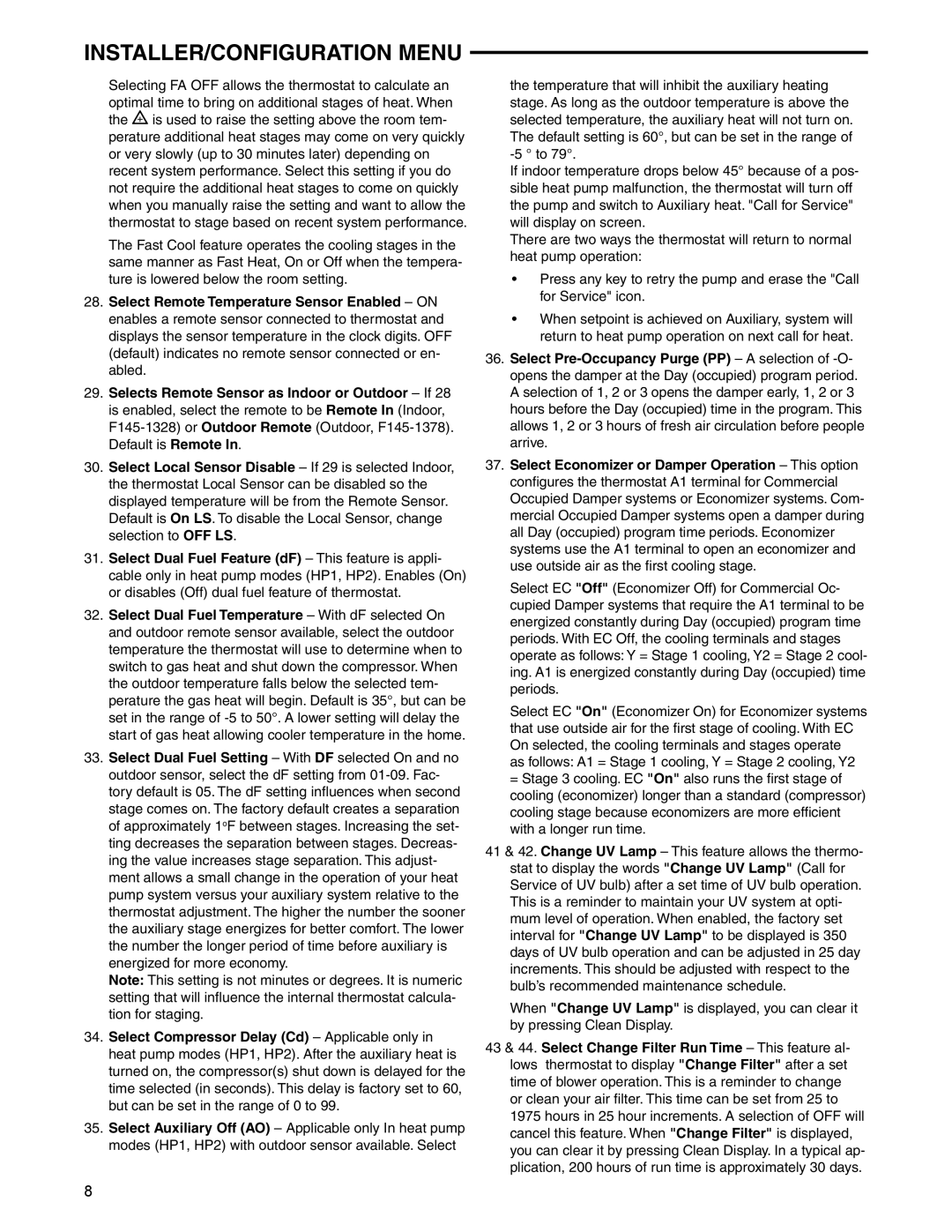INSTALLER/CONFIGURATION MENU
Selecting FA OFF allows the thermostat to calculate an optimal time to bring on additional stages of heat.. When the  is used to raise the setting above the room tem- perature additional heat stages may come on very quickly or very slowly (up to 30 minutes later) depending on recent system performance.. Select this setting if you do not require the additional heat stages to come on quickly when you manually raise the setting and want to allow the thermostat to stage based on recent system performance..
is used to raise the setting above the room tem- perature additional heat stages may come on very quickly or very slowly (up to 30 minutes later) depending on recent system performance.. Select this setting if you do not require the additional heat stages to come on quickly when you manually raise the setting and want to allow the thermostat to stage based on recent system performance..
The Fast Cool feature operates the cooling stages in the same manner as Fast Heat, On or Off when the tempera- ture is lowered below the room setting..
28.Select Remote Temperature Sensor Enabled – ON enables a remote sensor connected to thermostat and displays the sensor temperature in the clock digits.. OFF (default) indicates no remote sensor connected or en- abled..
29.Selects Remote Sensor as Indoor or Outdoor – If 28 is enabled, select the remote to be Remote In (Indoor, F145-1328) or Outdoor Remote (Outdoor, F145-1378).. Default is Remote In..
30.Select Local Sensor Disable – If 29 is selected Indoor, the thermostat Local Sensor can be disabled so the displayed temperature will be from the Remote Sensor.. Default is On LS.. To disable the Local Sensor, change selection to OFF LS..
31.Select Dual Fuel Feature (dF) – This feature is appli- cable only in heat pump modes (HP1, HP2).. Enables (On) or disables (Off) dual fuel feature of thermostat..
32.Select Dual Fuel Temperature – With dF selected On and outdoor remote sensor available, select the outdoor temperature the thermostat will use to determine when to switch to gas heat and shut down the compressor.. When the outdoor temperature falls below the selected tem- perature the gas heat will begin.. Default is 35°, but can be set in the range of -5 to 50°.. A lower setting will delay the start of gas heat allowing cooler temperature in the home..
33.Select Dual Fuel Setting – With DF selected On and no outdoor sensor, select the dF setting from 01-09.. Fac- tory default is 05.. The dF setting influences when second stage comes on.. The factory default creates a separation of approximately 1oF between stages.. Increasing the set- ting decreases the separation between stages.. Decreas- ing the value increases stage separation.. This adjust- ment allows a small change in the operation of your heat pump system versus your auxiliary system relative to the thermostat adjustment.. The higher the number the sooner the auxiliary stage energizes for better comfort.. The lower the number the longer period of time before auxiliary is energized for more economy..
Note: This setting is not minutes or degrees.. It is numeric setting that will influence the internal thermostat calcula- tion for staging..
34.Select Compressor Delay (Cd) – Applicable only in heat pump modes (HP1, HP2).. After the auxiliary heat is turned on, the compressor(s) shut down is delayed for the time selected (in seconds).. This delay is factory set to 60, but can be set in the range of 0 to 99..
35.Select Auxiliary Off (AO) – Applicable only In heat pump modes (HP1, HP2) with outdoor sensor available.. Select
the temperature that will inhibit the auxiliary heating stage.. As long as the outdoor temperature is above the selected temperature, the auxiliary heat will not turn on.. The default setting is 60°, but can be set in the range of -5 ° to 79°..
If indoor temperature drops below 45° because of a pos- sible heat pump malfunction, the thermostat will turn off the pump and switch to Auxiliary heat.. "Call for Service" will display on screen..
There are two ways the thermostat will return to normal heat pump operation:
•Press any key to retry the pump and erase the "Call for Service" icon..
•When setpoint is achieved on Auxiliary, system will return to heat pump operation on next call for heat..
36.Select Pre-Occupancy Purge (PP) – A selection of -O- opens the damper at the Day (occupied) program period.. A selection of 1, 2 or 3 opens the damper early, 1, 2 or 3 hours before the Day (occupied) time in the program.. This allows 1, 2 or 3 hours of fresh air circulation before people arrive..
37.Select Economizer or Damper Operation – This option configures the thermostat A1 terminal for Commercial Occupied Damper systems or Economizer systems.. Com- mercial Occupied Damper systems open a damper during all Day (occupied) program time periods.. Economizer systems use the A1 terminal to open an economizer and use outside air as the first cooling stage..
Select EC "Off" (Economizer Off) for Commercial Oc- cupied Damper systems that require the A1 terminal to be energized constantly during Day (occupied) program time periods.. With EC Off, the cooling terminals and stages operate as follows: Y = Stage 1 cooling, Y2 = Stage 2 cool- ing.. A1 is energized constantly during Day (occupied) time periods..
Select EC "On" (Economizer On) for Economizer systems that use outside air for the first stage of cooling.. With EC On selected, the cooling terminals and stages operate as follows: A1 = Stage 1 cooling, Y = Stage 2 cooling, Y2 = Stage 3 cooling.. EC "On" also runs the first stage of cooling (economizer) longer than a standard (compressor) cooling stage because economizers are more efficient with a longer run time..
41 & 42.. Change UV Lamp – This feature allows the thermo- stat to display the words "Change UV Lamp" (Call for Service of UV bulb) after a set time of UV bulb operation.. This is a reminder to maintain your UV system at opti- mum level of operation.. When enabled, the factory set interval for "Change UV Lamp" to be displayed is 350 days of UV bulb operation and can be adjusted in 25 day increments.. This should be adjusted with respect to the bulb’s recommended maintenance schedule..
When "Change UV Lamp" is displayed, you can clear it by pressing Clean Display..
43 & 44. Select Change Filter Run Time – This feature al- lows thermostat to display "Change Filter" after a set time of blower operation.. This is a reminder to change or clean your air filter.. This time can be set from 25 to 1975 hours in 25 hour increments.. A selection of OFF will cancel this feature.. When "Change Filter" is displayed, you can clear it by pressing Clean Display.. In a typical ap- plication, 200 hours of run time is approximately 30 days..